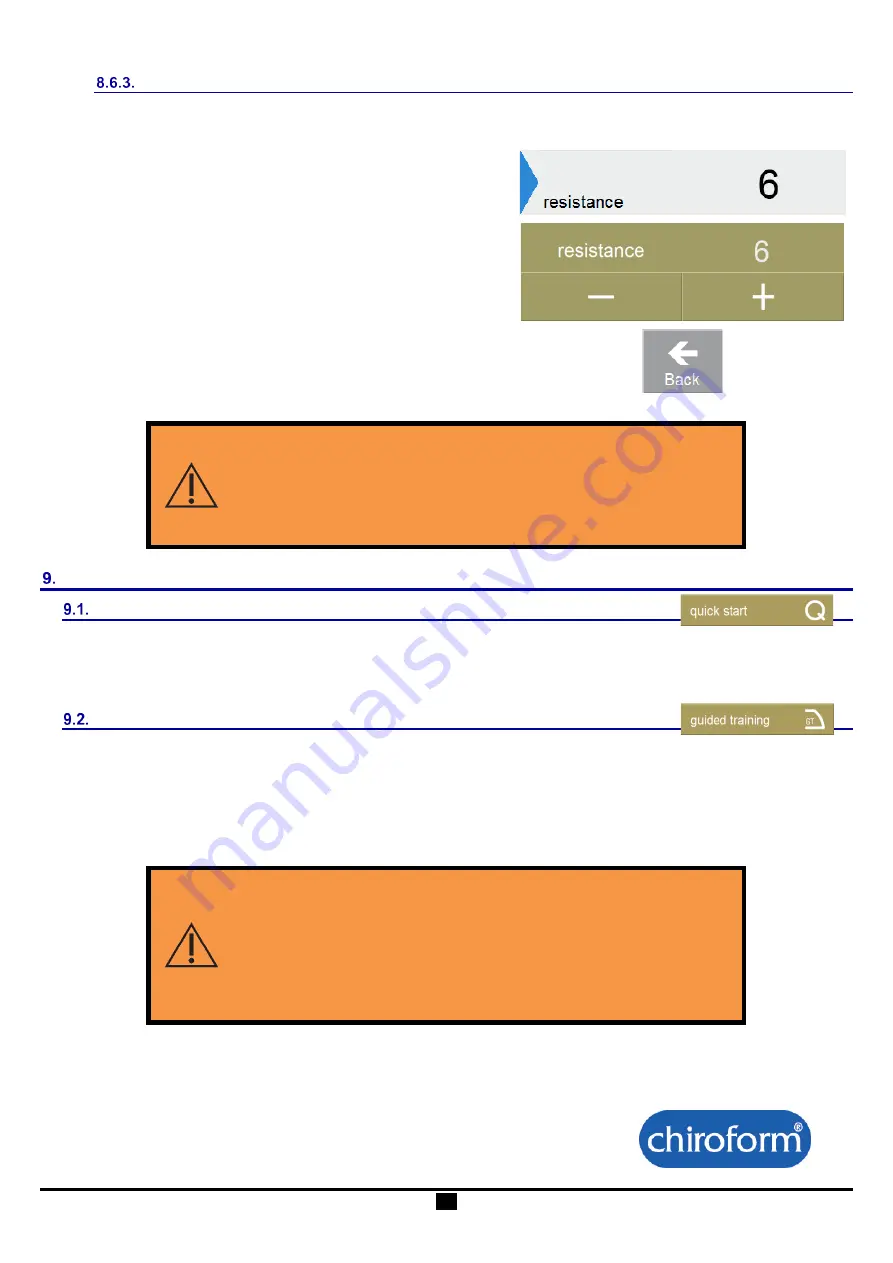
Kinetec Kinevia™ / Kinetec Kinevia Duo™
EN
29/44
Resistance
Pressing the “Resistance” key accesses the motor resistance setting menu for active training. The higher the
motor resistance, the more force will be needed to work the pedals.
a)
Press the “Resistance” key to access the settings
screen.
b) Press the plus/minus keys to set the motor resistance.
0 = very low motor resistance
20 = very high motor resistance
c)
Press the “back” key or wait for a few seconds to go
back to the previous screen.
WARNING
RISK OF INJURY THROUGH OVERLOADING
It is preferable to start training sessions with a low motor resistance and
then gradually increase it depending on the physical capacities and state
of health of the person who is training.
Description of training possible using Kinevia
Quick start
Using this option, you directly access the training menu (see section 8.3 on page 23) and you can compose your own
therapy programme by selecting the passive / soft / active modes and then setting the different fields indicated by a
blue arrow.
Guided training (therapy programs)
This menu features the different therapy programs developed jointly with therapists depending on the indications and
therapy targets.
The therapy programs are designed to simplify configuring training settings by proposing preset values for the warm
up, training and recovery phases.
The preset values can be adapted either during training, or from the training settings menu.
WARNING
RISK OF INJURY THROUGH INCORRECT
TRAINING SETTINGS
The preset values in guided training represent general training advice.
It is essential that you define your training with your doctor or therapist
and adapt these values to your personal needs.
















































