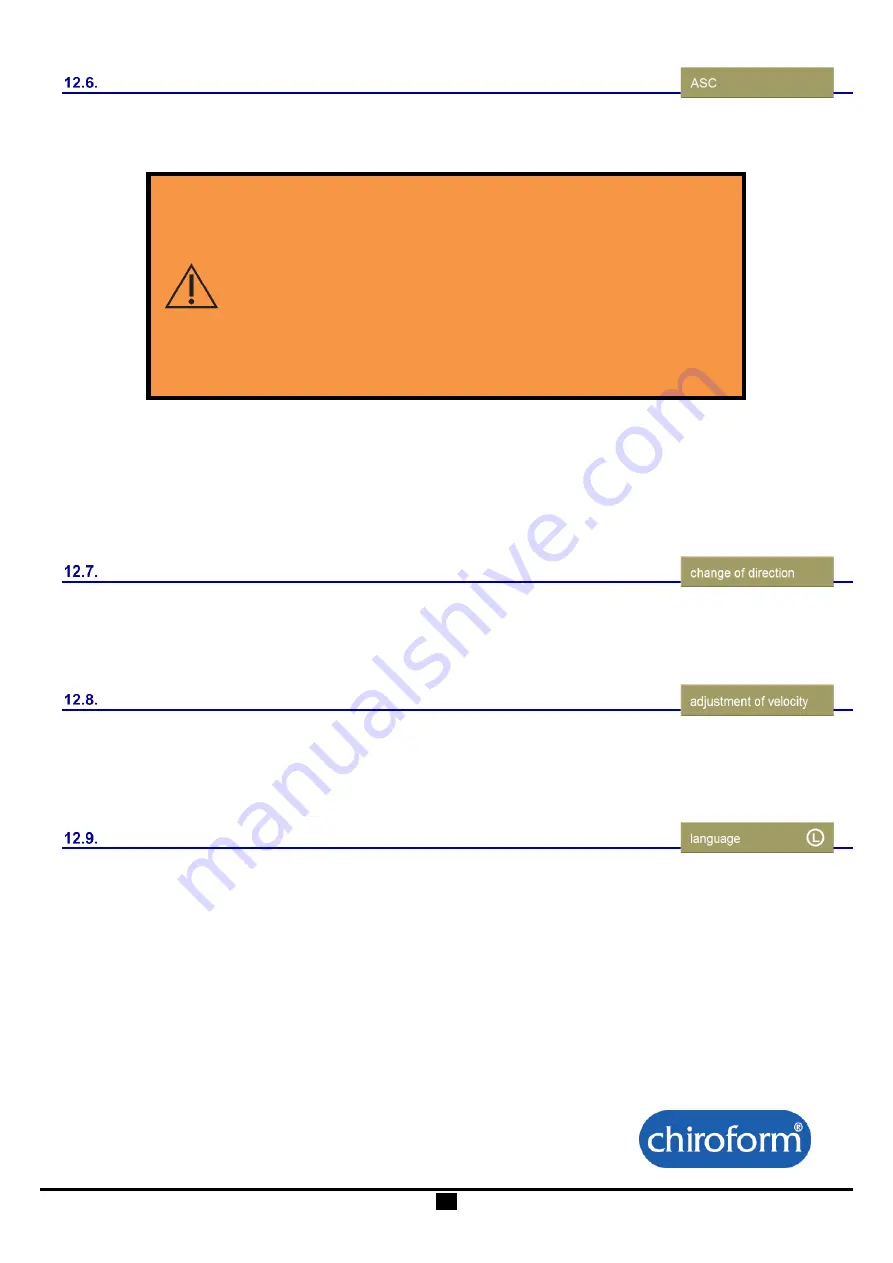
36/44
EN
Kinetec Kinevia™ / Kinetec Kinevia Duo™
Automatic spasm detection (ASC)
You can set the automatic spasm detection (ASC) sensitivity level during training using this menu. You can set
automatic spasm recognition from 1 = detection of weak spasms and 6 = detection of major spasms (see also section
8.5 on page 27
) or disable ASC by setting it to “stop”.
WARNING
RISK OF INJURY DUE TO
INACTIVE OR INCORRECTLY SET SAFETY FUNCTIONS
Check the status of the ASC function before each training session.
We recommend always leaving the ASC function active.
Adapt the level of ASC sensitivity according to the physical capacities and
state of health of the person who is training.
The ASC function should only be disabled after having consulted your
doctor or therapist.
You can also define the Kinevia’s reaction once a spasm has been detected.
There are four available options:
◦
Opposite direction:
pedal rotation resumes in the opposite direction.
◦
Forward:
pedal rotation resumes in the forward direction.
◦
Back:
pedal rotation resumes in the reverse direction.
◦
Stop:
pedal rotation stops.
Change of direction
This option is used to set the time after which the rotation direction changes automatically during passive training if
you activated the AUTO change of direction key (see key
④
The time can be set from 1 to 10 minutes, the factory setting being 3 minutes.
Adjustment of velocity
This option is used to enable or disable the automatic rotation speed.
If automatic rotation speed is enabled, you will automatically be supported by the motor during active training as soon
as you stop pedalling. In that situation, the motor adapts to the last rotation speed you reached and takes over at a
slightly slower speed (55 rpm maximum).
Language
You can choose the screen display language settings using this menu.
Scroll through the list of available languages using the arrows and press the required language. A beep indicates a
successful language change.











































