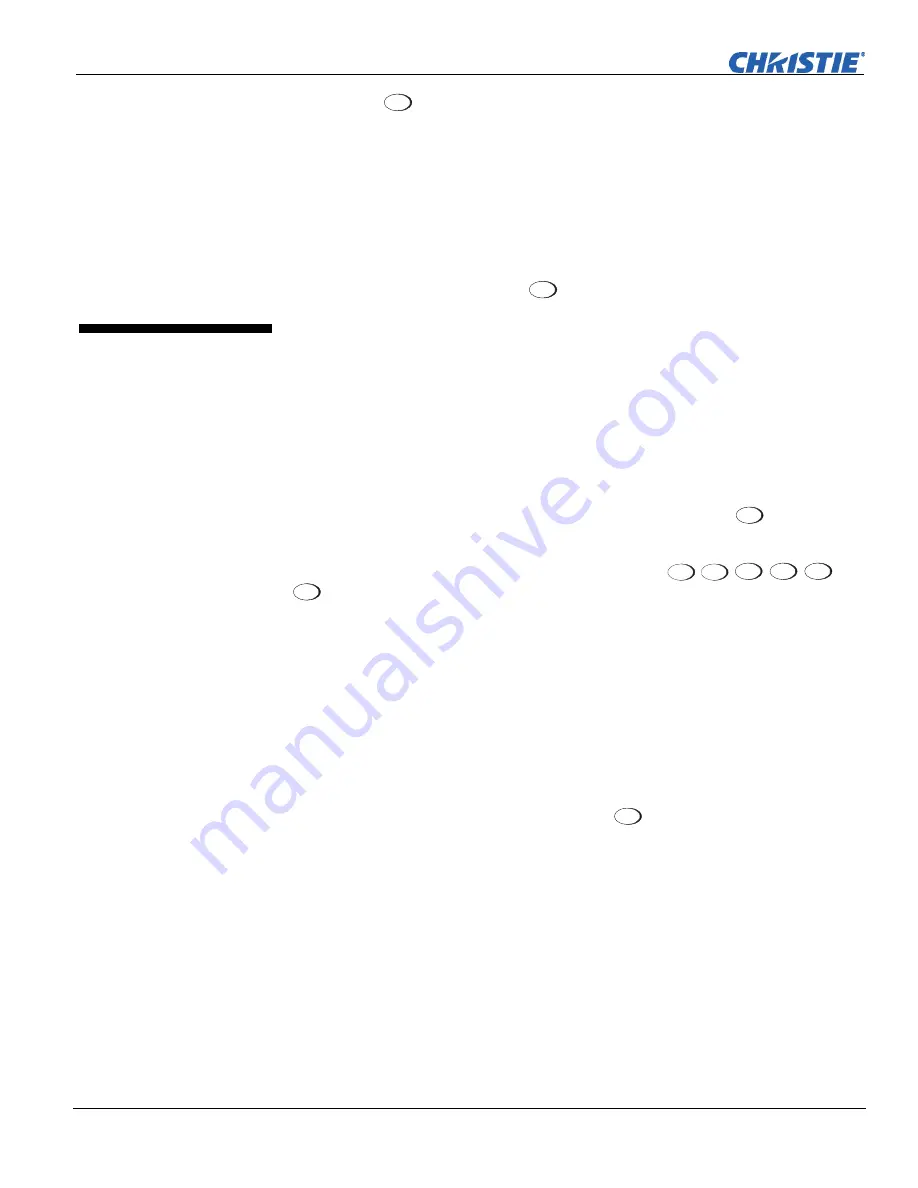
Section 3: Operation
3-14
Mirage S+/HD, Matrix S+/HD, Christie HD/DS+/DW, DLV User Manual
020-100001-05 Rev. 1 (12-2008)
NOTE:
Press
Exit
at any time to cancel changes and return to the previously defined text.
Enter numbers directly from the keypad in order to specify numbers representing
projectors, channels (source setups), or slots. As each digit is entered, it is displayed
and the cursor moves on. Note that channel numbers are defined with two digits—for
example, if you enter only a single digit (such as “7”) for a channel number, the
channel will automatically be defined as “07”. Enter “07” to utilize this channel.
NOTES:
1)
Once you enter the first digit, this digit replaces all old digits.
2)
If you
press any non-numbered key, the number entered up to that point is accepted and
updated as the new value.
3)
Press
Exit
to cancel editing of numerical values.
NOTE:
See
Section 2, Installation and Setup
, for a full explanation of how to
connect sources to the projector.
The projector stores and automatically recalls up to 50 different channels (source
setups) for a variety of inputs. This memory feature allows you to define and
conveniently use a wide variety of customized setups rather than having to repeatedly
re-configure the projector for different presentations. Depending on what you have
defined, each physical source connection (i.e., input at the projector) can have several
different channels associated with it.
INPUT –
An input is a source physically connected at the projector.
Input
describes the
source signal according to which
input slot
it is connected.
SWITCHING INPUTS –
Press the appropriate direct key —
Input 1
,
Input 2
,
Input 3
,
Input 4
,
Input 5
or
Input 6
to quickly display from one of the six inputs connected to the projector. The
image will be displayed according to the following:
If it is the first time you have used the source/input
(or if you used the input but did
not define a channel by adjusting anything), the projector will recognize the new input
signal based on its frequencies and polarities, and will automatically display an image
according to default settings for such a signal. In general, the image from the new
source will be as large as possible without losing its aspect ratio. This and other
default image settings depend on the incoming source.
If you used the source once before and changed a display parameter
such as
contrast, V-Position, etc., then a channel was automatically created and still exists in
projector memory (see below). Using one of the
Input
keys will automatically recall
this channel—and all its setup parameters—and update the display accordingly.
If more than one channel exists
for the input, the image will be displayed according
to the setup parameters for the first channel with matching characteristics.
NOTE:
Inputs 7 and 8 require the
Dual SD/HD-SDI
module in either of the
projector’s option slots. For their selection, see also
3.2 Using the Remote or Built-
In Keypad
.
CHANNEL -
A channel is a collection of measurements, locations and settings that
tailor the display of a signal to your specific needs. Since source types and
applications can vary greatly, you will likely want to adjust and define a wide variety
of parameters, such as brightness, contrast, size, etc., in order to customize and
optimize the display from or for a particular source. For example, the display settings
Editing Numerical Values
3.4 Using
Inputs
and Channels
Do I Select an Input
Or a Channel?
















































