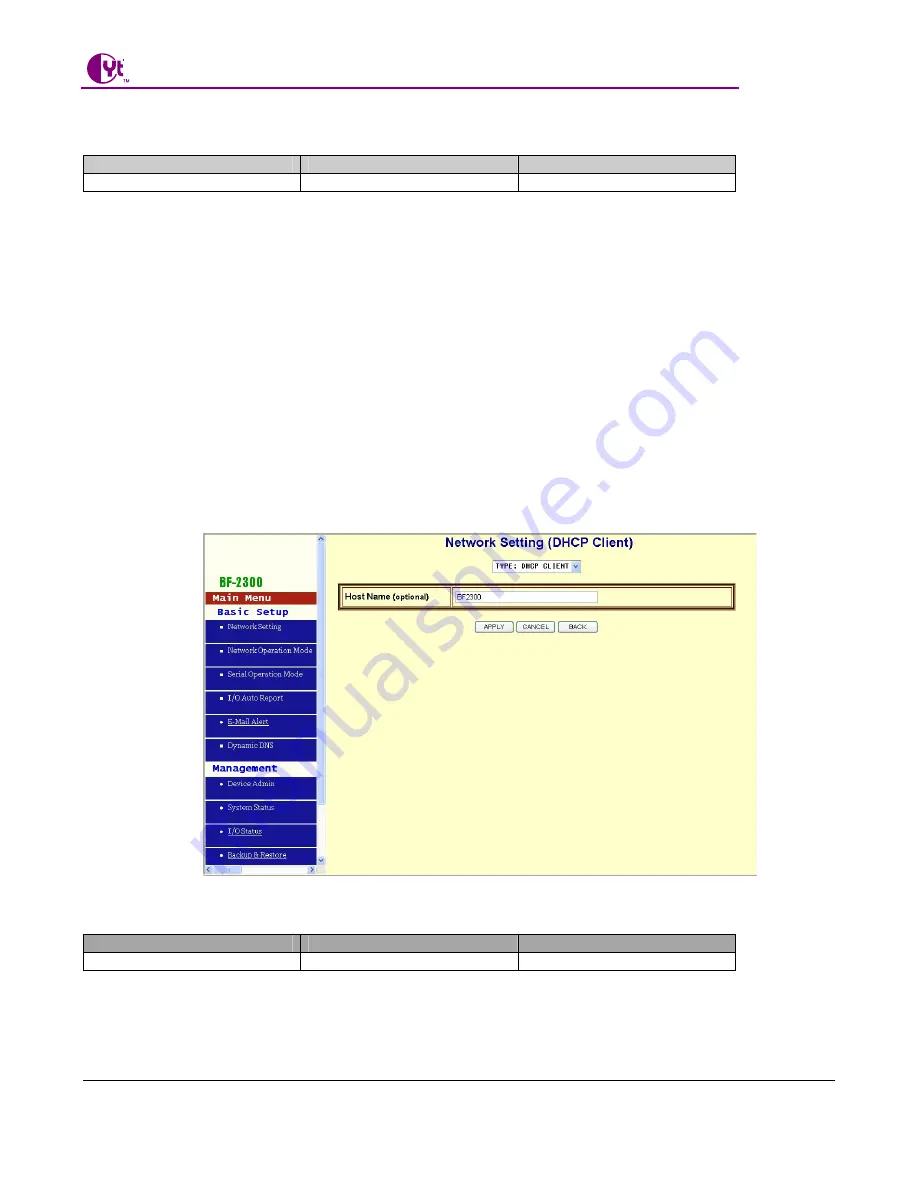
CHIYU TECHNOLOGY CO., LTD.
No.28, Renai Rd., Chiayi, 600, Taiwan Tel
:
(886) 5-2835460 Fax
:
(886) 5-2835458
BF-480M User’s Guide
- 14 -
Primary DNS
Setting
Factory Default
Necessity
E.g., 168.95.1.1
168.95.1.1
Optional
The Domain Name System (DNS) is the way that Internet domain names are located and translated into Internet
Protocol (IP) addresses.
When the user wants to visit a particular website, the computer asks a Domain Name System (DNS) server for
the website’s correct IP address, and the computer users the response to connect to the web server. DNS is the
way that Internet domain names are identified and translated into IP addresses. A DNS server is a host that
translates this kind of text-based domain name into the numeric IP address used to establish a TCP/IP
connection.
If you are connecting through a static or fixed IP from your network environment, perform these steps
:
Step 1:
Enter IP address
Step 2:
Enter Subnet mask
Step 3:
Enter Gateway IP address
Step 4:
Enter Primary DNS IP address
Step 5:
click Apply button
DHCP
Host Name
Setting
Factory Default
Necessity
max length is 15 characters
CHIYU Optional
















































