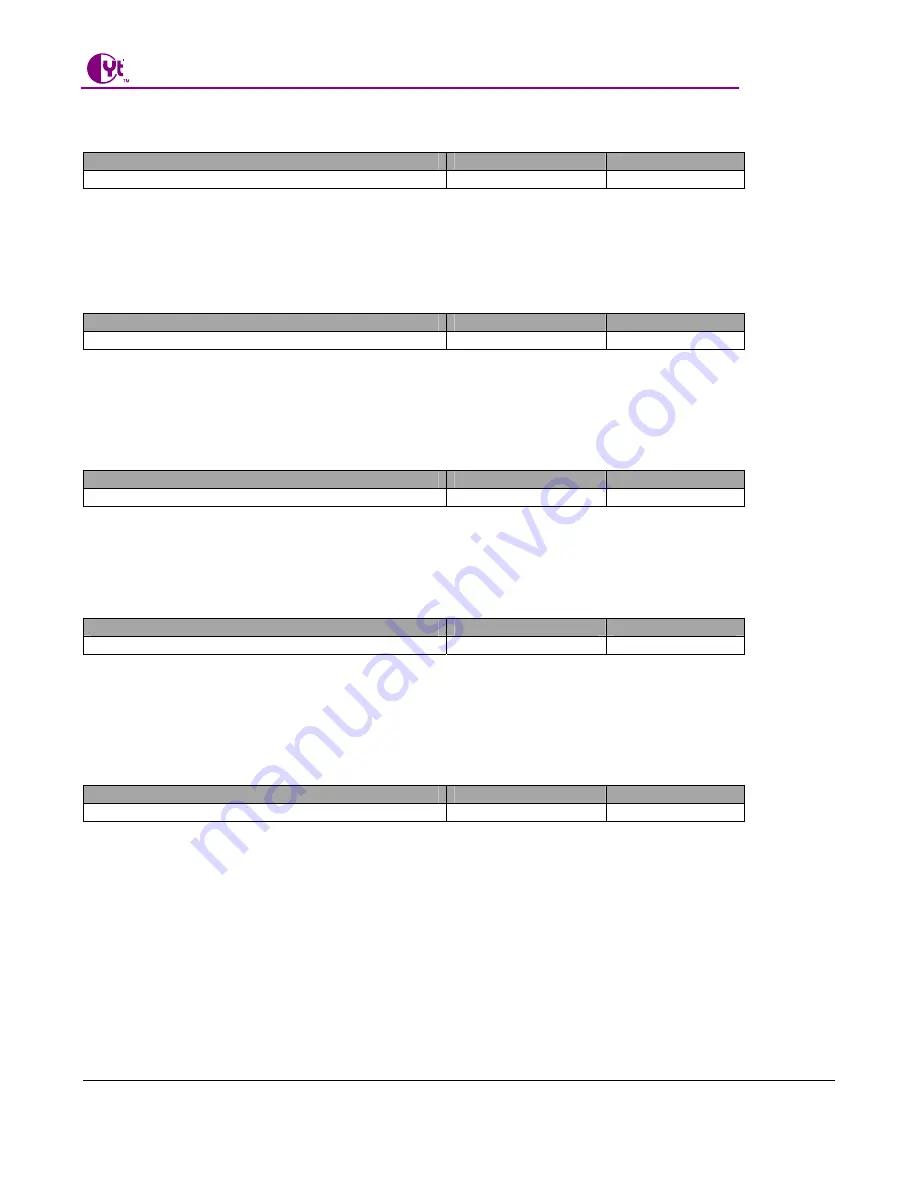
CHIYU TECHNOLOGY CO., LTD.
No.28, Renai Rd., Chiayi, 600, Taiwan Tel
:
(886) 5-2835460 Fax
:
(886) 5-2835458
BF-480M User’s Guide
- 17 -
Listen Port Number
Setting
Factory Default
Necessity
0 to 65535
50000
Required
If your device is acted as passive to accept commands from remote and the data be guaranteed to be received
by peer is your concern, then you can set BF-2300 as TCP Server. Be sure the value of item
Listen Port
Number
is same as your remote control application using.
Close Connection When Remote Idle
Setting
Factory Default
Necessity
0 to 65535 seconds
30
Required
If you want to keep the connection between BF-2300 and your remote control application always on, then set the
value of item
Close Connection When Remote Idle
to 0, otherwise, when the idle time of no any traffic on line
reach the setting value, BF-2300 will terminate this connection.
Access Password
Setting
Factory Default
Necessity
max password length is 31 characters
None
Optional
For security concern, you can input
Access Password
to protect your device, BF-2300 will authenticate whether
this TCP connection is valid by this password.
Keep Alive Check
Setting
Factory Default
Necessity
Disable/Enable Disable
Required
Disable: Disable the check of TCP connection is still alive or not.
Enable: BF-2300 automatically send a Ping request to peer per each 30 seconds, the TCP connection will be
terminated if no response of Ping reply from peer
.
Max TCP Connection
Setting
Factory Default
Necessity
1,2,3,4 1
Required
The allowed TCP connections accept by BF-2300 simultaneously. It is usually used when user needs to receive
data from different hosts simultaneously. When multiple hosts establish TCP connection to BF-2300 at the same
time, it will duplicate serial data and transmit to all hosts. When data comes from Ethernet port, it is sent on
first-in-first-out basis to serial port.
















































