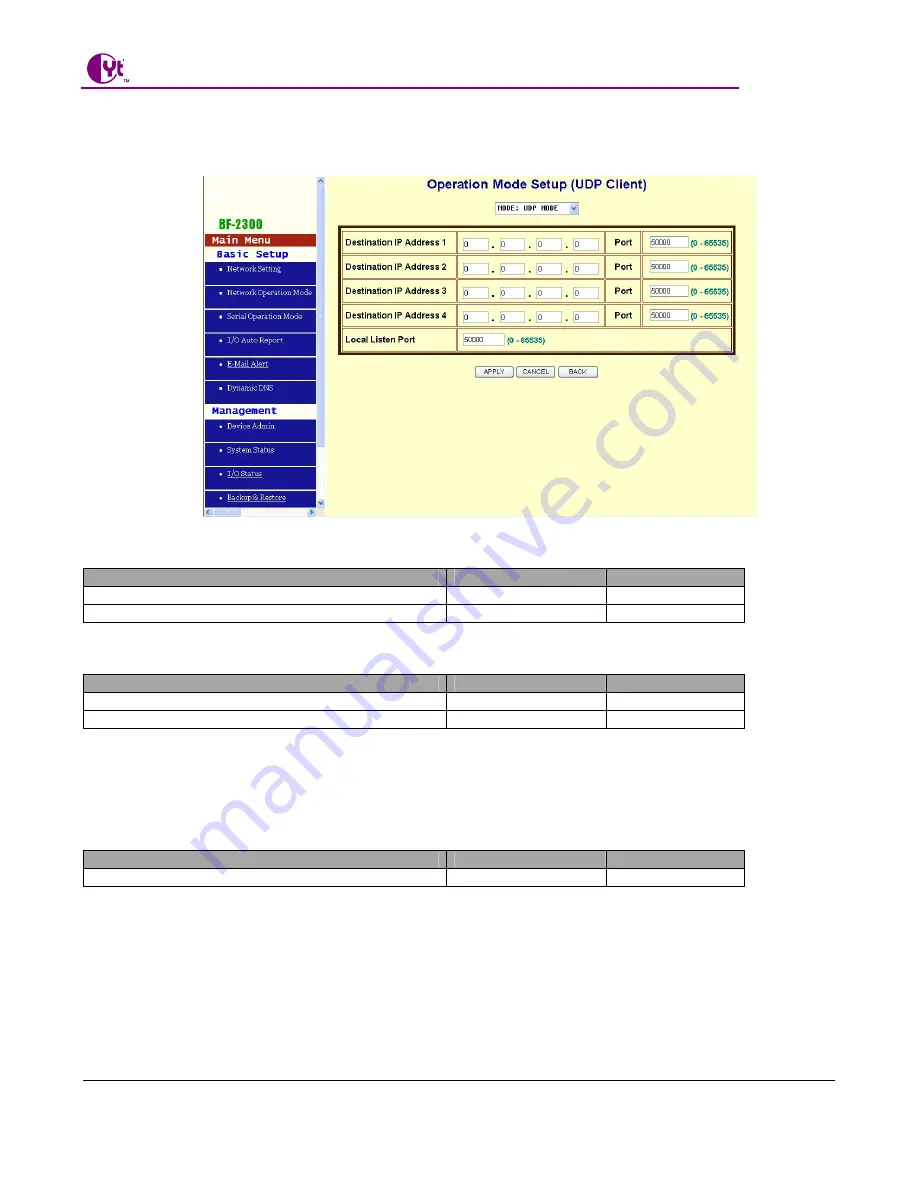
CHIYU TECHNOLOGY CO., LTD.
No.28, Renai Rd., Chiayi, 600, Taiwan Tel
:
(886) 5-2835460 Fax
:
(886) 5-2835458
BF-480M User’s Guide
- 19 -
UDP Mode
Destination IP Address1&Port
Setting
Factory Default
Necessity
E.g., 192.168.0.1
None
Required
0 to 65535
50000
Required
Destination IP Address23/4&Port
Setting
Factory Default
Necessity
E.g., 192.168.0.1
None
Optional
0 to 65535
None
Optional
If your device is acted as active to report real-time status to remote and the data be guaranteed to be received
by peer is your concern, then you can set BF-2300 as UDP Mode. Be sure the value of item
Port
is same as
your remote control application using and set the correct value of
Local Listen Port
Setting
Factory Default
Necessity
0 to 65535
50000
Required
The UDP port that BF-2300 listens to, and that other devices must use to contact BF-2300.
3.3 Serial Operation Mode
The BF-2300 support two serial types: RS232, RS485. Each setup screen and available features will differ
depending on what kind of Serial Types you select.
















































