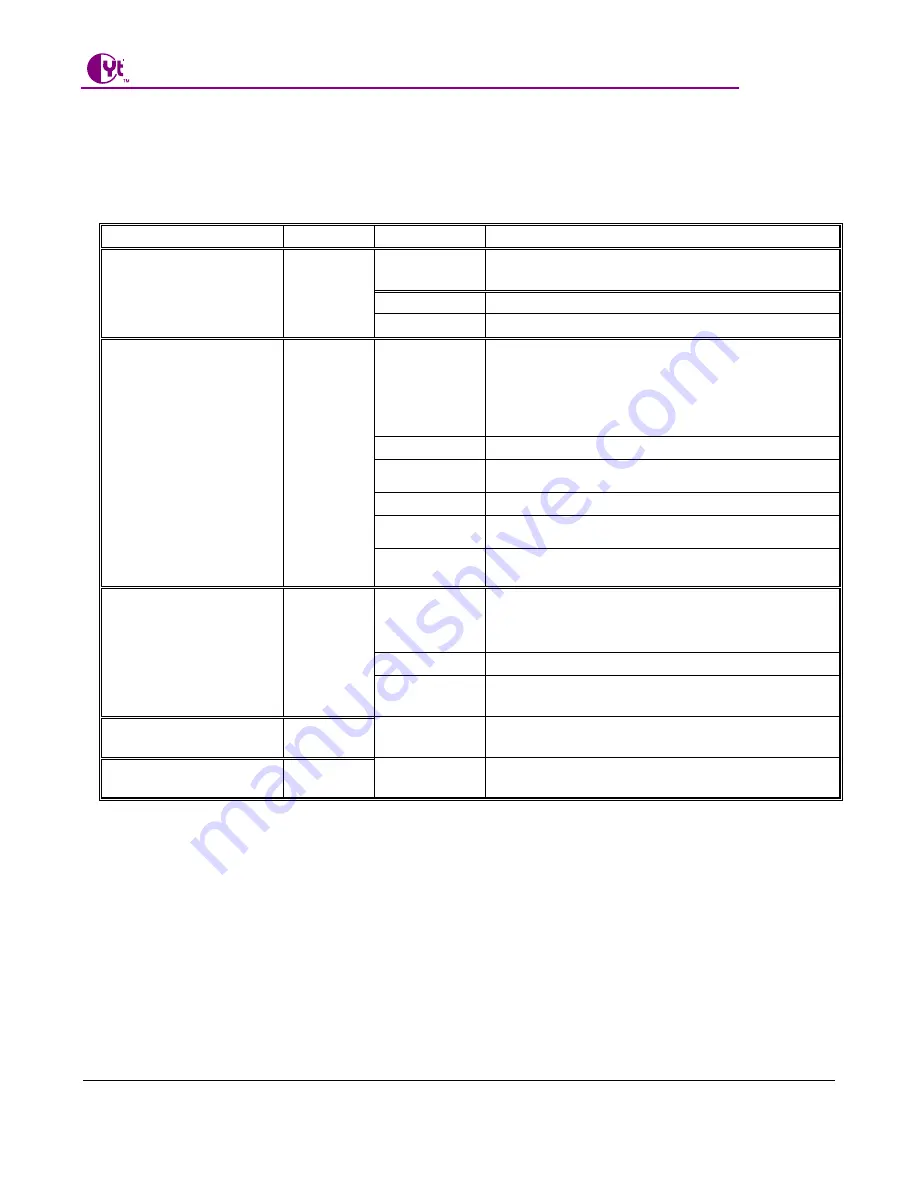
CHIYU TECHNOLOGY CO., LTD.
No.28, Renai Rd., Chiayi, 600, Taiwan Tel
:
(886) 5-2835460 Fax
:
(886) 5-2835458
BF-480M User’s Guide
- 7 -
2.2 LED status
LED
Color(s)
Activity
Desc.
Off
Power OFF
Red Blinking
Booting/System Self-Test
Power
Red
Red On
Device Ready
Off
No Ethernet Link
Link
Green
Green On
Ethernet Link established
Off
10 Mbps
SPD
Green
Green
100 Mbps
Off
No data activity
Ethernet
(on the RJ-45
connector)
ACT
Green
Green
Blinking
Transmitting/Receiving
Off
No TCP/IP session link
Green On
TCP/IP session link established
Transaction
Link
Green
Green
Blinking
Data Sending/Receiving between Serial and
Ethernet
RS232
Green
Blinking
Data Sending/Receiving through this COM port
RS485
Green
Blinking
Data Sending/Receiving through this COM port
2.3 Initial Setup
Use this section to set up your computer to assign it a static IP address in the 192.168.0.1 to 192.168.0.254
range with a subnet mask of 255.255.255.0. This is necessary to ensure that your computer can communicate
with your BF-2300.
Your computer must have an Ethernet card and TCP/IP installed. TCP/IP should already be installed on
computer using Windows 98/2000/XP and later operating systems.
Note: Connect a computer to BF-2300 Ethernet port directly should be with crossover Ethernet cable, if
both connect to hub/switch should be with straight-through Ethernet cable.









































