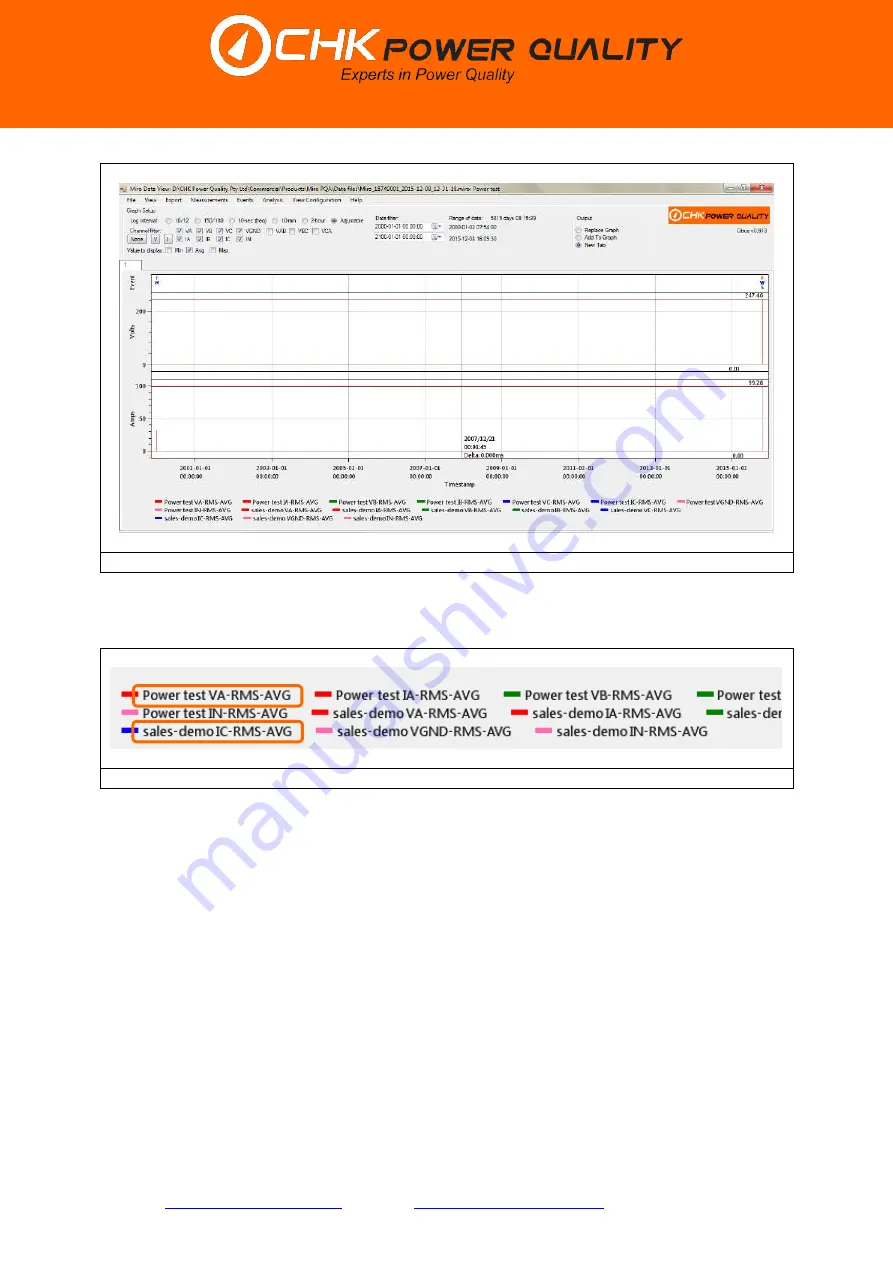
CHK Power Quality Pty Ltd, User Manual
–
Miro Power Quality Logger and Analyser, 15 August 2016
Website:
; Enquiries:
Page 70
Address:
Unit 1, 3 Tollis Place, Seven Hills, NSW 2147, Sydney, Australia;
ABN:
53 169 840 831;
Telephone:
+61 2 8283 6945;
Fax:
+61 2 8212 8105;
Website:
Figure 5.9.1.2.3
Note, as shown in figure in figure 5.9.1.2.4, the legend now also includes a description
identifier to distinguish between the data traces from the two files.
Figure 5.9.1.2.4
In the above case, the description identifier for the original data is
‘sales–demo’
and
‘Power
t
est’
for the additional data.
As shown in figure 5.9.3 no description identifier is appended to the legend when only one
file is open.
Multiple files can be added.
5.9.1.3 Remove file
The user is able to remove a file to an existing viewer window if more than one file has been
added. Note that
’Remove File’
option shown in figure 5.9.1.2.2 is inactive.
Step 1:
Click the
’File’
menu shown in figure 5.9.1.3.1. A drop down box appears as shown
in figure 5.9.1.3.2. The
’Remove File’
option shown in figure 5.9.1.3.2 is now active.
















































