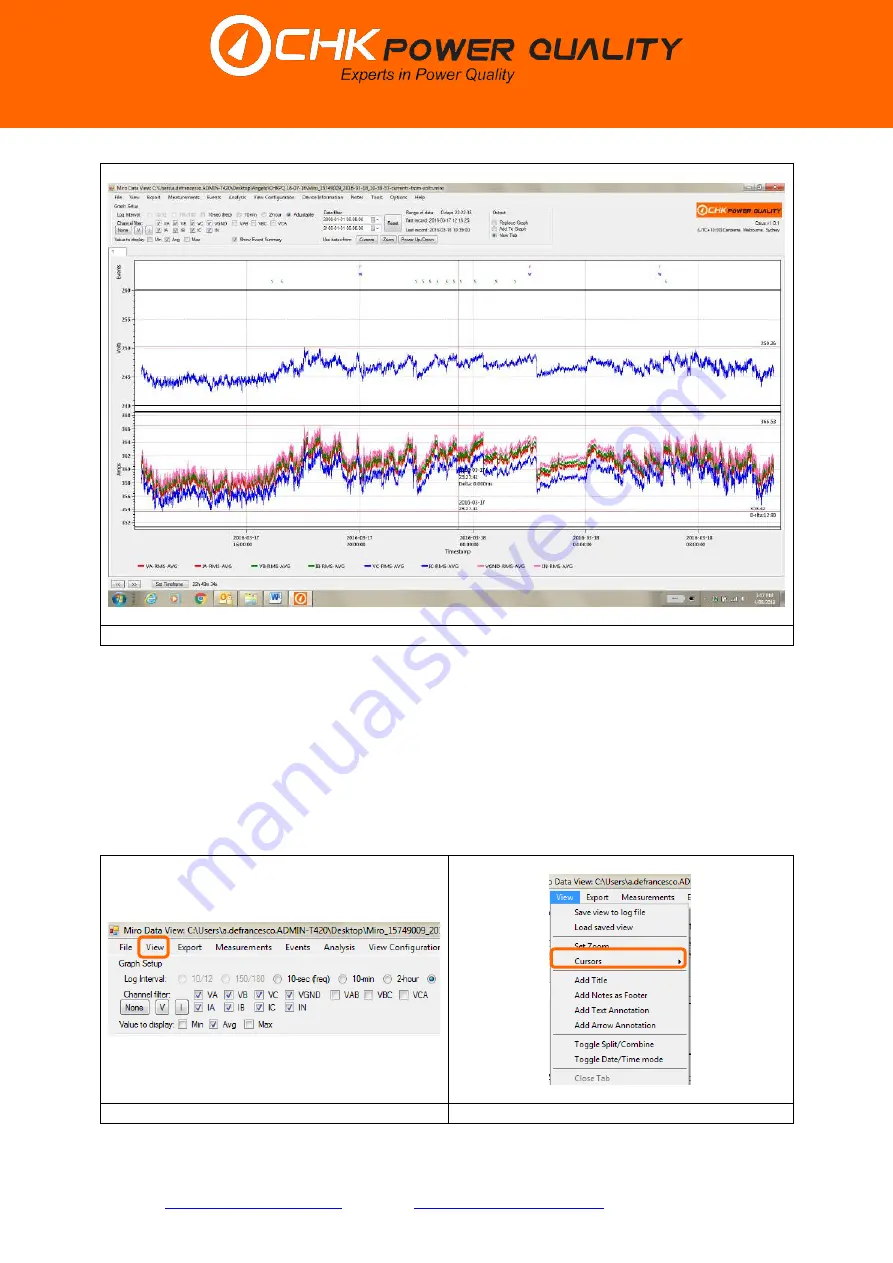
CHK Power Quality Pty Ltd, User Manual
–
Miro Power Quality Logger and Analyser, 15 August 2016
Website:
; Enquiries:
Page 77
Address:
Unit 1, 3 Tollis Place, Seven Hills, NSW 2147, Sydney, Australia;
ABN:
53 169 840 831;
Telephone:
+61 2 8283 6945;
Fax:
+61 2 8212 8105;
Website:
Figure 5.9.2.3.6
5.9.2.4 Cursors
The user is able to insert cursors for voltage and current graphs.
Step 1:
Click the
’View’
menu shown in figure 5.9.2.4.1. A drop down box appears as shown
in figure 5.9.2.4.2.
Step 2:
Hover and click on
’Cursors’
. A submenu apears listing the various available cursors
as shown in figure 5.9.2.4.3.
Figure 5.9.2.4.1
Figure 5.9.2.4.2
















































