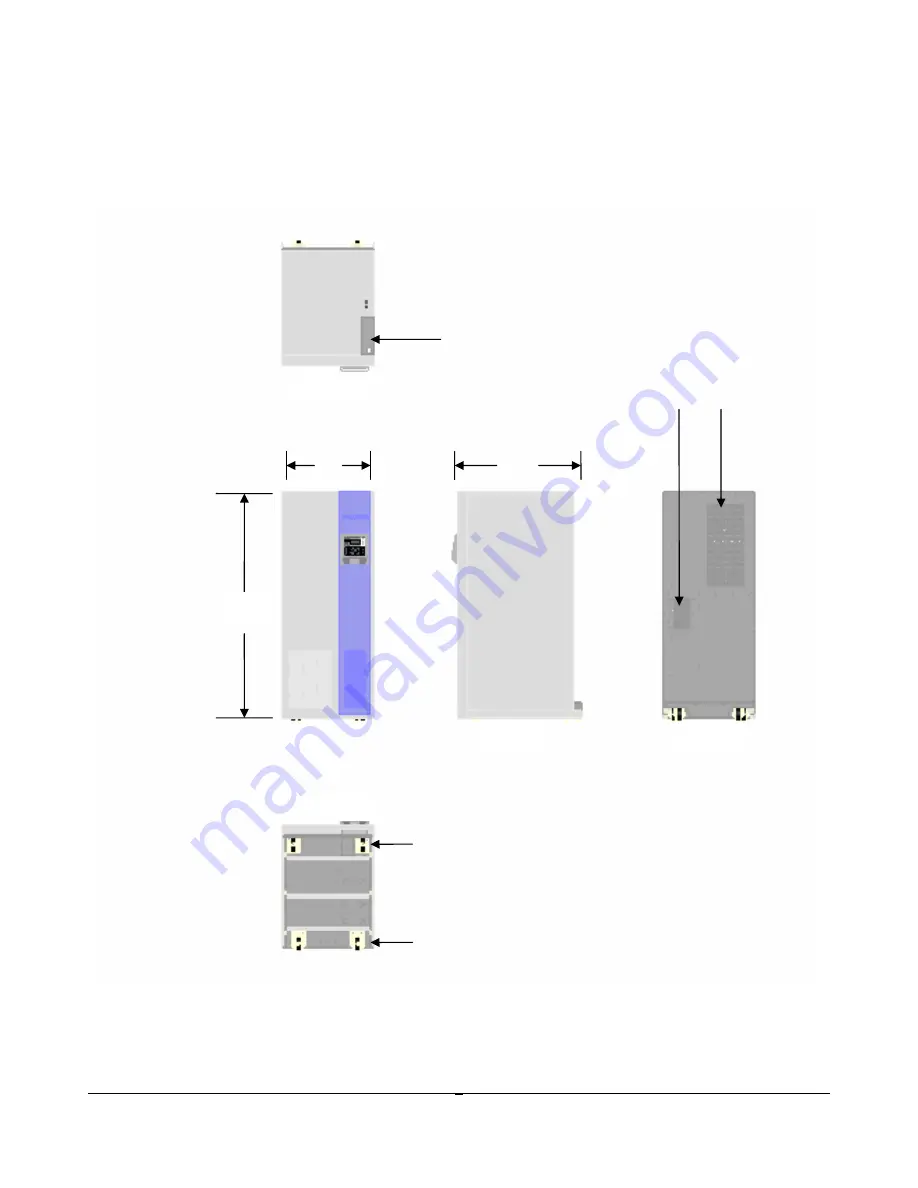
5
ACCESS AREA
The area must have sufficient space for the installation to be carried out. Access doors must be sufficiently large to permit passage
of the unit. The UPS has been designed to provide front access for maintenance purposes. See
figure 3
.
Figure – 3
TOP ENTRY PLATE
FAN EXHAUST
STATIONARY CASTERS
SWIVEL CASTERS
69.0’
38.6’
TOP
BACK
FRONT
SIDE
BOTTOM
27.6’
Summary of Contents for CP3000 Series
Page 22: ...13 UPS Top Plate template ...
Page 23: ...14 UPS Bottom Plate template ...
Page 27: ...18 Figure 9 GCAB ...
Page 28: ...19 Battery Cabinet Conduit Plate Template ...
Page 32: ...23 Menu Structure ...















































