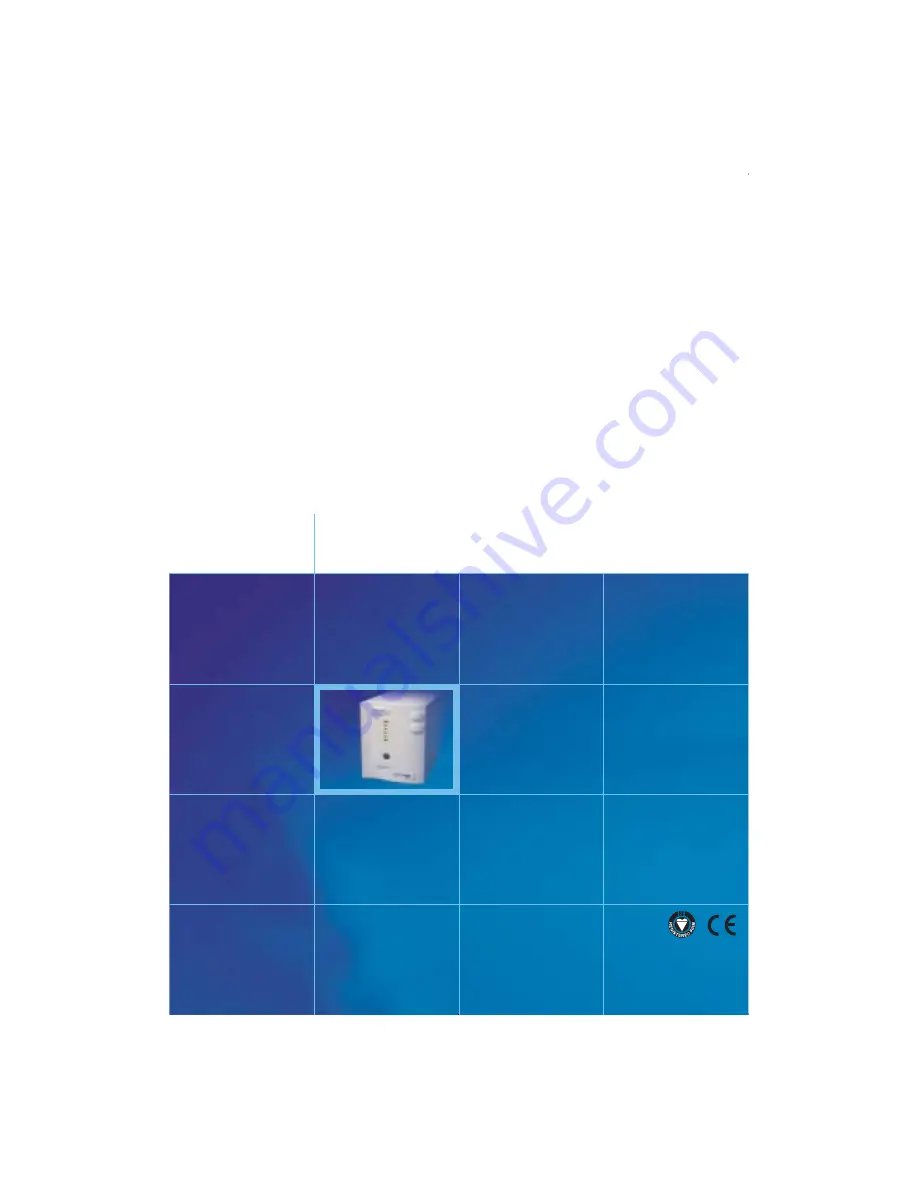
www.chloridepower.com
This publication is issued to provide outline
information only and is not deemed to form any
part of any offer and contract.The company has a
policy of continuous product development and
improvement, and we therefore reserve the right
to vary any information without prior notice.
Cert No FM 10144
CHLORIDE
POWER PROTECTION
10H52164PUMC
Summary of Contents for Desk Power Plus 1000
Page 2: ...Desk Power Plus Operating Manual CHLORIDE POWER PROTECTION ...
Page 3: ......
Page 4: ......
Page 6: ...4 10H52164PUMC REV 1 11 2003 ...
Page 8: ...6 10H52164PUMC REV 1 11 2003 UK ...