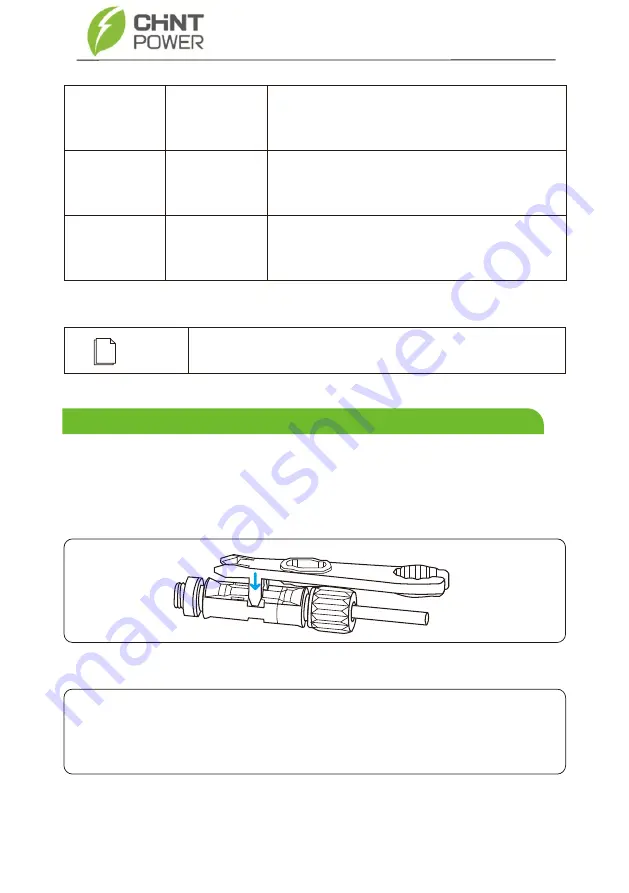
40
Table
8
.
2
Common
troubleshooting
measures
remote
monitor
displays
zero
power
generation
Communications
outage
If
modem
or
other
data
logger
is
used
,
please
reboot
it
;
if
still
does
not
work
after
rebooting
,
contact
your
dealer
.
remote
monitor
displays
no
output
voltage
Output
switch
tripping
Check
if
DC
switch
is
damaged
,
and
if
not
,
switch
it
to
ON
.
If
it
still
doesn’t
work
,
contact
your
dealer
.
Inverter
off
grid
1
.
Power
grid
fault
;
2
.
DC
switch
tripping
1
.
Wait
till
power
is
restored
;
2
.
Turn
DC
switch
to
ON
,
and
if
DC
switch
trips
a
lot
,
contact
your
dealer
.
If
you
cannot
clear
the
preceding
alarm
according
the
measures
recommended
,
contact
your
dealer
timely
.
Perform
the
following
procedures
to
remove
the
inverter
:
Step
1
:
Disconnect
all
cables
from
the
inverter
,
including
communications
cables
,
DC
input
power cables
,
AC
output
power
cables
,
and
PGND
cables
,
as
shown
in
Figure
8
.
1
.
Figure
8
.
1
Removing
DC
input
connector
When
removing
DC
input
connector
,
insert
the
removal
wrench
to
the
bayonet
,
press
the
wrench
down
,
and
take
out
the
connector
carefully
.
Notes
:
NOTE
8
.
3
Removing
the
Inverter
CPS SCA-S/
SM Series Inverter









































