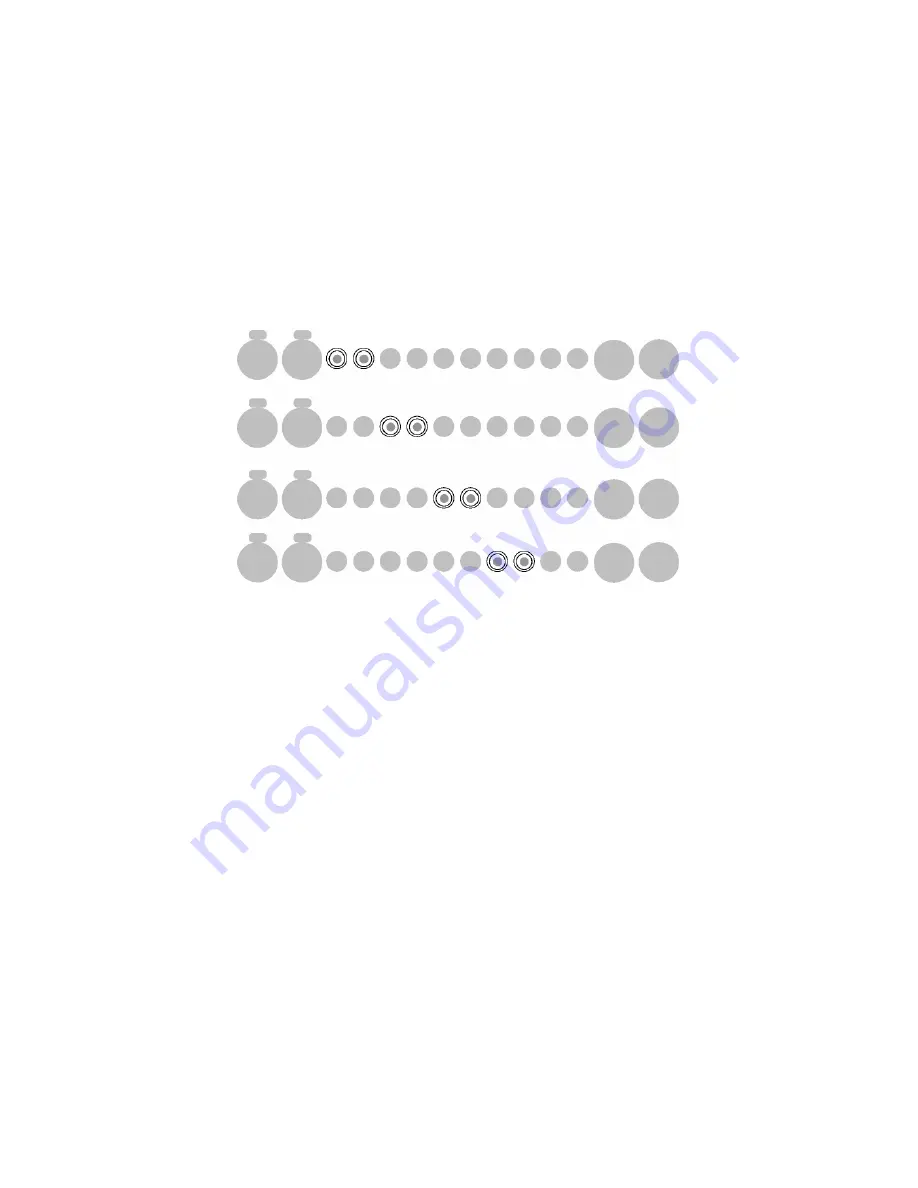
8
unbalanced inputs
on the PRIMA
connecting to your source input equipment using unbalanced connections
There are 4 pairs of unbalanced phono input connections on the PRIMA. These are shown in
the diagrams below.
LINE 5
Unbalanced inputs on the PRIMA
1.
Use any of the four pairs of phono style input connectors to connect your PRIMA pre-
amplifier to the phono style output connectors of your source input equipment.
2.
If you are using the PRE-AMP REMOTE, then press the appropriate button marked
either:
2, 3, 4
or
5
that is grouped with main line bus buttons, depending on the line
input connectors that you have used. The main bus buttons are grouped with the button
marked
M.
3. If you are using the Chord touch-screen remote control then press the appropriate LCD
touch pad, which are on page 1 of the
CHORAL SERIES
device menu.
Use
MAIN LINE2
for the LINE 2 input connectors.
Use
MAIN LINE3
for the LINE 3 input connectors.
Use
MAIN LINE4
for the LINE 4 input connectors.
Use
MAIN LINE5
for the LINE 5 input connectors.
LINE 2
LINE 3
LINE 4




































