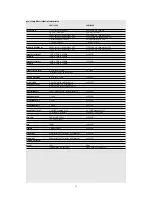multi-channel power amplifiers
15
Crestron Remote Control
System
™
for the SPM 3005
setup
You can use the Crestron system to remotely switch on your SP3005 from standby
and back to standby again. To do this you need to enter the following codes In
capital letters) for the remote:
For amplifier ‘On’ use CA0
For amplifier ‘Off ’ use CA1
The following communications modes must also be set:
Baud: 9600
Stop Bit: 1
No Parity
using the remote control function
In order for the remote to turn your amplifier off and on from standby, the power
button on the amplifier must be turned on. When you use the remote you will
experience a delay of about 12 seconds, this is to allow the amplifier to stabilise.
Summary of Contents for SPM 12000
Page 1: ...CHORD Power amplifiers...