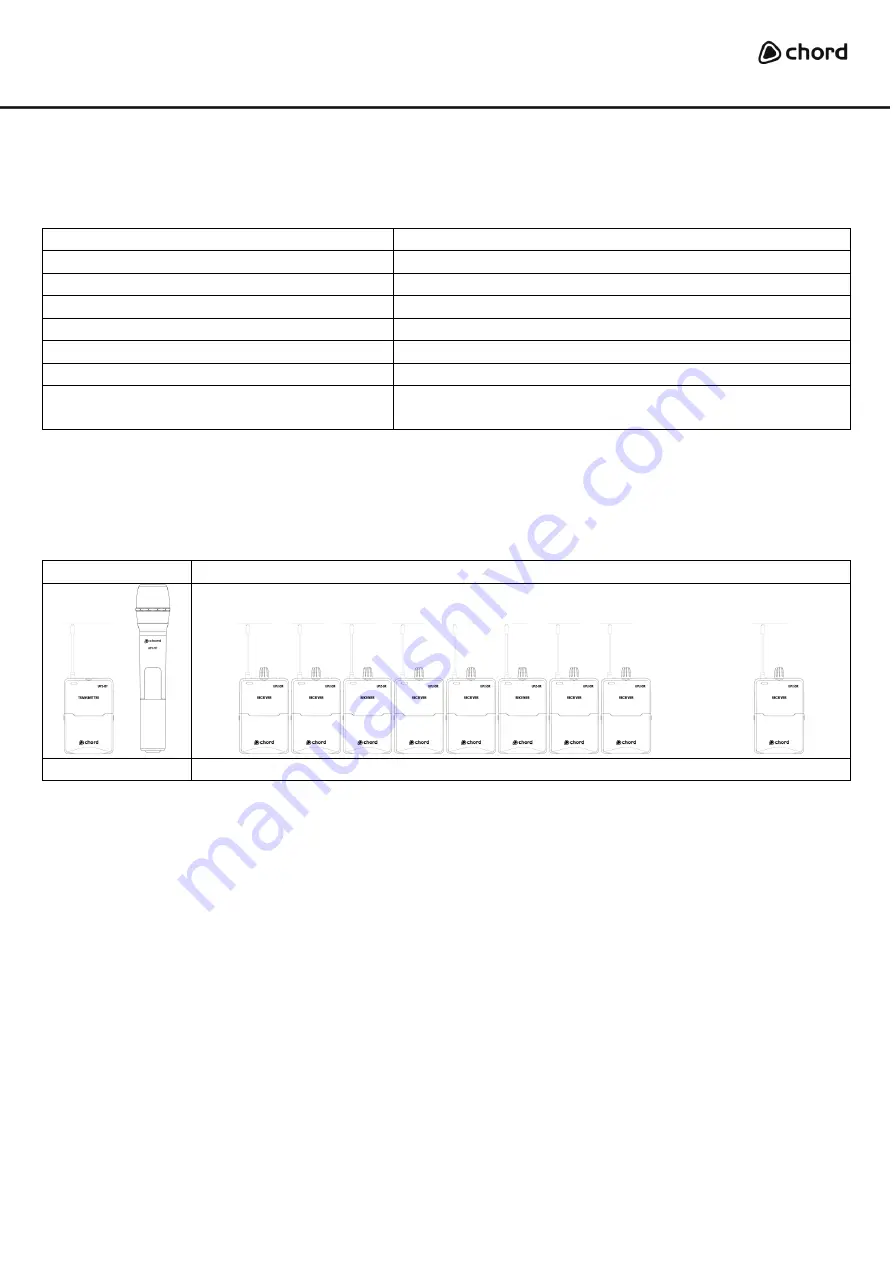
UP2 User Manual
Applications
The UP2 system can be used for many different wireless applications and can be expanded with
additional transmitters and receivers, some of which are outlined below
…
Application
Items used
Fitness instructor / product demonstrator 171.920UK
Wireless audio sender to active speaker
171.920UK + 190.230UK minijack to XLR lead
Vocalist
171.920UK + 171.923UK handheld transmitter
In-ear monitoring
171.920UK + 171.894UK in-ear monitor headphones
Tour guide or silent disco
171.920UK + multiple 171.921UK receivers
Presenter to broadcast camera
171.920UK + 171.967UK discreet lavalier microphone
Conference with 2-language translation
171.920UK + 171.922UK transmitter
+ multiple 171.921UK receivers
Expanded UP2 systems
The UP2 system is designed to be expandable for use with 1 or 2 signals (on 2 separate UHF
channels) addressing multiple listeners.
Transmitters
Receivers
+
……………
..
Max 2 at once
Unlimited number within reception range
Operation
When all connections are made, position the neckband microphone on the head of the
vocalist/presenter so that it is situated at the side of the mouth to pick up speech without excessive
popping or breath noise. Clip the UP2-BT beltpack to clothing where convenient.
Move the slide switch (3) on the beltpack (or handheld) transmitter from the OFF position to the first
notch (CH1). The LED on the front of the beltpack will light.
The listener(s) should wear the headphones and beltpack and turn the volume control on the UP2-BR
receiver (7) down fully and move the slide switch (8) from the OFF position to the first notch (CH1).
The LED on the front of the beltpack will light. Gradually turn the volume control up to the level
required. If all is set up correctly, the listener(s) should now be able to hear the voice of the
vocalist/presenter. The same will apply for any line level signal connected to the AUX input of the
UP2-BT transmitter.
If using with a video camera, the UP2-BR is supplied with a mount for a hot-shoe platform and the
AUDIO OUT can be connected to an aux line input on the camera.























