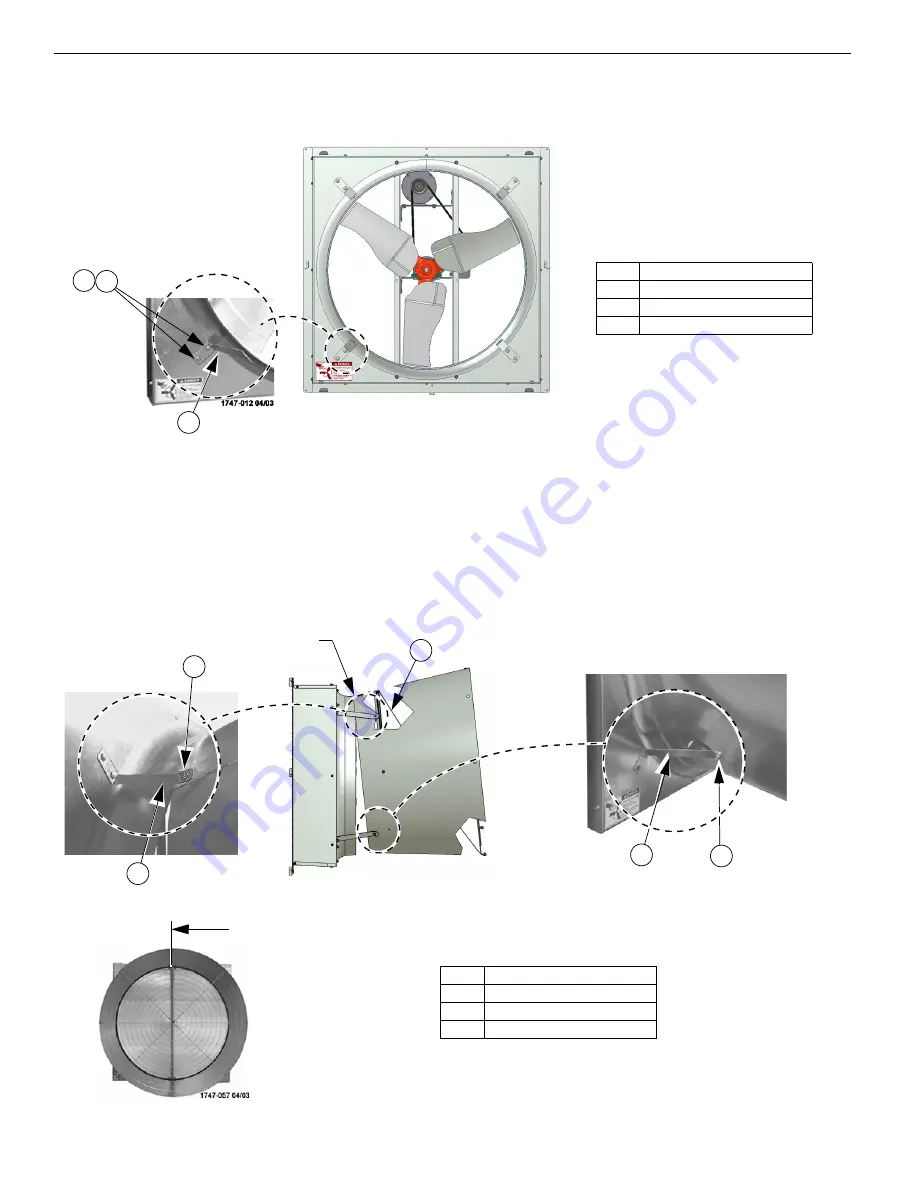
Fan Assembly/Installation
36" Galvanized Belt Drive HYFLO® Fans
8
MV2386E
Assembling the Cone to the Fan
Use 5/16 x 5/8" Carriage Bolts and 5/16 Flange Nuts to attach the
four
Cone Brackets to the Fan Shroud
as shown
in Figure 15
.
Figure 15. Attaching the Cone Brackets
Item
Description
1
Cone Bracket
2
5/16 x 5/8" Carriage Bolt
3
5/16 Flange Nut
31
32
3
Mounting the Cone and Door Assembly on the Fan requires at least two people. Pick up and orient the Cone with
the Door Stop Cable
(Item 1, Figure 16)
attached at the top and rest the Cone on top of the Fan Orifice
as shown
.
Attach the top of the Cone to the Cone Brackets
(Item 2)
with the Bolts that were previously threaded through the
Ring and Cone and secure with 5/16 Flange Nuts
(Item 3)
. Only hand tighten the Nuts at this time. Working around
the Fan Orifice from inside the fan, in a circular motion Slide the Cone over the Fan Orifice. The Cone will Fit snug.
Use the Bolts previously threaded through the Ring and Cone and the 5/16 Flange Nuts to secure the bottom of the
Cone to the Fan
as shown
. Use a Level and rotate the Cone until the Door center rail is Vertical
(See Figure)
. Now
tighten all Hardware.
32
Cone resting on Fan Orifice
32
33
Item
Description
1
Door Stop Cable
2
Cone Bracket
3
5/16 Flange Nut
Figure 16. Attaching the Cone
33
31
Door Center Rail Vertical








































