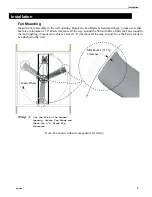Installation
10
MV1864P
Installing the Screen
Orient the Screen as shown below with the fine mesh section on the outside of the Fan. Slide the top of the Screen
under the Screen Retainers
(Step 1, Figure 11)
and turn the bottom Screen Clip to hold the Screen in place
(Step
2)
. Turn the other (4) Screen Clips to secure the Screen in Place
(Step 3)
.
6-1/2 Spaces
8-1/2 Spaces
Proper Screen Orientation from Intake side of Fan
Intake side of Fan
Step 1
:
Slide Screen under Screen
Clips
Step 2
:
Rotate bottom
Screen Clip
Key
Description
1
Screen
2
Insert Screen
3
Screen Retainer (Included in Parts Pkg.)
4
Screen Clip (Included in Parts Pkg.)
Figure 11. Attaching the Screen
Step 3
:
Rotate remaining
Screen Clips
4
4
3
1
2