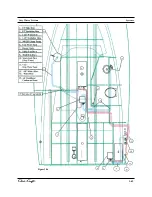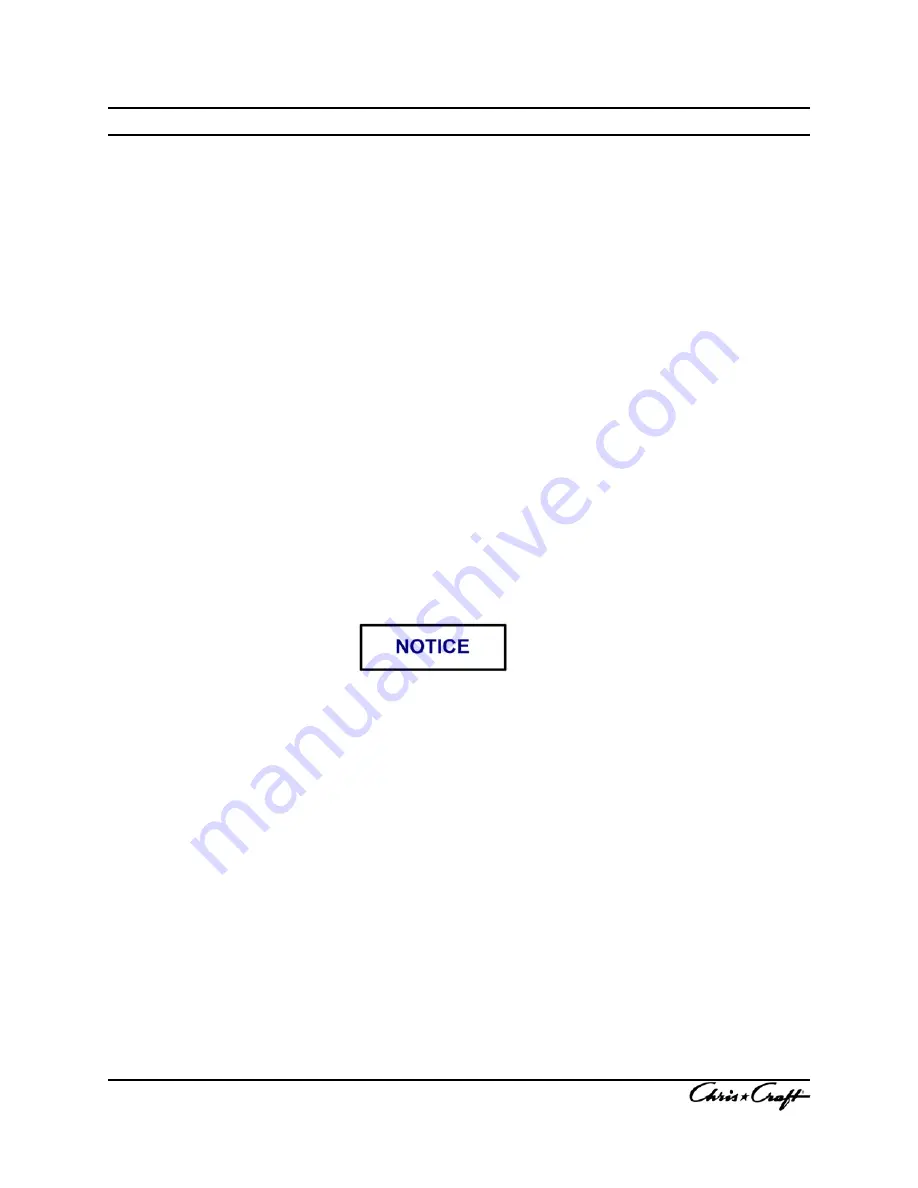
Generator
To start the generator from the generator control panel:
1. Depress the Preheat switch. Preheat time is dependent upon ambient temperature. Refer to the generators
Owner’s Manual for the appropriate preheat time.
2. Keep the Preheat switch depressed, then depress the Start switch. When the engine starts release the Start
switch. Do not release the Preheat switch until the oil pressure reaches 15.
3. Allow the engine to reach operating temperature before applying any load to the generator.
To start the generator from the salon panel:
1. Press the Preheat switch and hold.
2. Keep the Preheat switch depressed, then depress the Start switch.
3. Allow the engine to reach operating temperature before applying any load to the generator.
To stop the generator from either location:
1. Remove all electrical load from the generator. Allow it to run for another three to five minutes to stabilize the
operating
temperature.
2. Depress and hold the Stop switch until the generator comes to a complete stop. Release the Stop switch.
Starting gasoline generators:
There are two (2) switches associated with the generator control panel:
•
The On switch
•
The Start/Stop Switch
3-50
Systems
Never run the starter for more than twenty (20) seconds at a time.
Damage may result.
If the engine fails to start, release both switches, wait a minimum of
30 seconds and repeat the start procedure.
Prestart:
1. Check cooling and lubricating levels as instructed in the Generator’s Owner’s Manual.
2. Ensure fuel feeds are open.
3. Open the generator cooling seacock.
To start the generator from the generator start panel:
1. Place the generator run switch to ON.
2. The generator start switch is spring-loaded. Press and hold the start switch to the Start position until the
generator starts, then release. The center switch position then becomes the Run position.
Summary of Contents for 2014 36 RH Corsair
Page 19: ...Introduction 36 RH Corsair B...
Page 23: ...Safety and Operations...
Page 57: ...2 36 Safety and Operations...
Page 88: ...Figure 3 26 Fluid Tank Sensor 3 30 Systems...
Page 115: ...Care and Cleaning 3 57 Systems Marine Tops And Covers Care And Cleaning...
Page 116: ...Care and Cleaning Figure 3 51 Canvas Top 3 58 Systems...
Page 118: ...Care and Cleaning 3 60 Systems Maintenance and Cleaning Of Stainless Steel...
Page 121: ...3 63 Systems Grey Water Systems Figure 3 56...
Page 126: ...Figure 3 70 Figure 3 68 3 68 Systems Figure 3 66 Figure 3 67 Figure 3 69 Cockpit Table...
Page 134: ...3 76...
Page 149: ...Coast Guard Accident Report B 2 Appendix B...
Page 150: ...Coast Guard Accident Report B 3 Appendix B...
Page 151: ...B 4 Appendix B Coast Guard Accident Report...
Page 152: ...Coast Guard Accident Report B 5 Appendix B...
Page 154: ...C 2 Appendix C SPECIAL NOTICE TO MARINERS Float Plan...
Page 155: ...Appendix C C 3 Float Plan...
Page 158: ...Navigational Aids D 3 Appendix D...
Page 159: ...Lateral Aids D 4 Appendix D...
Page 161: ...Maintenance Log Forms E 2 Appendix E...
Page 162: ...Maintenance Log Forms E 3 Appendix E...
Page 163: ...Glossary Of Boating Terminology Appendix F F 1...
Page 164: ...F 2...
Page 165: ...F 3...
Page 166: ...F 4...
Page 167: ...F 5...
Page 168: ...F 6...
Page 169: ...5 7 F 7...
Page 170: ...F 8...
Page 171: ...F 8...
Page 172: ...G 1 Figure 4 21...
Page 173: ...G 2 Figure 4 22...
Page 174: ...G 3 Figure 4 23...
Page 175: ...G 4 Figure 4 24...
Page 176: ...G 5...
Page 177: ...G 6 Figure 4 26...
Page 178: ...G 7 Figure 4 27...
Page 179: ...G 8 Figure 4 28...
Page 180: ...Figure 4 29 G 9...