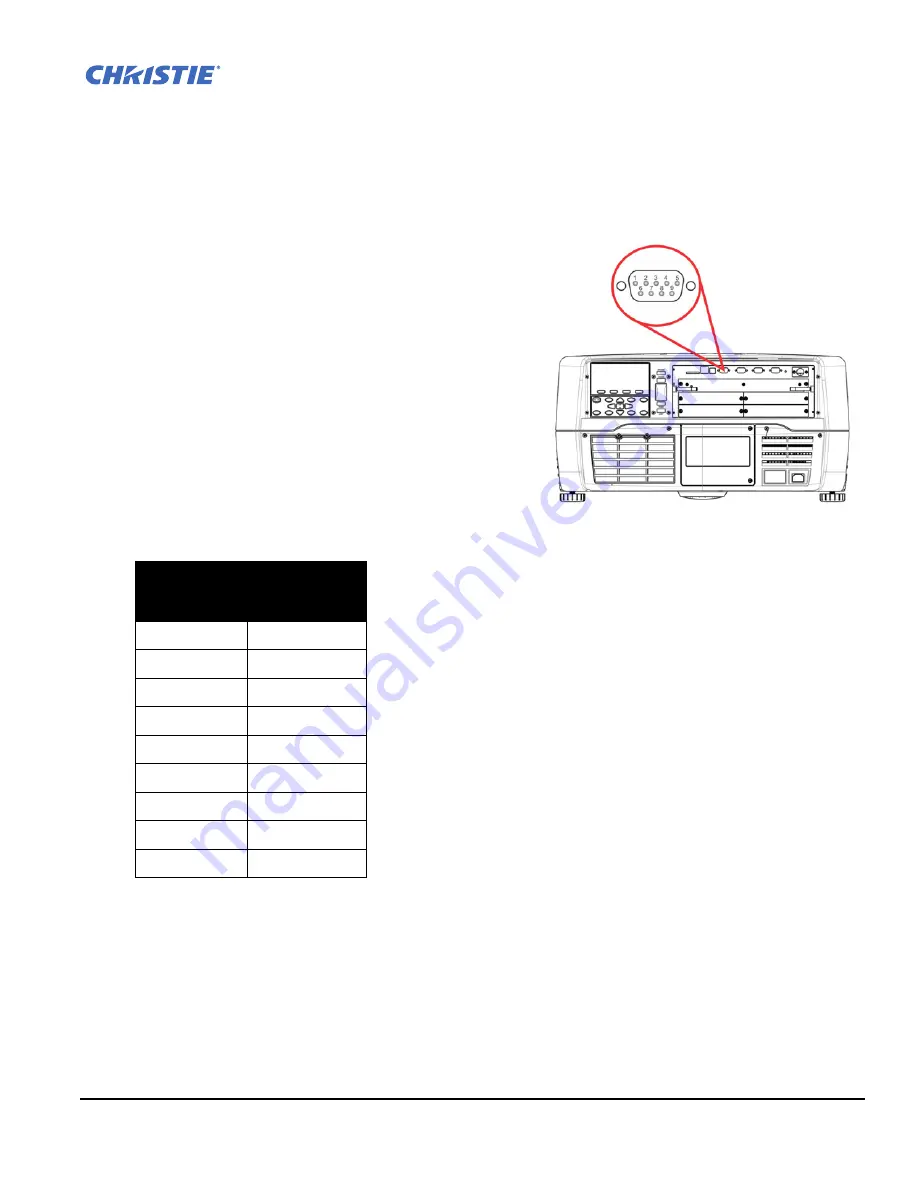
J Series 1000W & 1200W Setup Guide
A-1
020-100740-02 Rev. 1 (03-2014)
Appendix A: GPIO
This section explains how to use a GPIO link from the projector to external equipment, such as devices for
3D synchronizing.
A.1 GPIO Port
The GPIO connector located on the input panel provides a
flexible method of interfacing a wide range of external I/O
devices to the projector. There are 7 GPIO pins available on
the 9pin D-Sub GPIO connector, which are configurable via
RS-232 commands. The other two pins are reserved for
ground and power - see table below for pin identification.
Table A.1 GPIO Pin
The serial cable required for connecting the external device to the projector GPIO connector, must be
compatible with the external device.
GPIO PINS
PIN #
SIGNAL
Pin 1
+ 12V (200mA)
Pin 2
GPIO 2
Pin 3
GPIO 4
Pin 4
GPIO 6
Pin 5
Ground
Pin 6
GPIO 1
Pin 7
GPIO 3
Pin 8
GPIO 5
Pin 9
GPIO 7
Summary of Contents for 1000W J Series
Page 1: ...J Series 1000W 1200W S e t u p G u i d e 020 100740 02 ...
Page 2: ......
Page 3: ...J Series 1000W 1200W S e t u p G u i d e 020 100740 02 ...
Page 20: ......
Page 48: ......
Page 54: ......
Page 57: ......




































