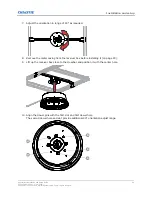Tablet recommendations for CounterAct
Configure
The CounterAct application must be configured using at least one of the following tablets: Samsung
Galaxy
™
Tab A 8” or Galaxy
™
Tab A 10.1".
Getting to know your device
Understand the main components of CounterAct and how to insert and remove the disinfecting
module. before you begin your installation
Product components
Identify the main components of CounterAct.
ID
Component
Description
A
Receiver box
Provides electrical power and a quick mounting interface to the
disinfecting module.
B
LED status indicator
Indicates the status of the device (on page 39).
C
Disinfecting module
Contains the ultraviolet lamps modules.
D
Locking pin access
Secures the disinfecting module to the receiver box.
E
Ultraviolet lamp module
Emits far-UVC 222nm light to reduce pathogens.
F
Locking/unlocking indicator
Indicates the locking and unlocking rotation direction for the
disinfecting module.
G
Multi-function button
Provides three functions:
Installation and setup
CounterAct Installation and Setup Guide
13
020-103456-01 Rev. 1 (09-2021)
Copyright
©
2021 Christie Digital Systems USA, Inc. All rights reserved.
Summary of Contents for 174-005106-XX
Page 1: ...Installation and Setup Guide 020 103456 01 CounterAct ...
Page 49: ......