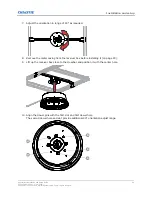If not all the devices are registered, CounterAct Configure tries to register the unregistered devices. If
no internet connection exists, it prompts you to register the devices: either connect to the internet or
following the QR code prompts.
An IEC version of the receiver box (on page 12) is available to assist with setup prior to installing the
unit in the ceiling.
Creating a room
A room manages the devices installed in a space.
1. From the homepage, select Edit
.
2. From the Room management page, select Add (+).
3. In the Add room dialog, enter the name of the room.
4. Select OK.
Pairing devices in the application
Devices must be identified in the CounterAct Configure application before they are added to a room.
The LED on the CounterAct of any unpaired devices slowly flash red.
Christie recommends only powering on the devices in this room to avoid confusion if the controller
connects to devices in other rooms.
Pairing devices before installation
To pair the devices prior to installation, use the IEC receiver box (P/N: 174-102104-XX) to connect the
devices to power.
1. Before installing the device into the ceiling, connect it to power with the IEC receiver box.
2. From the homepage, select a room.
3. Select Add device (+).
On the Add device page, the device is listed. If the device is not listed, select Search.
4. To add the device, select Add.
Once a device is added, a dialog appears allowing you to rename the device. Christie
recommends selecting a new name that indicates the position information of the device in the
room for ease of identification.
5. In the Edit name dialog, enter the new name of the device.
6. Select OK.
7. Repeat steps 1 to 6 until all devices are added to the room before installing them in their
target position.
Pairing devices after installation
To pair the devices after installation, the devices are connected to power and more than one device
can be added at the same time.
1. Make sure you can identify each device with the given MAC address and remember the position
where it is installed.
Installation and setup
CounterAct Installation and Setup Guide
40
020-103456-01 Rev. 1 (09-2021)
Copyright
©
2021 Christie Digital Systems USA, Inc. All rights reserved.
Summary of Contents for 174-005106-XX
Page 1: ...Installation and Setup Guide 020 103456 01 CounterAct ...
Page 49: ......