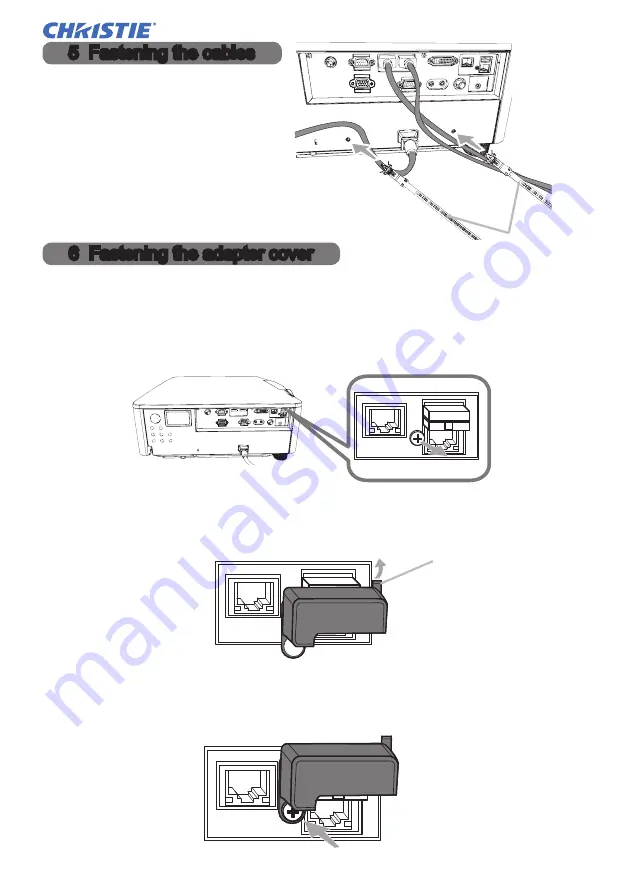
3
DWU1052/DHD1052
Quick Setup Guide
020-000860-01 Rev. 1 (12-2015)
LIT MAN USR DWU/DHD1052 CON
Use the supplied cable tie
to fasten the cables.
USB wireless adapter
:
USB-WL-11N-NS
Temperature range: 0 ~ 45 °C (Operating)
Cable tie
1.
Loosen the screw on the bottom left of the
WIRELESS
port.
5 Fastening the cables
6 Fastening the adapter cover
Tab
2.
Insert the tab of the cover into the hole at the upper right of the
WIRELESS
port in the direction of the arrow.
3.
Align the screw holes on the projector and the cover. Then insert the screw
removed from the projector into the hole and tighten the screw.
Summary of Contents for DHD1052
Page 1: ...Q Series DWU1052 DHD1052 Quick Setup Guide 020 000860 01 ...
Page 158: ......





































