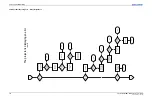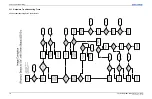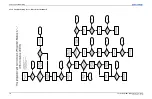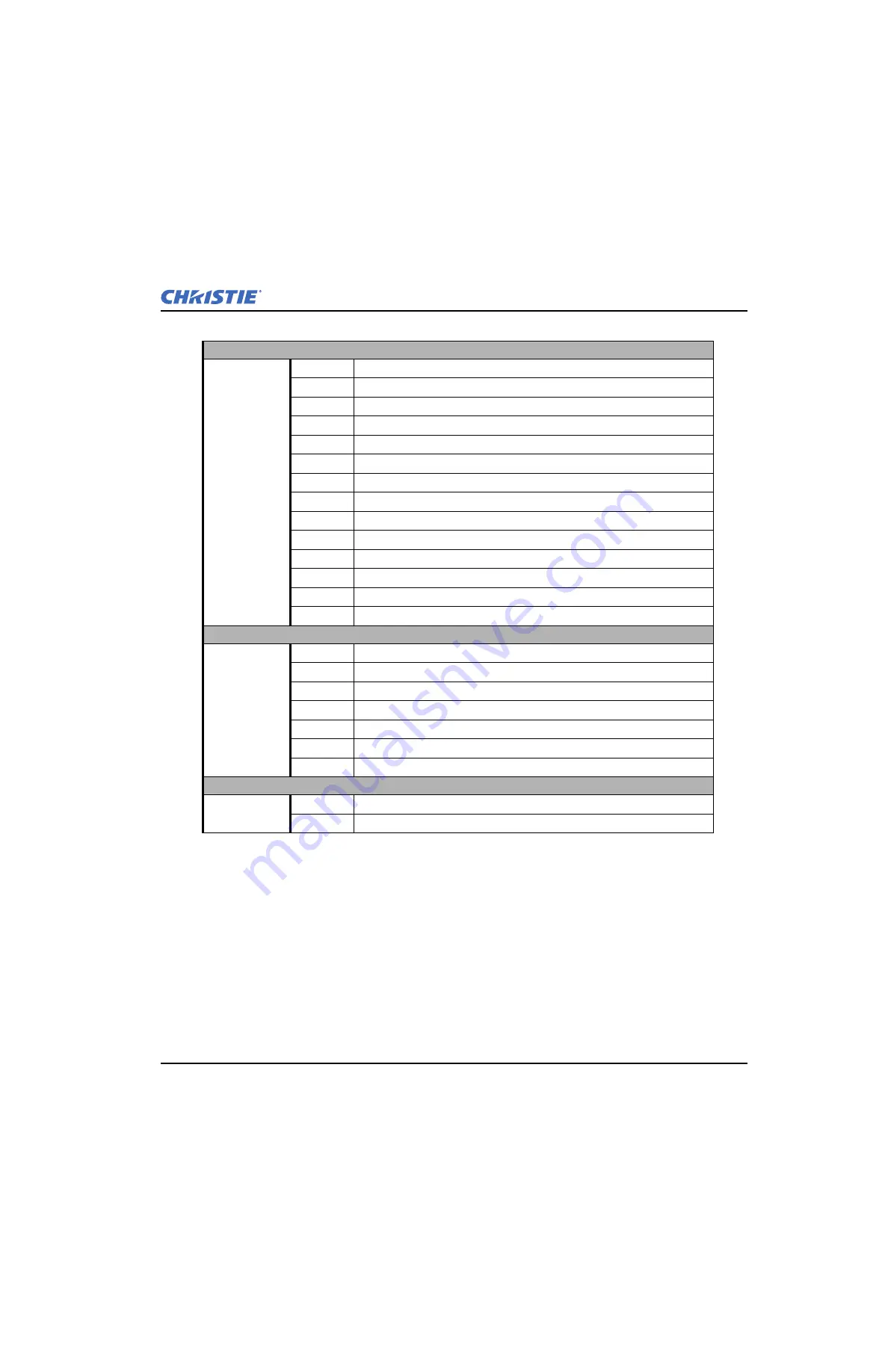
Section 3: Troubleshooting
Entero RPMSP/RPMWU/RPMHD-LED01 Service Manual
3-5
020-100368-05 Rev. 1 (06-2012)
3.5
Projector Does Not Power ON
• Make sure that the projector is plugged in.
• Make sure that all cables are connected and not damaged.
3.6
Light Module Suddenly Goes OFF
• Check the shutter setting - if status display shows
SH
then the shutter is active. Toggle through shutter
modes. In
gray
shutter mode, it is possible to display menus.
• Verify that the
RGB Brightness
is set sufficiently higher than zero to make sure there is a visible image. The
DMD may be overheated. Check for an alarm condition.
Projector Head Module (PHM) Sensors
SP
01
PHM FD sensor 1 overtemp (not connected)
02
PHM FD Air inlet overtemp or sensor not functioning
03
PHM QDPC board overtemp or sensor not functioning
04
PHM FD DMD overtemp or sensor not functioning
05
PHM QDPC board overtemp or sensor not functioning
06
LM Air inlet overtemp or sensor not functioning
07
LM Air exhaust over temp or sensor not functioning
08
LM Power supply overtemp or sensor not functioning
09
LM LED Driver overtemp or sensor not functioning
10
LM ambient overtemp or sensor not functioning
11
LM Red thermistor overtemp or sensor not functioning
12
LM Green thermistor overtemp or sensor not functioning
13
LM Blue thermistor overtemp or sensor not functioning
14
LM IR thermistor overtemp or sensor not functioning
Electronics Module (EM) Sensors
SE
01
EM Inlet
02
Panel Driver Temperature
03
Image Processor Temperature
04
Option Card 1 Temperature
05
Option Card 2 Temperature
06
Option Card 3 Temperature
07
Option Card 4 Temperature
Miscellaneous
PR
01
EM/PHM Firmware mismatch; upgrade required
02
Image processor card is missing or not seated correctly
Table 3.2 Error Codes (Continued)
Summary of Contents for Entero RPMHD-LED01
Page 1: ...Entero RPMWU RPMSP RPMHD LED01 S E R V I C E M A N U A L 020 100368 05 ...
Page 2: ......
Page 3: ...Entero RPMWU RPMSP RPMHD LED01 S E R V I C E M A N U A L 020 100368 05 ...
Page 56: ......
Page 58: ......
Page 68: ......
Page 69: ......