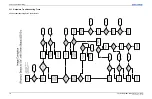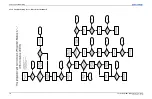4-10
Entero RPMSP/RPMWU/RPMHD-LED01 Service Manual
020-100368-05 Rev. 1 (06-2012)
Section 4: Parts and Module Replacement
4.5
Electronics Module
If you have ordered a replacement EM, it no longer contains the Dual Link DVI Input Card (DDIC). This
change to the service assemblies is due to an end-of -life component on the DDIC and a newer version being
released. Because the minimum software version required on the new DDIC is version 1.4.5 we are advising
customers who prefer to retain their current DDICs without updating the software, to remove the DDIC from
the existing EM and install it into the replacement.
4.5.1 Image Processor Card
Estimated Replacement Time: 1 minute
The image processor card slots into the face of the
electronics module (EM) above the input card slots
below the communication inputs. This card is
responsible for the bulk of the image processing on
the projectors input signals.
NOTICE:
Wear an ESD protective strap when
replacing the image processor card.
1. Loosen (2) #2 Phillips® captive screws from the
processor card.
2. Carefully, pull on the processor board clips to
release the board from the cardcage.
3. Slide the processor board out along the guides and
place in an ESD protective bag.
4.5.2 Dual DVI Input Card (DDIC)
Estimated Replacement Time: 1 minute
The DDIC is located in option slot #1 below the
SIPC. The DDIC can only be used with software
version 1.4.5 or higher. The projector software must
be upgraded to version 1.4.5 (or higher) prior to
installing the new DDIC.
NOTICE:
Wear an ESD protective strap when
replacing the DDIC.
1. Loosen (2) #2 Phillips® captive screws
securing the DDIC.
2. Carefully, slide the board out along the guides
and place in an ESD protective bag.
Summary of Contents for Entero RPMHD-LED01
Page 1: ...Entero RPMWU RPMSP RPMHD LED01 S E R V I C E M A N U A L 020 100368 05 ...
Page 2: ......
Page 3: ...Entero RPMWU RPMSP RPMHD LED01 S E R V I C E M A N U A L 020 100368 05 ...
Page 56: ......
Page 58: ......
Page 68: ......
Page 69: ......