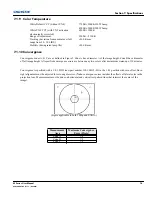Section 5: Maintenance
M Series User Manual
5-3
020-100009-05 Rev. 1 (09-2010)
Supplies or Cleaning Optical Surfaces
• Soft camel-hair brush
• Dust-free blower - filtered dry nitrogen blown through an anti-static nozzle.
• Dust-free lens tissue, such as Melles Griot Kodak tissues (18LAB020), Optowipes (18LAB022), Kim Wipes
or equivalent
•
For lens only.
Lens cleaning solution, such as Melles Griot Optics Cleaning Fluid (18LAB011) or equiva-
lent.
• Cotton swabs with wooden stems only
• Lens cleaning cloth/microfibre, such as Melles Griot (18LAB024) or equivalent
5.2.2 Cleaning the Lens
Check periodically. A small amount of dust or dirt on the lens has minimal effect on image quality. To avoid
the risk of scratching the lens,
clean only if absolutely necessary.
Dust:
1. Brush most of the dust from the lens with a camel-hair brush and/or blow dust away with a dust-free
blower.
2. Fold a microfibre cloth smooth and gently wipe remaining dust particles from the lens. Wipe evenly with
the smooth portion of the cloth that has no folds or creases. Do not apply pressure with your fingers - use
the tension in the folded cloth itself to collect dust.
3. If significant dust is still bound to the surface, dampen a clean microfibre cloth with coated optics cleaning
solution (damp, not dripping). Wipe gently until clean.
Fingerprints, smudges, or oil:
1. Brush away most of the dust with a camel-hair brush and/or blow away using a dust-free blower.
2. Roll a lens tissue around a swab and soak it in coated optics cleaning solution. Tissue should be damp, but
not dripping.
3. Gently wipe the surface using a figure-8 motion. Repeat this motion until the blemish is removed.
5.3
Replacing the Lamps
1. To turn off the lamps:
Turn off the lamps using the remote keypad or the built-in keypad with the lamp
OFF
command (see Step
5) or by opening the lamp door.
NOTE:
The lamps will turn off automatically when the lamp door is open.
Summary of Contents for M Series
Page 1: ...M Series U S E R M A N U A L 020 100009 05 ...
Page 2: ......
Page 3: ...M Series U S E R M A N U A L 020 100009 05 ...
Page 14: ......
Page 46: ......
Page 120: ......
Page 131: ...Section 6 Troubleshooting M Series User Manual 6 7 020 100009 05 Rev 1 09 2010 FIGURE 6 1 ...
Page 132: ......
Page 148: ......
Page 152: ......
Page 167: ......