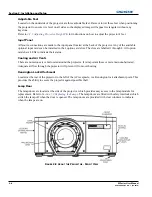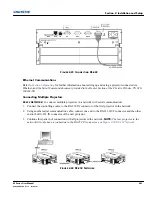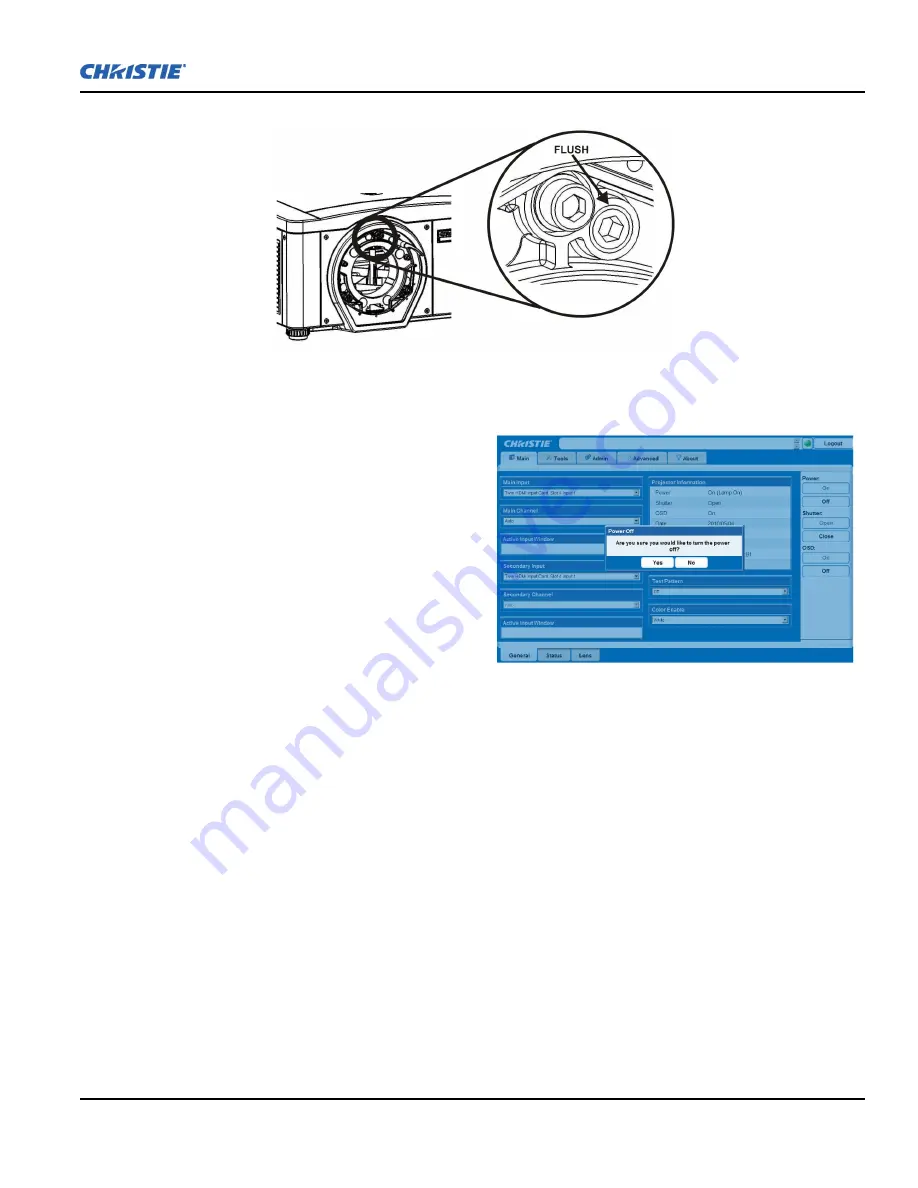
Section 2: Installation and Setup
M Series User Manual
2-19
020-100009-05 Rev. 1 (09-2010)
2.2.8 Powering Down
The projector can be powered down by using one
of the following methods:
Remote Keypad/Built-In Keypad
• Press and hold
P
OWER
OR
• Press
P
OWER
twice
OR
• Press
P
OWER
once, then immediately press the
DOWN key.
NOTE:
For Step 2 and 3, if the
second key is not pressed immediately, a
confirmation window will appear. The second key
press must be pressed within 1 second of the window appearing.
NOTE:
After powering down, the Status LEDs cycle and the LCD displays the message “Cooling Down”, until
cool down is complete.
Web User Interface (UI)
1. From the
Main
Tab, Select
Power>OFF
.
NOTE:
A window will display for confirmation on powering
down, see
Figure 2-21
.
2. Select
Yes
.
F
IGURE
2-20 P
OSITION
S
ETSCREW
F
LUSH
F
IGURE
2-21 P
OWERING
D
OWN
/W
EB
U
SER
I
NTERFACE
Summary of Contents for M Series
Page 1: ...M Series U S E R M A N U A L 020 100009 05 ...
Page 2: ......
Page 3: ...M Series U S E R M A N U A L 020 100009 05 ...
Page 14: ......
Page 46: ......
Page 120: ......
Page 131: ...Section 6 Troubleshooting M Series User Manual 6 7 020 100009 05 Rev 1 09 2010 FIGURE 6 1 ...
Page 132: ......
Page 148: ......
Page 152: ......
Page 167: ......