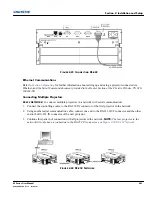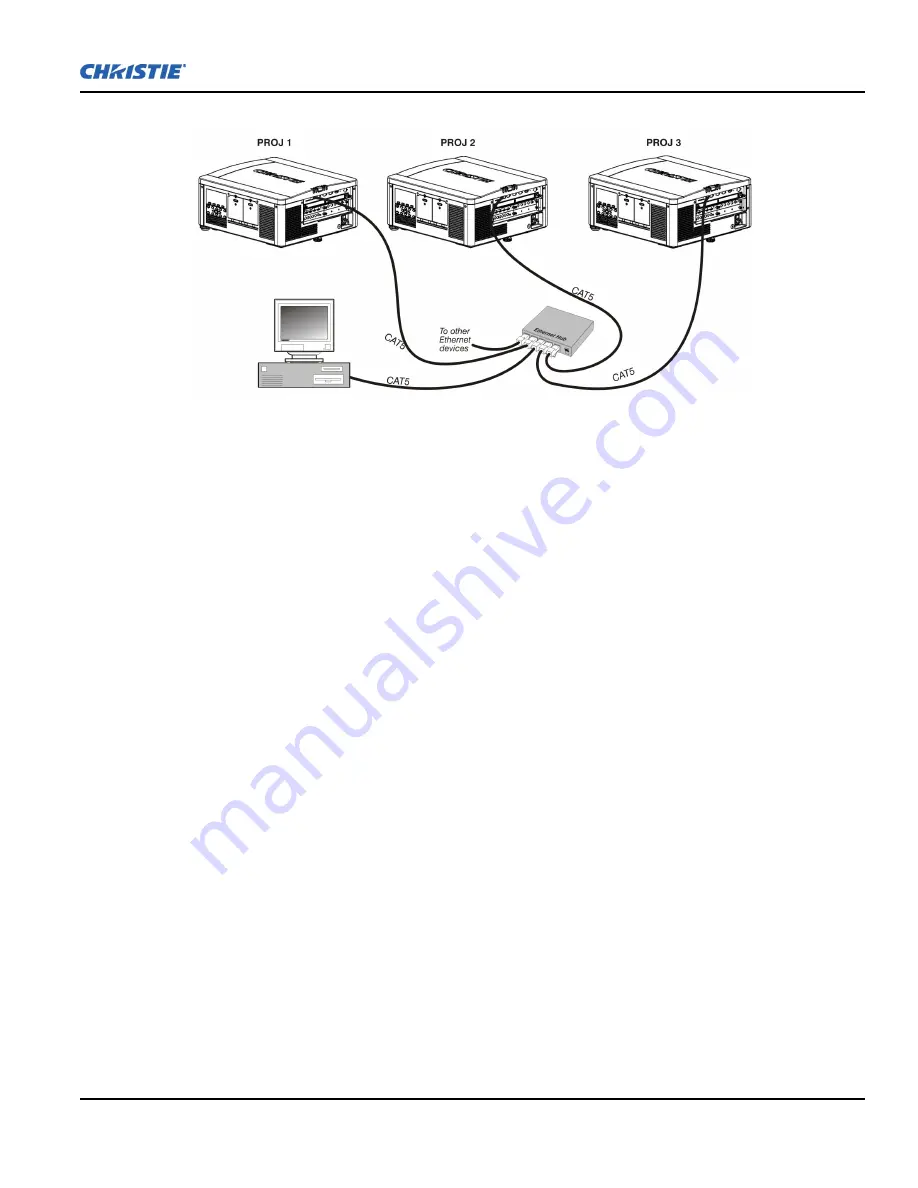
Section 2: Installation and Setup
M Series User Manual
2-23
020-100009-05 Rev. 1 (09-2010)
SETTING THE PROJECTOR’S IP ADDRESS, SUBNET MASK AND GATEWAY
: See
Section 3.8 Configuration -
Adjusting System Parameters and Advanced Controls.
CHANGING THE PORT#
:
On some Ethernet networks, firewall restrictions may require that the port number of
the projector be changed from its default of 3002. If so, enter a new port number in the
Ethernet Settings
menu
or include the new port#.
Separating Networks
By default, communications originating from one type of serial controller—RS-232 vs. RS-422 vs. Ethernet—
stay on the corresponding network path. A “Separate” setting indicates this separation for “
Network Routing
”
in the
Communications
menu, see
Section 4 Web User Interface
. If you are using an RS-422 controller, for
example, it will communicate only with the projector to which it is connected unless you change this setting to
either “RS-232 and RS-422 Joined” or “All Joined”.
Communicating to all Ports
To relay all messages to all ports—RS-232, RS-422, and Ethernet—set the “Network Routing” option in the
Communications
menu for each projector to “All Joined”, see
Section 4 Web User Interface
. This
configuration is useful if you are using a non-RS-232 controller with the RS-232 linking available between
these projectors. For example, you may want to use both an RS-422-compatible controller and an Ethernet-
connected PC for working with a network of projectors linked via their RS-232 in/out ports.
F
IGURE
2-26
E
THERNET
N
ETWORK
S
ETUP
Summary of Contents for M Series
Page 1: ...M Series U S E R M A N U A L 020 100009 05 ...
Page 2: ......
Page 3: ...M Series U S E R M A N U A L 020 100009 05 ...
Page 14: ......
Page 46: ......
Page 120: ......
Page 131: ...Section 6 Troubleshooting M Series User Manual 6 7 020 100009 05 Rev 1 09 2010 FIGURE 6 1 ...
Page 132: ......
Page 148: ......
Page 152: ......
Page 167: ......