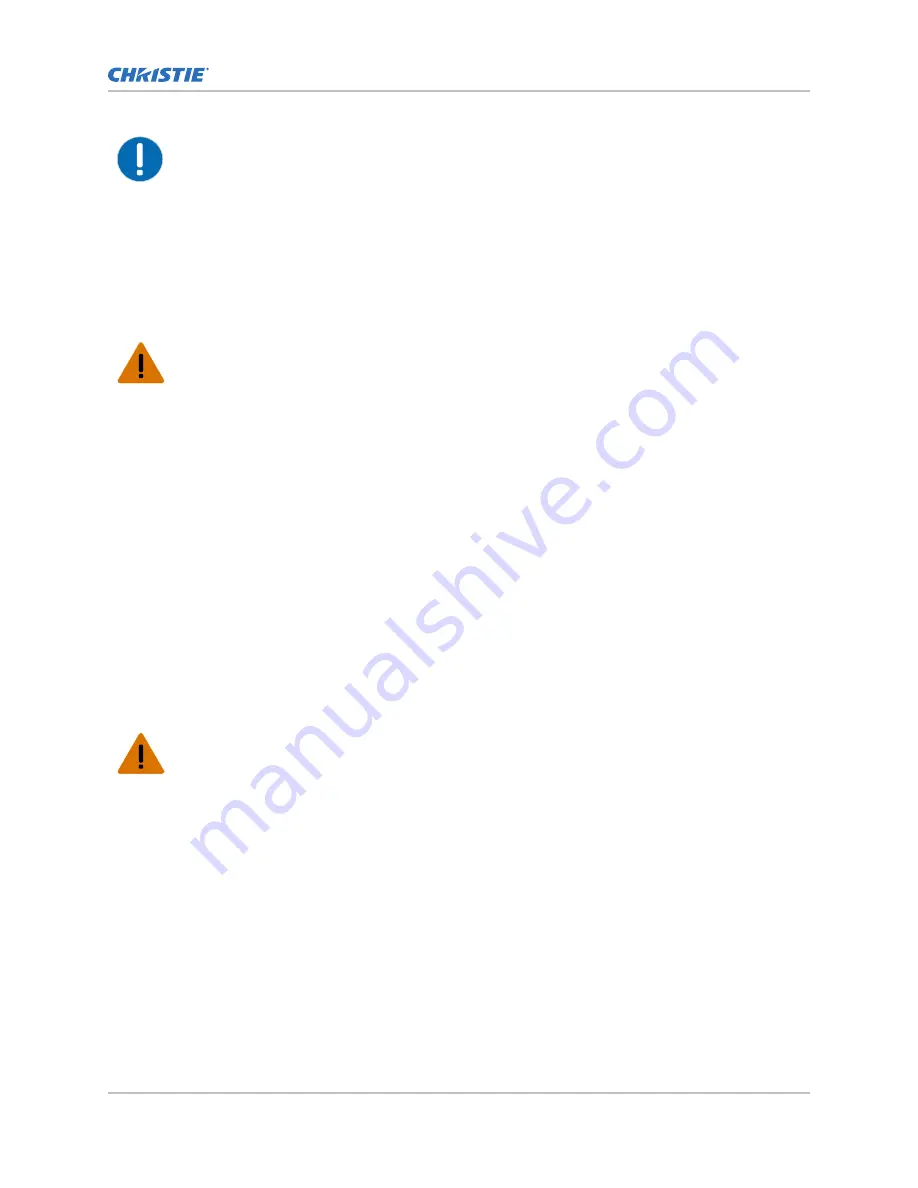
Notice. If not avoided, the following could result in property damage.
•
Always use a lens plug when installing or moving the product. This prevents contaminants from
entering the product.
•
Do not insert the lens into the product at an angle. This can damage the lens and the optical
components inside the product.
•
Always place the lens cap onto the lens when moving the projector to avoid scratching the lens.
•
Remove the lens cap before turning the product on to avoid damaging the lens.
AC/Power precautions
Warning! If not avoided, the following could result in death or serious injury.
•
FIRE AND SHOCK HAZARD! Do not attempt operation unless the power cord, power socket, and
power plug meet the appropriate local rating standards.
•
SHOCK HAZARD! Disconnect the product from AC before installing, moving, servicing, cleaning,
removing components, or opening any enclosure.
•
SHOCK HAZARD! Power supply uses double pole/neutral fusing. Disconnect all power sources
before opening the product.
•
SHOCK HAZARD! Only use the AC power cord provided with the product or recommended by
Christie.
•
SHOCK HAZARD! Do not attempt operation if the AC supply is not within the specified voltage
and current, as specified on the license label.
•
Never compromise the ground or earth connection of the product.
•
FIRE HAZARD! Do not use a power cord, harness, or cable that appears damaged.
•
SHOCK HAZARD! The AC power cord must be inserted into an outlet with grounding.
Lamp precautions
Lamps used in the projector must be handled with caution. Lamps can cause serious personal injury if
dropped or mishandled.
Warning! If not avoided, the following could result in death or serious injury.
•
EXPLOSION HAZARD! Allow sufficient time for the lamp to cool down before powering down the
product, disconnecting it from AC, and opening the lamp door.
•
Do not open the lamp door while the lamp is on.
•
Improper installation of the lamp can damage the projector.
•
Do not look directly into the lens when the light source is on. The extremely high brightness can
cause permanent eye damage.
•
Dispose of bare bulb with packaging according to local area regulations.
Related documentation
Additional information on the projector is available in the following documents.
•
M Series Installation and Setup Guide (P/N: 020-101941-XX)
•
M Series User Guide (P/N: 020-101948-XX)
Service guidelines
M Series Service Guide
13
020-100551-11 Rev. 1 (01-2019)
Copyright
©
2019 Christie Digital Systems USA, Inc. All rights reserved.
Summary of Contents for M Series
Page 1: ...Service Guide 020 100551 11 M Series ...
Page 95: ......














































