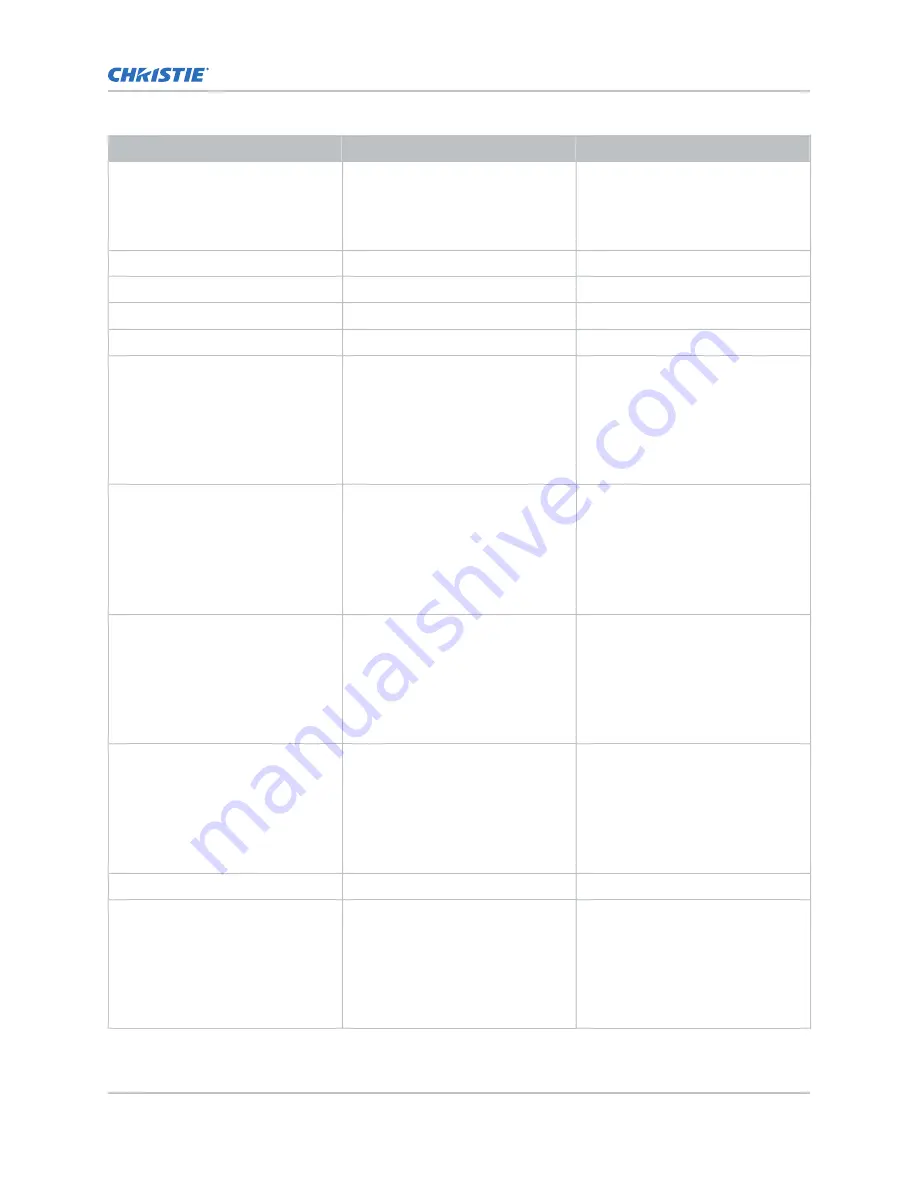
Error message
Conditions
Red Comm
Red satellite communication error
• Check the red satellite
communication cables for loose
connection.
• Cycle AC power.
Red Offset
Red offset under voltage
Replace the light engine.
Red Reset
Red reset under voltage
Replace the light engine.
Red Therm
Red DAD thermal shutdown
Allow the projector to cool down.
Shutter
Shutter not detected
Check cables for loose connections.
TI Blue FW
Failed to load blue TI firmware
• Check the blue satellite
communication cables for loose
connection.
• Replace the blue satellite
communication cable.
• Replace the light engine.
TI Blue Sys
Blue channel TI system failure
• Check the blue satellite
communication cables for loose
connection.
• Replace the blue satellite
communication cable.
• Replace the light engine.
TI Green FW
Failed to load Green TI firmware
• Check the green satellite
communication cables for loose
connection.
• Replace the green satellite
communication cable.
• Replace the light engine.
TI Green Sys
Green channel TI system failure
• Check the green satellite
communication cables for loose
connection.
• Replace the green satellite
communication cable.
• Replace the light engine.
TI Main Sys
Main TI system failure
Replace the panel driver.
TI Red FW
Failed to load red TI firmware
• Check the red satellite
communication cables for loose
connection.
• Replace the red satellite
communication cable.
• Replace the light engine.
Troubleshooting
M Series Service Guide
33
020-100551-11 Rev. 1 (01-2019)
Copyright
©
2019 Christie Digital Systems USA, Inc. All rights reserved.
Summary of Contents for M Series
Page 1: ...Service Guide 020 100551 11 M Series ...
Page 95: ......
















































