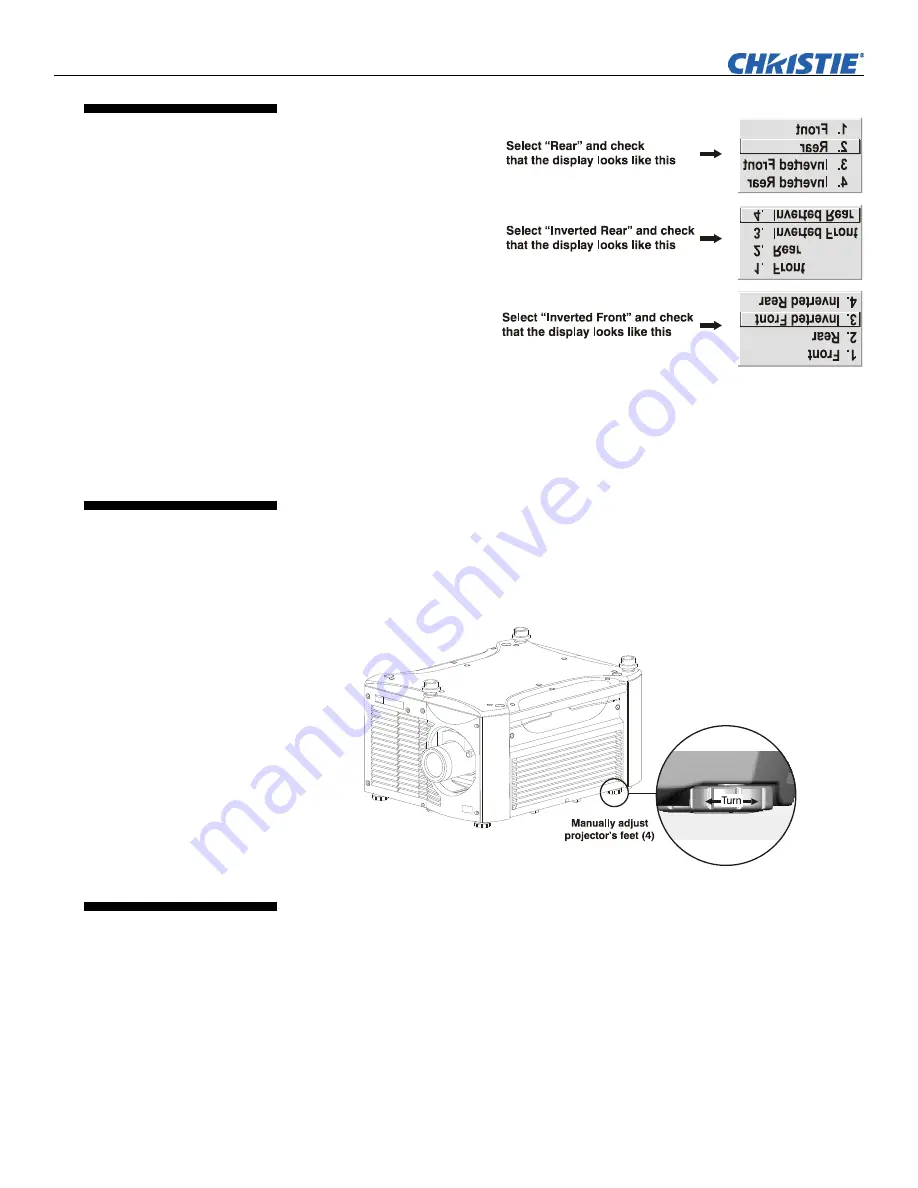
Installation & Setup
2-28
Roadster & Mirage S+/HD User Manual
020-100002-04 Rev. 1 (12-2008)
The projector is set up at the
factory for use in a front
screen, floor mount
orientation. If your initial
installation is ceiling mount
or rear screen, displayed
images may be upside down
and/or reversed. To correct,
you must change the image
orientation from within the
Configuration
Menu
(you
may prefer to do this before
physically installing the
projector in its final
position/orientation).
In the
Configuration Menu
highlight and select the “Image Orientation” pull-down
list. See Figure 2.38. Select from Rear, Inverted Rear, Front or Inverted Front
according to your intended installation. See
Section 3, Operation
for further
information.
For most installations, the lens surface of the projector is parallel to the screen—this
prevents major keystoning of the image (i.e., an image with non-parallel sides). In
addition, the projector must be kept level from side-to-side in order for the lamp to
function safely. To make small corrections to the projector’s level, rotate each leg as
necessary to raise or lower. See Figure 2.39. For angled installations, see
“Special
Mounting”
under
2.3, Projector Position and Mounting
earlier in this section.
Figure 2.39. Adjusting the Feet Height
Once the projector is properly set up and producing an image, you are ready to make
quick lens adjustments. Refer to
3.3, Using the Keypads
and
3.4, Navigating the
Menus
if you are unfamiliar with using the keypad and menu system.
Figure 2.38. Image Orientation
2.8 Operating
Orientation
2.9 Leveling
2.10 Zoom, Focus &
Lens Offset
















































