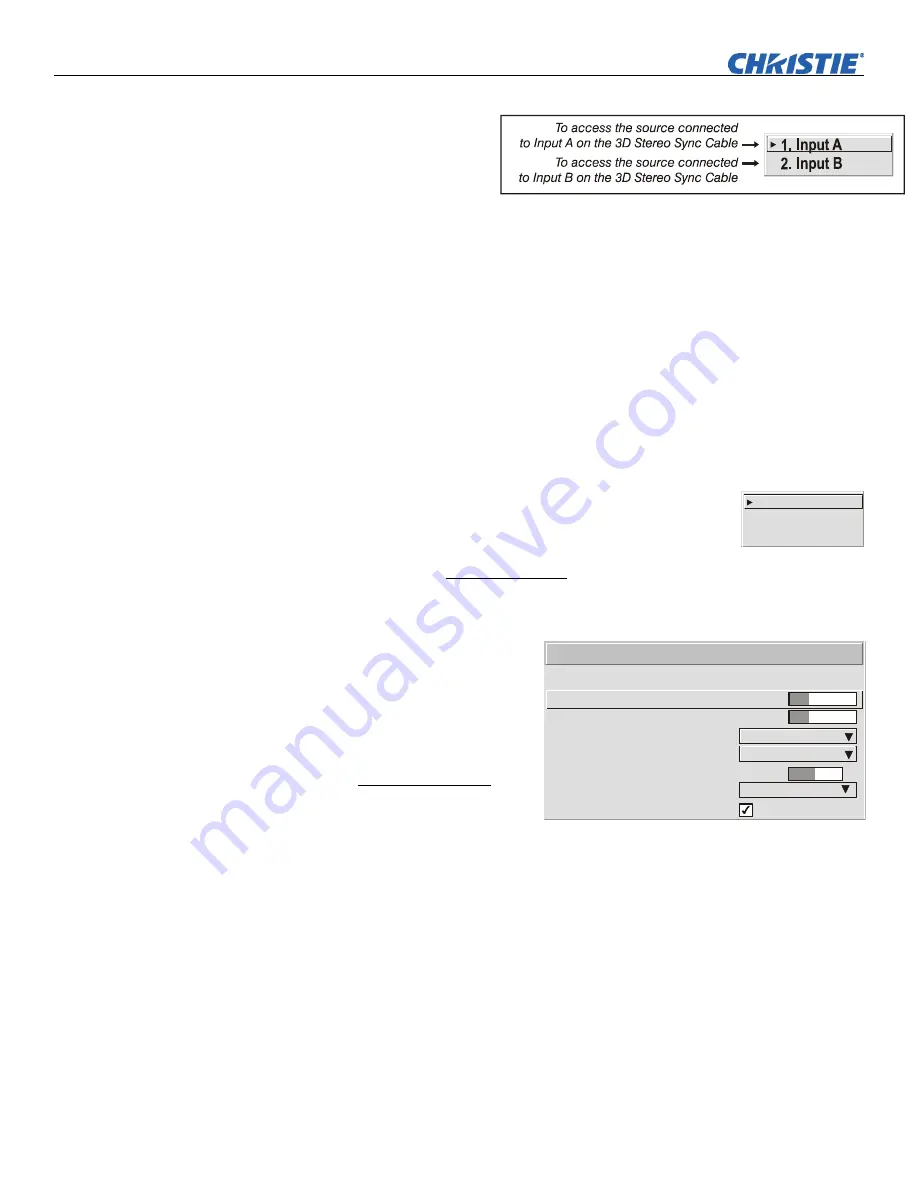
Operation
3-36
Roadster & Mirage S+/HD User Manual
020-100002-04 Rev. 1 (12-2008)
3D STEREO SYNC SELECT
—
Define which of the
Mirage 3D Stereo Sync
Cable
’
s
input connecters is
routed from your server.
Use only if the cable is
present.
3D STEREO SYNC DELAY
—
Set when the L/R frames begin, defining the best
reference point for synchronizing the display with your glasses. Proper adjustment of
this delay should eliminate cross talk and odd colors caused by timing differences
between the glasses and the projected display. Use this slide bar only if the
Mirage
3D Stereo Sync Cable
is connected between the projector’s GPIO port and a server.
Slide bar values indicate the number of lines that are delayed.
FRAME LOCK ENABLE
—
This option allows the projector to control the output frame
timing based on the input signal. The
locked
option forces (if possible) the output
image to be phase locked to the input frames.
Rate Matched
means that the output
runs at close to the input frequency but isn’t locked to it so the output will drift in
phase relative to the output. Free Run forces the output to run at a 60Hz frame rate.
Locked
Rate Matched
Free Run
1.
2.
3.
NOTE: 1)
See separate
Using 3D in Mirage
manual provided for additional information
Mirage HD Series — Simulation 3D —
SUBMENU OF ADVANCED IMAGE
SETTINGS
Use the options in the
Simulation
3D
menu to make the timing
adjustments necessary for realistic
simulation and 3D images.
NOTE:
For complete 3D
application notes, refer to the
separate
Using 3D in Mirage
manual provided with the Mirage
projector.
FRAME DELAY MONITOR —
For
best results, the value should
remain fairly constant, indicating that timing of input and output frames is locked; the
Frame Delay Monitor value should stay within 5-10 lines or so of the Frame Delay
setting. If a frame is lost or “dropped”, this value will cycle to maximum and jump to
minimum and then repeat, indicating that the frame input is no longer equal to the
output. If the signal is not locked, the values will change erratically; you can adjust
the Frame delay to attempt a correction.
NOTE:
See separate Using 3D in Mirage manual provided for more information.
FRAME DELAY —
Set the number of lines delayed between the input signal and its
appearance on screen, keeping in mind that projector processing always
adds one
frame of delay
to the frame delay setting. For applications such as simulation, where
1.
2.
3.
4.
5.
6.
7.
Frame Delay Monitor
Frame Delay
Dark Interval
3D Sync Input
3D Sync Output
3D Stereo Sync Delay
Frame Lock Enable
3D Source
Simulation 3D
1047
1000
2500
Input A
To Emitter
592
Locked
Mirage HD Models
















































