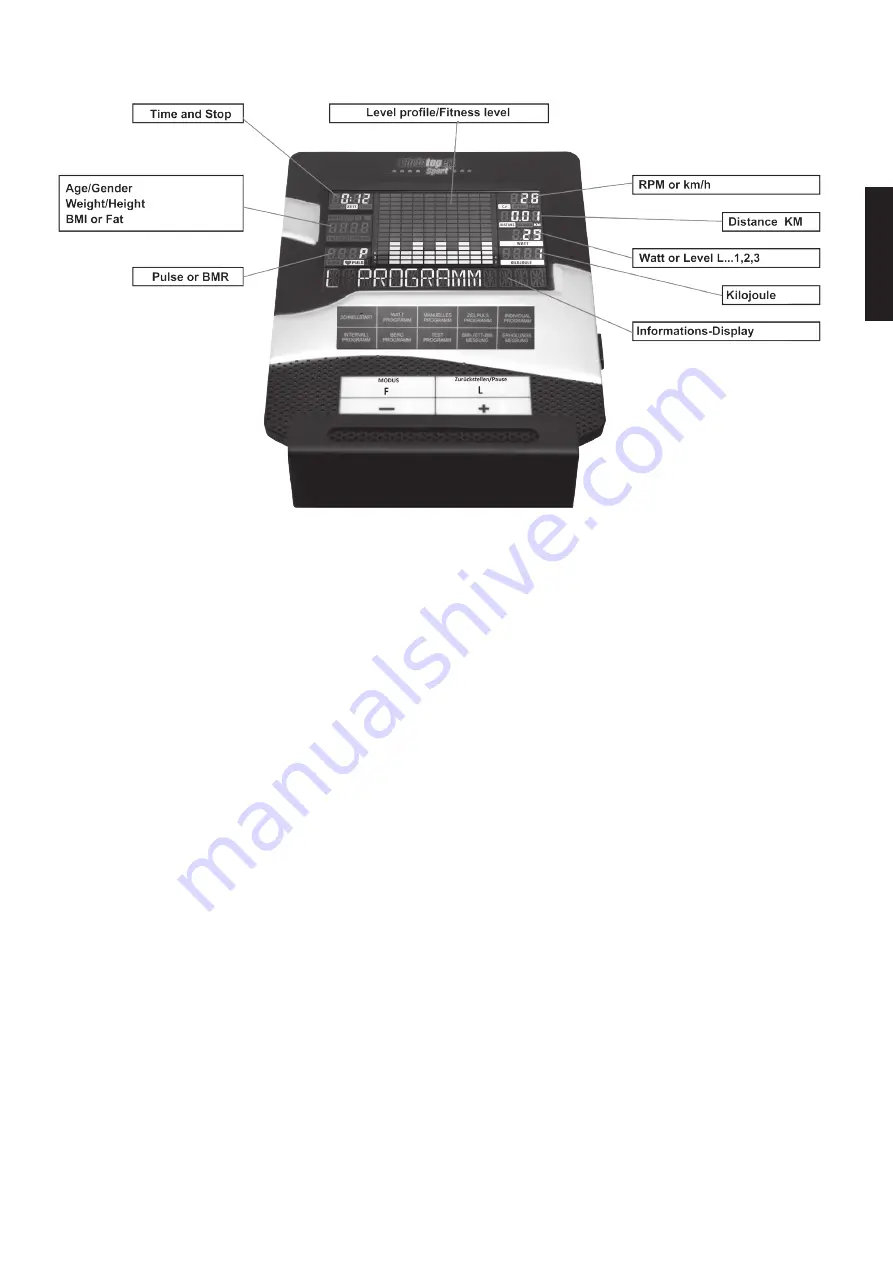
25
Power Up
When turned on, the display with emit 3 beep sounds as all LCD displays
light up.
Note: When there is no signal or data input for 4 minutes, the machine will
enter sleep mode. Pedaling the machine or key selection will wake-up the
computer.
Break
Workout can be break by pressing “L”- key. Workout will continue when
“L”- key is pressed again.
Workout Selection
After power-up using PROGRAMM keys to select desired mode. Then the
text window will display the desired program by scrolling 3 seconds.
There are 9 basic workout modes:
Quick Start (SCHNELLSTART), Manual- (MANUELL), User- (INDIVIDUAL),
Interval- (INTERVALL), Watt (WATT), HRC (ZIELPULS), Test- (TEST), Bmi-
Bmr-Fat- (BMI-BMR-FETT), Mountain- (BERG) Program.
After that the text window will display „TRETEN BEGINNEN“ or „MODUS
DRÜCKEN“ press “F”- key to set data by scrolling, it will be varied depend
on different programs.
Key Functions:
“F” - (MODUS) To input desired value or workout mode. May advance
flashing prompt to next parameter or mode for selection.
“L” – (RESET) Break & Resume workouts.
Back up to the previous prompt during data entry.
Operates only when in pause mode. Holding key for 3 seconds will reset
computer to power-up condition.
“–” – (DOWN) Decrease value of selected workout parameter: TIME,
DISTANCE, etc. During the workout, it will decrease the resistance load.
“+” – (UP) Increases value of selected workout parameter.
During the workout, it will increase the resistance load.
Test – (RECOVERY)
After workout or during workout press Test -key and Recovery Measu-
rement will start.
Recovery is Fitness Level 1-6 after 1 minute.
Computer manual
Setting Workout Parameters
After selecting desired workout mode: Quick Start, Manual, User Program,
Interval Program, Watt Program, HRC Program, Test Program, BMI-BMR-
FATT Program, Mountain Program may pre-set several workout parameters
for desired results.
WORKOUT PARAMETERS:
TIME/ DISTANCE / WATTS /KILOJOULE /PULSE
Note: Some parameters are not adjustable in certain programs.
Once a program has been selected, pressing “F”- key, the text window will
display “Zeit Wählen” 3 seconds then display “PRESS MODE TO ACCEPT”
(MODUS DRÜCKEN). At the same time “0:00“of time parameter will flash.
Using “+” or “–“ - key you may select desired time value. Press “F”- key
to input value.
Flashing prompt will move to the next parameter. Continue use of Continue
use of “+” or “–“ - key to select desired value then press “F”- key to input
value.
After finished of setting workout parameters, the text window will display
“TRETEN BEGINNEN” (Start pedaling) by scrolling. User can start the
workout by starting pedaling.
English
















































