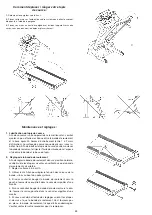22
USER MANUAL OF COMPUTER FOR 9139
1. Start Description
1)
When display is irst powered, all icons will light up for 2 seconds and
buzzer for 1 second
2)
If safety pin (89) is not properly attached, dot matrix window will show
“NO SAFETY KEY” and beep once per second, all other windows display
“---“
3)
If safety pin (89) is properly attached, dot matrix window will show
“GENERAL MODE” and all other windows display “0”
2. Button Description
1)
START:Start motor
2)
STOP:Stop motor
3)
“F”:in standby mode, press “F” -key will sequentially cycle through
TIME -DISTANCE -CALORIES -P1…-P8- USER 1-USER 2- HRC 65%-
HRC 85%-BODY FAT-GENERAL MODE, Press and hold “F” –key for 3
seconds will enter real-time clock.
4)
SPEED “+” (Fast):
•
When motor is running, pressing this button once will increase speed
+0.1km/hr, press and hold this button will continue to increase speed at a
more rapid pace
•
When in standby mode, this button is used to increase the lashing
digit, press and hold this button will continue to increase the pace of the
adjustment.
5)
SPEED “-“ (SLOW):
•
When motor is running, pressing this button once will decrease speed
-0.1km/hr, press and hold this button will continue to decrease speed at a
more rapid pace.
•
When in standby mode, this button is used to decrease the lashing
digit, press and hold this button will continue to increase the pace of the
adjustment.
6)
INCLINE “+” (UP):when motor is running, pressing this button will in-
crease i1.
7)
INCLINE “-“ (DOWN):when motor is running, pressing this button will
decrease incline -1
8)
SPEED,
km/h
quick
key
->4km/h->6km/h->8km/h->12km/h-
>16km/h.
9)
INCLINE quick key-> 3 level->6 level->9 level->12 level->15 level.
10) Emergency button: With danger this button can be pressed during the
training to stop the run tape immediately. Then in the display shows „Err9“.
The function is released by turning the emergency button again.
3. LED Direct Description
1)
Under standby mode:Stop –LED direct will be lit / Steigung (INCLINE)/
Funktion (MODE)/km/h (SPEED) LED direct will be lit when corresponding
button is pressed.
2)
Exercise mode/Start- LED direct will be lit / Steigung (INCLINE)/Funk-
tion (MODE)/km/h (SPEED) LED direct will be lit when corresponding but-
ton is pressed.
4. Operation Description
1)
Normal Mode
•
Standby Mode
•
Press START: Countdown for 3 seconds and begin exercise (all values
count incrementally).
•
Display Window
•
TIME window: display time.
•
CAL/PULSE window: display CALORIES/pulse (when there are pulse
signals).
•
DISTANCE window: display distance value.
•
SPEED window: display speed value.
•
INCLINE window: display incline value.
•
Dot Matrix window: Display 3 second countdown igure and follow by
speed settings.
•
Exercise Mode
•
Press km/h (speed) “+”/”-“:adjust speed 1.0~18Km/h
•
Press Steigung (Incline) “+”/”-“: adjust incline LEVEL 0~15.
•
Press STOP: stop exercise, press and hold for 3 seconds to stop exer-
cise, clear settings,
and return to standby mode.
•
Press START: countdown 3 seconds and begin exercise.
•
Press km/h (speed) 4/6/8/12/16: adjust speed 4/6/8/12/16 km/h.
•
Press Steigung (Incline) 3/6/9/12/15: adjust incline 3/6/9/12/15 Level.
2)
Countdown Mode
•
Standby Mode
•
Press “F” -key:Setting in sequential TIME - DISTANCE - CALORIES -
P1…- P8 - USER 1 - USER 2 - HRC 65% - HRC 85% - BODY FAT -
GENERAL MODE, adjusted window will lash.
•
Time Mode
•
Default 30 minutes
•
Press km/h (speed) “+”/”-“:adjust time goal (10:00~99:00).
•
Press START: Countdown 3 seconds and begin exercise.
•
Distance Mode
•
Default 5 Km.
•
Press km/h (speed) “+”/”-“:adjust distance goal (1.0 Km~99.0Km).
•
Press START: countdown 3 seconds and being exercise (All values
count incrementally).
•
Calories Mode
•
Default 5 Calorie
•
Press km/h (speed): adjust calories goal (5 Calories~999 Calories).
•
Press START: countdown for 3 seconds and begin exercise (all values
count incrementally).
•
Display Window
•
TIME window: display time
•
Cal/PULSE window: display CALORIES/display pulse (when there are
pulse signals).
•
DISTANCE window: display distance value
•
SPEED window: display speed value
•
INCLINE window: display incline value
•
Dot Matrix window: Display 3 second countdown igure and follow by
speed settings.
•
Exercise Mode
•
Press km/h (speed) “+”/”-“: Set speed 1.0~18km/h
•
Press Steigung (Incline) “+”/”-“:Set incline LEVEL 0~15.
•
Press STOP: stop exercise, press and hold for 3 seconds to stop ex-
ercise, reset all values and return to standby mode.
•
Press START: Countdown for 3 seconds and begin exercise.
•
Press 4/6/8/12/16: adjust speed 4/6/8/12/16 km/h.
•
Press 3/6/9/12/15: Set incline 3/6/9/12/15 Level.
3)
PROGRAM MODE
•
Standby Mode
•
Press “F” -key: Settings are to the sequence of TIME - DISTANCE -
CALORIES - P1…-P8- USER 1 - USER 2 - HRC 65% - HRC 85% -
BODY FAT - GENERAL MODE, current adjust window will lash.
•
Default time setting 30 Minutes.
•
Press km/h (speed) “+”/”-“: Time adjustable range(10:00~99:00)
•
Press START: countdown for 3 seconds and begin exercise.
•
Exercise Mode
•
Press km/h (speed) “+”/”-“: Set speed 1.0~18km/h
•
Press Steigung (Incline) “+”/”-“: Set incline LEVEL 0~15.
•
Press STOP: stop exercise, press and hold for 3 seconds will reset all
settings & return to standby mode.
•
Press START: Countdown for 3 seconds and begin exercise.
•
Press 4/6/8/12/16: adjust speed 4/6/8/12/16 km/h.
•
Press 3/6/9/12/15: Set incline 3/6/9/12/15 Level.
•
Each segment: set time ÷ 20.
4)
USER Mode
•
Standby mode
•
Press “F” -key: settings as to the sequence of TIME - DISTANCE -
CALORIES - P1… - P8 - USER 1 - USER 2 - HRC 65% - HRC 85% -
BODY FAT - GENERAL MODE current adjusted value will lash.
•
Time default setting 30 minutes.
•
Press km/h (speed) “+”/”-“: adjustable time range (10:00~99:00)
Summary of Contents for 9139
Page 3: ...3 Deutsch...
Page 52: ...52 4 69L 69R 71L 71R 82 69R 69 71 M8x45 74 8 16 79 5 88 71 82 83 84 6 73 88 73 M4x15 30...
Page 53: ...53 7 88 5x15 78 93L 93R 6 16 80 69 8 20 230V 50Hz 50 9 1 2...
Page 54: ...54 1 2 3 1 50 1 3 5 2 3 4 5 1 2...
Page 58: ...58...
Page 59: ...59...