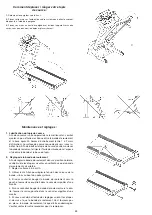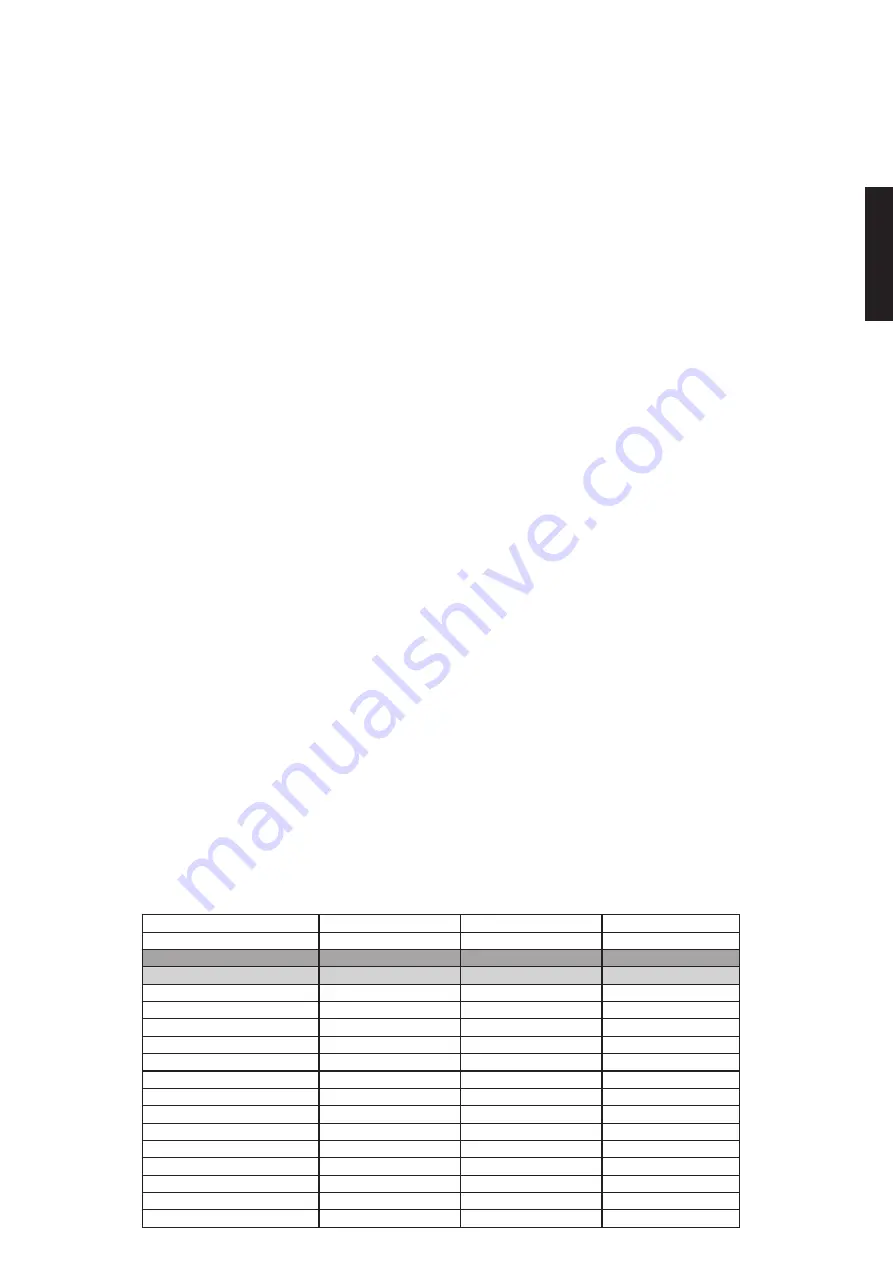
23
English
•
Press START: Countdown for 3 seconds and begin exercise.
•
Setting mode
•
Press STOP: press and hold to enter setting mode, dot matrix will
lash.
•
Press km/h (speed) “+”/”-“: Set speed 1.0~18km/h
•
Press Steigung (Incline) “+”/”-“:Set incline LEVEL 0~15.
•
Press STOP: press and hold for 3 seconds, speed all set to 3km/hr,
incline all set to Level 2.
•
Press STOP: short press will change segment and save setting of le-
vel 1~20.
•
After completion of level 1~20, if no change has been made, values
will be kept as last adjusted.
•
Exercise Mode
•
Press km/h (speed) “+”/”-“: Set speed 1.0~18km/h.
•
Press Steigung (Incline) “+”/”-“: Set incline LEVEL 0~15.
•
Press STOP: stop exercise, press and hold for 3 seconds act as RE-
SET and return to standby mode.
•
Press START: Countdown 3 seconds and begin exercise.
•
Press 4/6/8/12/16:adjust speed 4/6/8/12/16 km/h.
•
Press 3/6/9/12/15: Set incline 3/6/9/12/15 Level.
5)
HRC MODE
•
Standby Mode
•
Press “F” -key: Setting sequence goes from TIME - DISTANCE - CA-
LORIES - P1… - P8 - USER 1 - USER 2 - HRC 65% - HRC 85% -
BODY FAT - GENERAL MODE, the current adjustment value will lash.
•
Default 30 years old.
•
Press km/h (speed) “+”/”-“: to adjust age (10~100).
•
Press START:Countdown for 3 seconds and begin exercise (Time
count in increments of second)
•
Workout Mode
•
Press km/h (speed) “+”/”-“: Set speed 1.0~18km/h.
•
Press Steigung (Incline) “+”/”-“:Set incline LEVEL 0~15.
•
Press STOP:Stop exercise, press and hold for 3 seconds to reset unit
and return to standby mode.
•
Press START:Countdown for 3 seconds and start exercise.
•
Press 4/6/8/12/16: adjust speed 4/6/8/12/16 km/h.
•
Press 3/6/9/12/15:SET Incline 3/6/9/12/15 Level.
•
Unit will begin detecting pulse rate to adjust speed after 3 minutes
from start, then will detect every 15 seconds, each detection will in
crease/decrease speed of 0.2km/h. If no pulse is detected over 3-
minute period, display will show ER7 and stop the exercise.
6)
BODY FAT Mode
•
Standby Mode
•
Press “F” –key: setting sequence goes from TIME - DISTANCE -
CALORIES - P1… - P8 - USER 1 - USER 2 - HRC 65% - HRC 85% -
BODY FAT - GENERAL MODE, the current adjust value will lash.
•
Press km/h (speed) “+”/”-“: Adjust values
•
Press STOP: Enter BODY-FAT-MODE and conirm set values.
•
Window Display
•
Dot Matrix window: Display age, default at Male.
•
TIME window: display age, default value at 30 years old, adjusting
range 10~100years old.
•
Cal/PULSE window: display weight, default value at 70kg, adjusting
range 30~200kg.
•
DISTANCE window: display height, default at 170CM, adjusting range
140CM~250CM.
•
SPEED window: shows Body Fat ratio.
•
Body Fat Testing Mode
•
Set Gender - Age - Height - Weight and enter Body Fat testing mode.
•
After personal information has been set and entering the body fat te-
sting mode, the speed window will indicate ready to measure with
segments of lights. Hold the pulse handles and the body fat window
will show Body Fat Ratio, press Mode to return to normal mode
screen or wait 30 seconds and display will automatically return to nor
mal mode screen.
•
When inside the Body Fat testing mode, the machine will constantly
sense pulse signal for as long as 30 seconds, if within the 30 seconds,
pulse is detected and measured, the calculation of body fat will be
activated. If no pulse signal is sensed over the 30 second period, time
window will display ER7. Remove and place back the safety key will
allow user to return to standby window
7)
Real-time Clock Setting
•
Standby Mode
•
Date, Time, and temperature display rotates every 4 seconds.
•
Press and hold MODE for 3 seconds will enter Real-Time Clock
setting mode
•
Setting Mode
•
Press MODE will allow setting to cycle from year - month - date - hour
- minute - second - exit setting mode, current setting igure will lash.
•
Press SPEED FAST/SLOW to use for value adjustment keys.
This time announcement is supplied by separate batteries. You ind the
battery compartment at the back of the computer. 2 x Mignon batteries 1.5
volts are required of the type „AAA“. (Batteries for the computer are not
included in this item. Please buy them at your located market.)
5. Other
1)
If Stop button is pressed and hold for 3 seconds at any time during
normal operation, machine will complete stop and elevation return to zero,
this task is equivalent to RESET.
2)
If Stop button is pressed under any circumstances, machine will de-
celerate until it comes to a complete stop and incline will return to 0 and
dot matrix will display STOP and exercise parameter is ixed. If START
button is pressed within 30 seconds, machine will resume workout from
where it was left off, otherwise machine will return to Standby mode.
3)
When Safety Key is removed during exercise, output to motor will
seize and motor will decelerate based on the natural movement
4)
Dot matrix display explanation:
First segment (0.1~1.0 Km/hr), second segment (1.1~2.0 Km/hr), third seg-
ment (2.1~3.0 Km/hr)and so on.
5)
When the safety key is removed, the dot matrix window will scroll “NO
SAFETY KEY” with the buzzer beeping once per second
6)
When Emergency is pressed, dot matrix window will scroll “Error
Message” and the speed window will display ER9, buzzer will beep once
per second.
7)
When a error is triggered, dot matrix window will scroll the word “Error
Message” and the speed window will display the ER#, buzzer will beep
once per second.
8)
Backlight will lit upon machine power up.
9)
When powered, audio board is also powered.
6. Settings
Default
Setting
Setting Range
Time (m/sec)
0 : 00
10 : 00~99 : 00
0 : 00 ~ 99 : 59
Speed (km/h)
0.0
1.0~18
0.0~18.0
Incline
0
0~15
0~15
Distance (KM)
0.0
1.0~99.0
0.0~99.9
Pulse (bpm)
N/A
50~220
Calories (calories)
0.0
5.0~999.0
0.0~999.9
Sex
Male
Male or Female
Male or Female
Age
30
10~100
10~100
Height (cm)
170
140~250
140~250
Weight (kg)
70
30~200
30~200
Year
2008
2000~2099
2000~2099
Month
1
1~12
1~12
Day
1
1~13
1~31
Hour
12
0~23
0~23
Minute
0
0~59
0~59
Second
0
0~59
0~59
Temperatur
0~50°C
Summary of Contents for 9139
Page 3: ...3 Deutsch...
Page 52: ...52 4 69L 69R 71L 71R 82 69R 69 71 M8x45 74 8 16 79 5 88 71 82 83 84 6 73 88 73 M4x15 30...
Page 53: ...53 7 88 5x15 78 93L 93R 6 16 80 69 8 20 230V 50Hz 50 9 1 2...
Page 54: ...54 1 2 3 1 50 1 3 5 2 3 4 5 1 2...
Page 58: ...58...
Page 59: ...59...