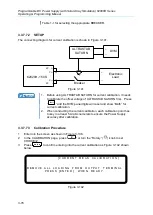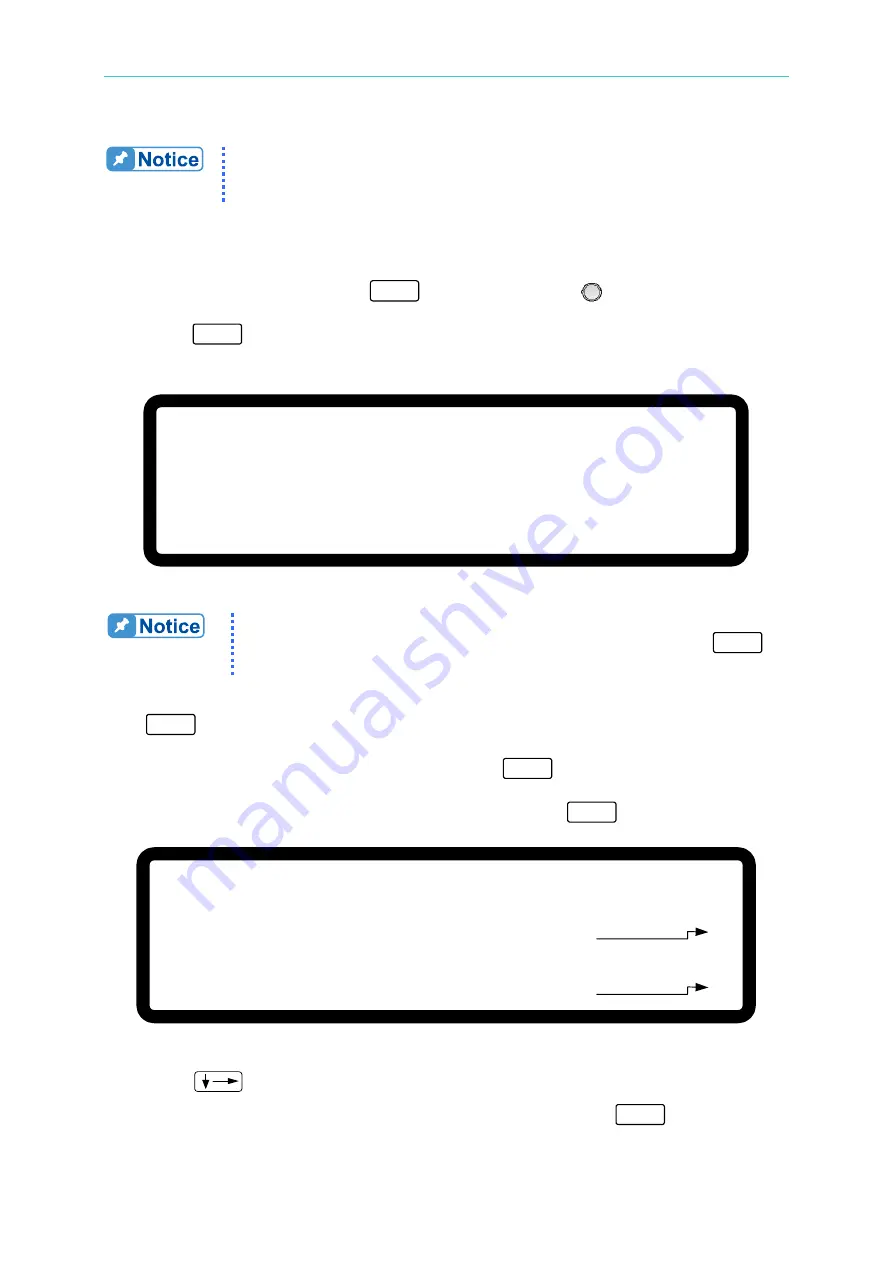
Manual Operation
3-73
When conducting the APG current calibration, each calibration point has
to key in at least 4 Arabic numerals to ensure the Power Supply accuracy
after calibration.
3.3.7.5.3
Calibration Procedure (Example: Model 62150H-600S)
1.
In CALIBRATION page, press “
5
” or turn the “Rotary” (
) knob to set CHOICE =
5.
2.
Press “
ENTER
” to confirm entering into APG Voltage Calibration options as Figure 3-131
shows.
[ A P G
C U R R E N T C A L I B R A T I O N ]
C H E C K A P G C O N N E C T I O N A N D P R E S S [ E N T E R ] _
( S E T ) I N P U T V O L T A G E F O R S E T T I N G = 0 . 5 V
A C T U A L
A P G I N P U T V O L T A G E = 0 . 0 0 0 V
( S E T ) I N P U T V O L T A G E F O R S E T T I N G = 8 . 0 V
A C T U A L
A P G I N P U T V O L T A G E = 0 . 0 0 0 V
Figure 3-131
When entering into the CALILBRATION page, be sure to check the
interface
connection on the rear panel is correct and then press “
ENTER
”
to start calibration.
3.
When in the APG Current Calibration pages and the connection is correct, press
“
ENTER
” to confirm.
4.
It will ask the user to input about 0.5V voltage signal (Pin 17). The cursor stops at
position [1] as Figure 3-132 shows after pressed
“
ENTER
” in the above step. Adjust the
Power Supply to 0.5V±0.2V and use DVM1 to measure the reading of Power Supply.
Input the voltage read by DVM 1 to position [1] and press “
ENTER
” to confirm.
[ A P G
C U R R E N T C A L I B R A T I O N ]
C H E C K A P G C O N N E C T I O N A N D P R E S S [ E N T E R ]
( S E T ) I N P U T V O L T A G E F O R S E T T I N G = 0 . 5 V
A C T U A L
A P G I N P U T V O L T A G E = 0 . 0 0 0 _ V
( S E T ) I N P U T V O L T A G E F O R S E T T I N G = 8 . 0 V
A C T U A L
A P G I N P U T V O L T A G E = 0 . 0 0 0 V
[ 1 ]
[ 2 ]
Figure 3-132
5.
Press “
” again will ask the user to input about 8.0V voltage signal (Pin 17). The
cursor stops at position [2] as Figure 3-132 shows after pressed
“
ENTER
” in the above
step. Adjust the Power Supply to 8V±0.2V and use DVM1 to measure the reading of