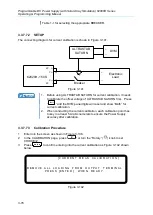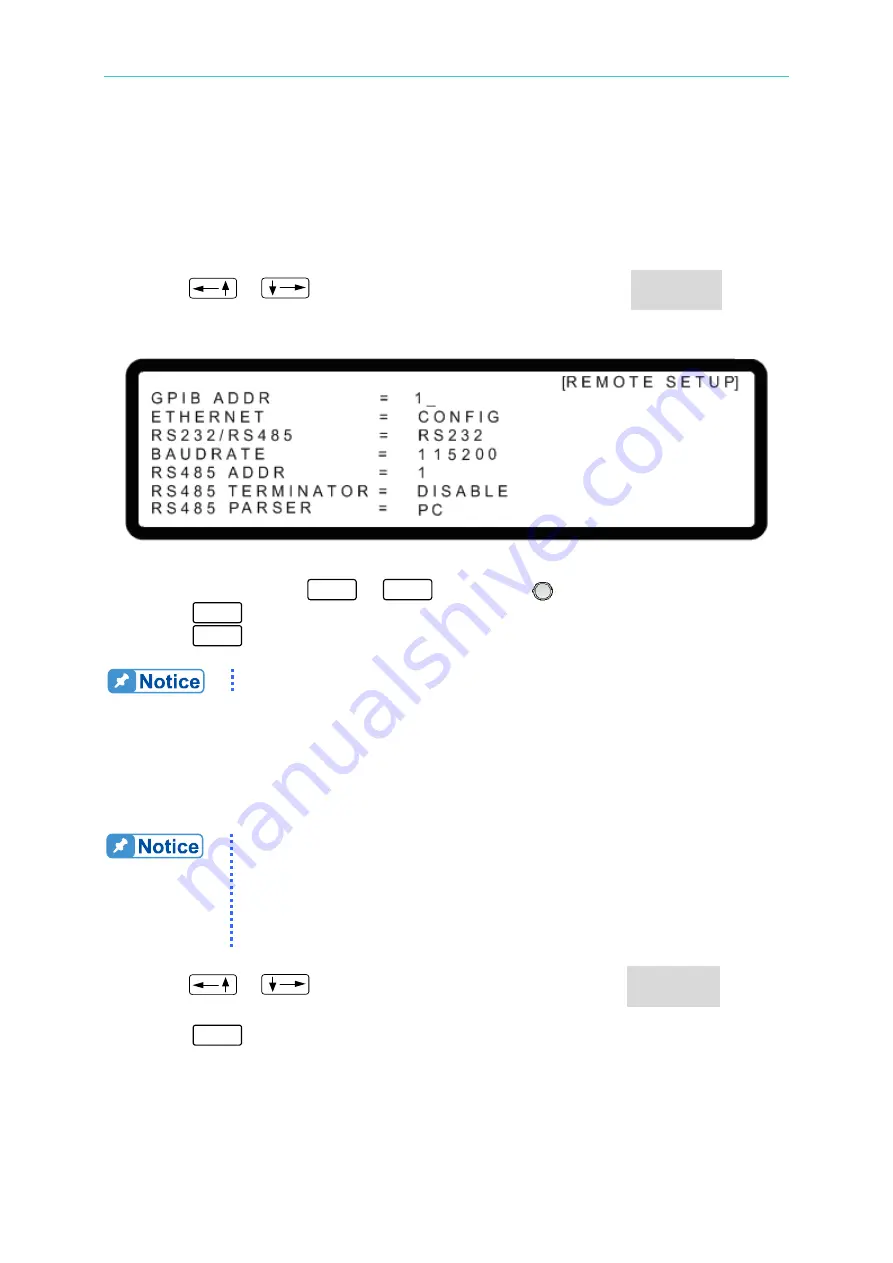
Manual Operation
3-81
3.3.8
REMOTE SETUP
3.3.8.1
GPIB ADDRESS
This DC Power Supply supports remote operation via GPIB function. It is necessary to set
the GPIB address before operating remotely.
1.
Use “
”, “
” keys to move the cursor to the column of GPIB ADDR as
Figure 3-148 shows.
Figure 3-148
2.
Use the numeric keys
0
~
9
or “Rotary” (
) to set the address.
3.
Press “
ENTER
” to confirm.
4.
Press “
EXIT
” to return to the MAIN PAGE.
The valid address range is 1~30.
3.3.8.2
ETHERNET
The DC Power Supply is able to operate remotely using the ETHERNET function. To
operate remotely, it is necessary to get the ETHERNET IP address.
1.
The user needs to connect the network cable to the DC Power
Supply for auto detection.
2.
If the network cable is not connected properly, it may cause the DC
Power Supply screen to show abnormally. Turn off the DC Power
Supply to resolve the network cable problem and reboot it can clear
the abnormal screen.
1.
Use “
”, “
” keys to move the cursor to the column of ETHERNET as
Figure 3-149 shows.
2.
Press “
ENTER
” to enter into the ETHERNET IP address setting screen as Figure 3-150
shows.
Auto detection:
The DHCP default is ON and when entering the screen of Figure 3-150, the DC Power
Supply will detect the external network IP address automatically.