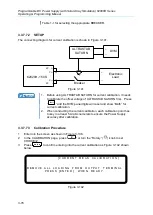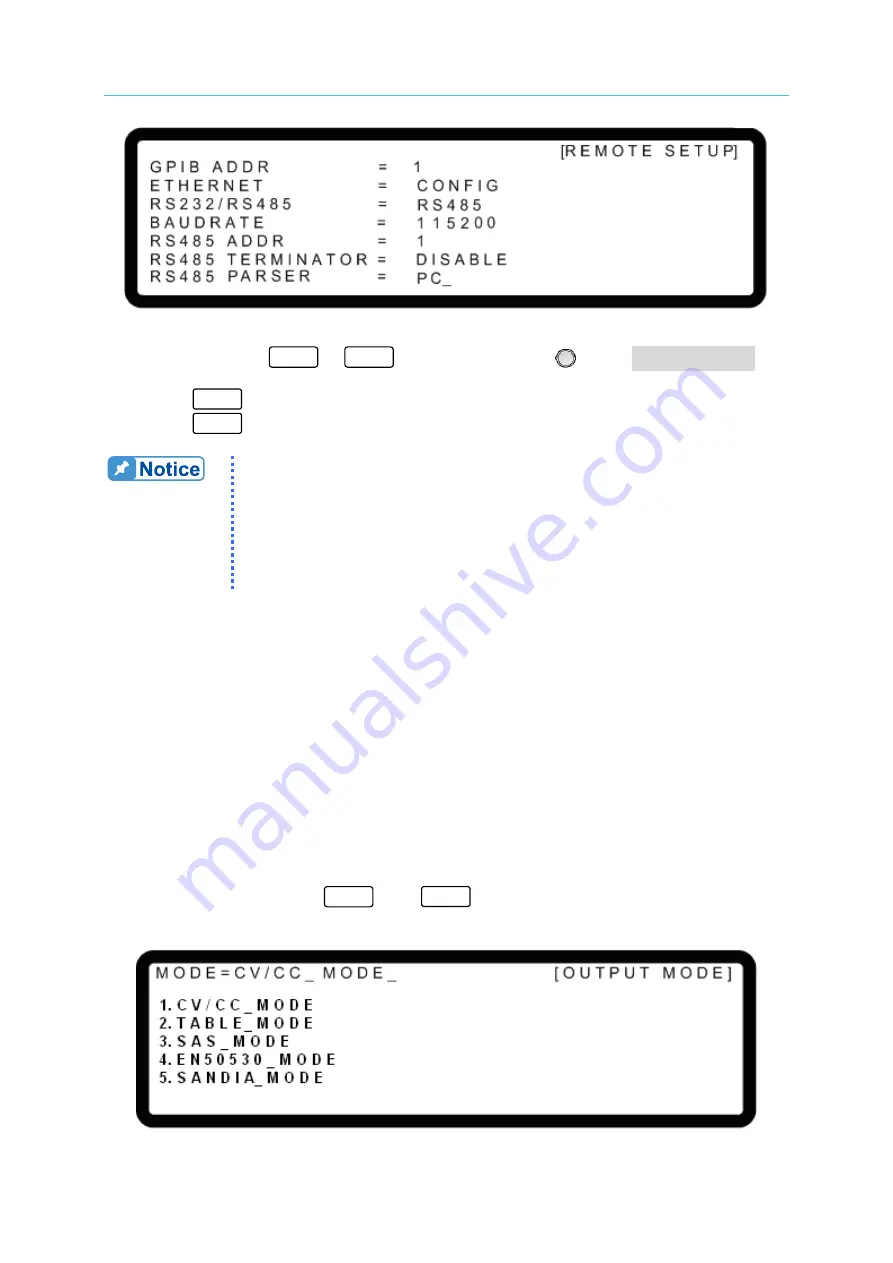
Programmable DC Power Supply (with Solar Array Simulation) 62000H Series
Operating & Programming Manual
3-86
Figure 3-155
2.
Use the numeric
0
~
1
keys or rotary knob (
) to set RS485 PARSER
status.
3.
Press
“
ENTER
” to confirm.
4.
Press
“
EXIT
” to return to MAIN PAG
.
1.
The initial setting of RS485 PARSER is PC. When CSU is
selected, it is suitable for paralleling multiple cabinets and working
with A620029 (option)
for use. See the user’s manual of A620029
for how to use A620029.
2.
The firmware of device working with A620029 must be version 2.00
or above. Version 2.00 firmware is not backward compatible.
Please contact
Chroma’s agent for firmware upgrade.
3.3.9
OUTPUT MODE
Chroma 62000H Series DC Power Supply with Solar Array Simulation has 3 operating
modes, which are:
(1) CV/CC MODE: It is the common CV MODE and CC MODE of a DC Power Supply.
(2) TABLE MODE: It can import the voltage/current settings in an Excel table via the Solar
Array Simulation Soft Panel to implement the IV Curve function of Solar Array.
(3) SAS MODE: It can get the Solar Array IV Curve easily through the hardware built-in
formula to run Solar Array Simulation function.
(4) EN50530 MODE: It uses the built-in EN50530 formula to get Solar Array IV curve.
(5) SANDIA_ MODE: It uses the built-in SANDIA formula to get Solar Array IV curve.
1.
In CONFIG page, press
“
9
” and “
ENTER
” to enter into the OUTPUT MODE as
Figure 3-156 shows.
Figure 3-156