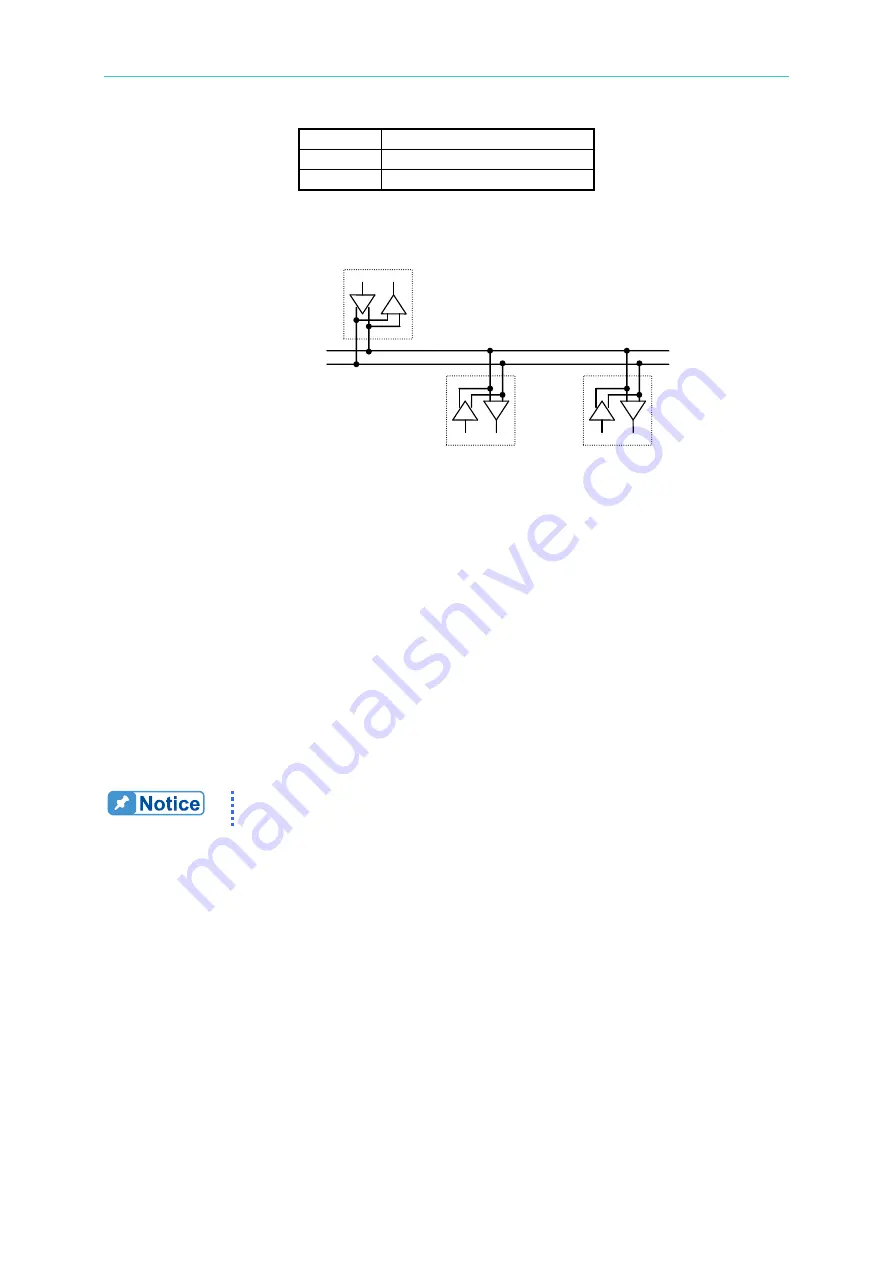
Remote Operation
5-3
7
---
8
---
9
RS485_N
Here is the connection:
5.1.5
Ethernet Remote Control
To use a PC with Ethernet to remote program a 62000H, the IP address, Gateway address
and Subnet mask need to be learned before application. A unique IP address will be
assigned to the Ethernet interface that connects to a device. The address enables the
system controller to communicate with the individual device. To set the IP address of
Chroma 62000H Series, just use the “REMOTE” setting in “CONFIG” menu.
This section describes how to use the network interface rapidly and correctly. Be sure to
read it clearly and carefully before using the 62000H network interface and ensure the
network is connected firmly and correctly to the hardware before execution.
The transmission protocol of 62000HS Series remote control is TCP and
communication port is 2101.
There are 4 setting procedures as the figure and description listed below.
Slave 1
(62000H)
Slave n
(62000H)
Master (PC)
RS485_P
RS485_N
















































