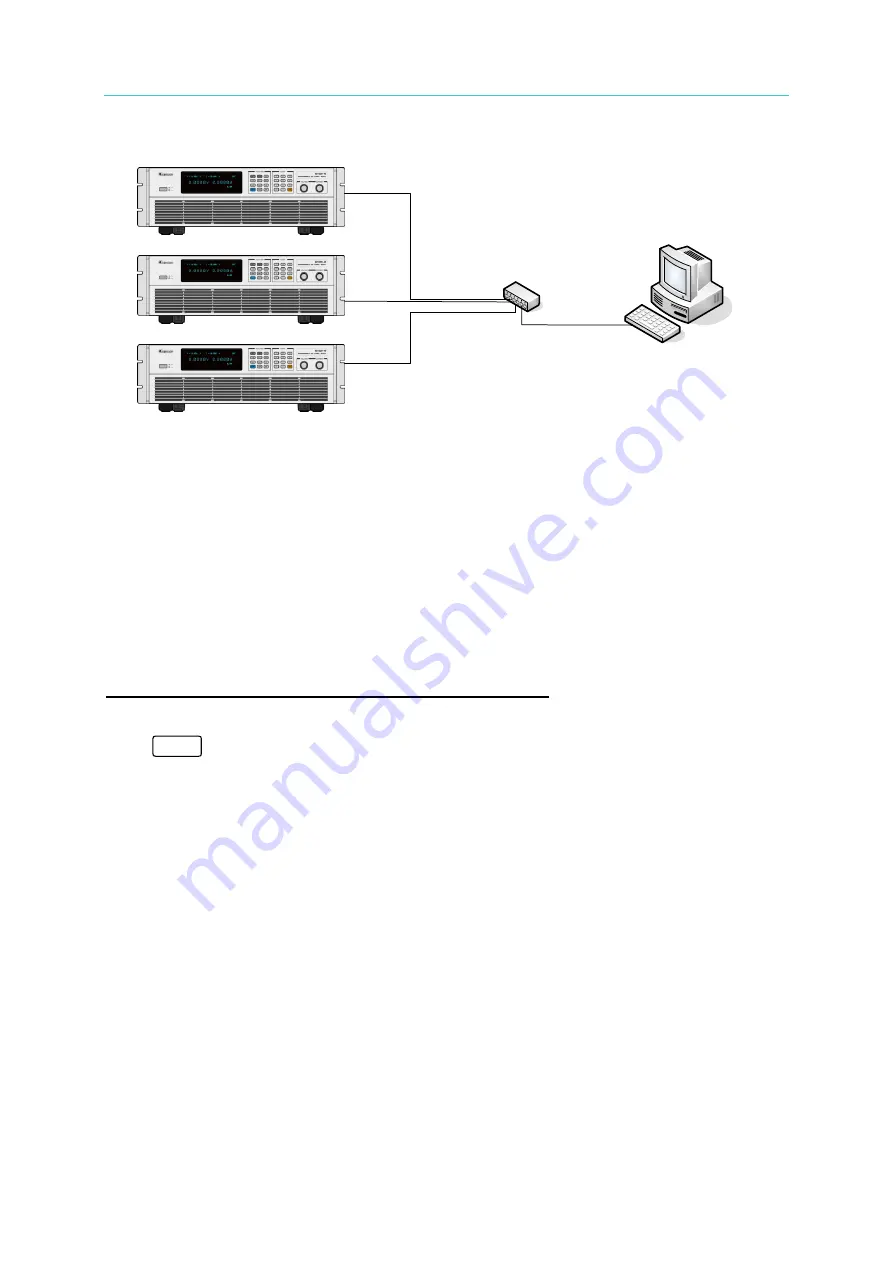
Programmable DC Power Supply (with Solar Array Simulation) 62000H Series
Operating & Programming Manual
5-6
(2)
PC
DC Source 62000H
DC Source 62000H
DC Source 62000H
Hub
5.1.5.2
Setting IP, Subnet Mask & Gateway
1.
In Site LAN
Only the 62000H needs to do network setting. It can set DHCP to ON (Server sets the IP
automatically) or OFF (set IP manually.) For Model 62020H-150S, please refer to 7.2.1 for
network parameters setting.
Procedure for setting DHCP = ON on Chroma DC Source
STEP 1:
Click
“
CONFIG
” to enter into the CONFIG selections. Find the DHCP location in the tree
diagram listed below and set the DHCP to ON.
















































