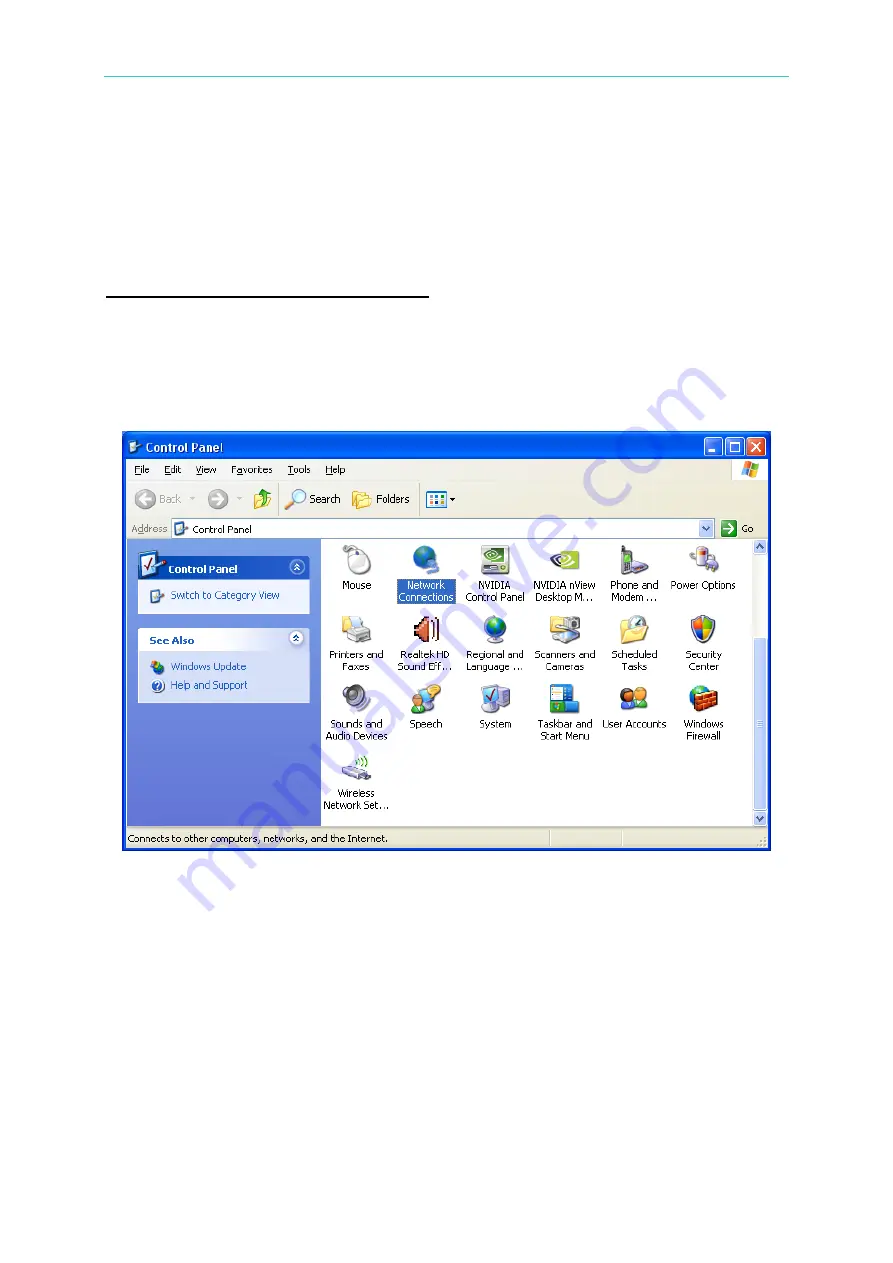
Remote Operation
5-9
2.
In Private LAN
In common situation, the PC does not have a DHCP Server. So this sections only explains
the procedures for setting DHCP=OFF. In Private LAN, the IP of all connected network
devices need to be set manually, such as the PC is connected to 62000H through Crossover
Cable so these two devices have to set the IP manually. For Model 62020H-150S, please
refer to section 7.2.1 for network parameters setting.
Procedure for setting DHCP = OFF on PC
Ensure the local area network setting is to set the IP manually. If not, change it to assign IP
manually and complete the other settings.
STEP 1:
Click
[Control Panel]
on the PC and click
“Network Connections”
.
STEP 2:
Select
“Local Area Connection”
and right-click it to select the
[Properties]
.
















































