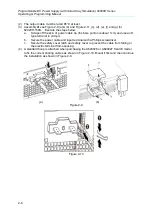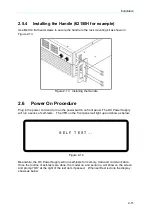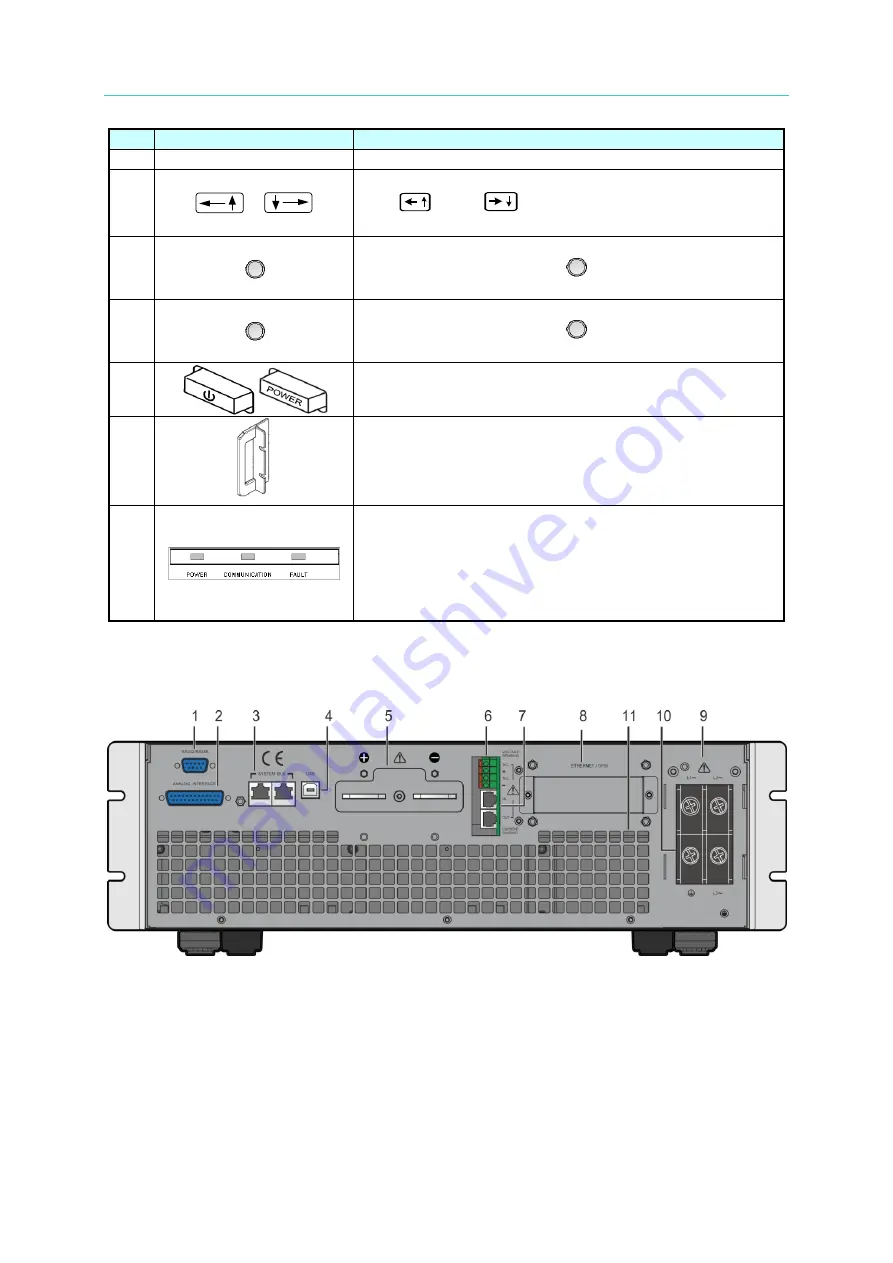
Programmable DC Power Supply (with Solar Array Simulation) 62000H Series
Operating & Programming Manual
1-12
Item
Symbol
Description
Function Page”.
14
Cursor Movement Keys:
Use “
” and “
” keys to move the cursor to the
parameter to be modified.
15
Voltage Rotary Knob:
The u
ser can turn the knob “
” to input data or select an
item.
16
Current Rotary Knob:
The user
can turn the knob “
” to input data or select an
item.
17
Main Power Switch:
It switches the power on or off.
18
Rack Bracket:
(Option)
Use the left (right) bracket to fix the Power Supply on the
Rack.
19
LED on Slave Model:
When the slave model is on, the LED varies with its
status. The green light indicates POWER ON, the yellow
light indicates the data is transmitting or communication is
normal while the red light indicates fault occurred during
operation.
1.4.2
Rear Panel
Figure 1-6 Rear Panel of 62000H with Solar Array Simulation