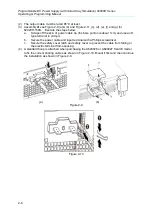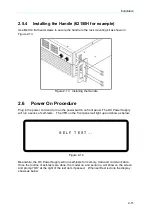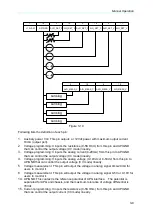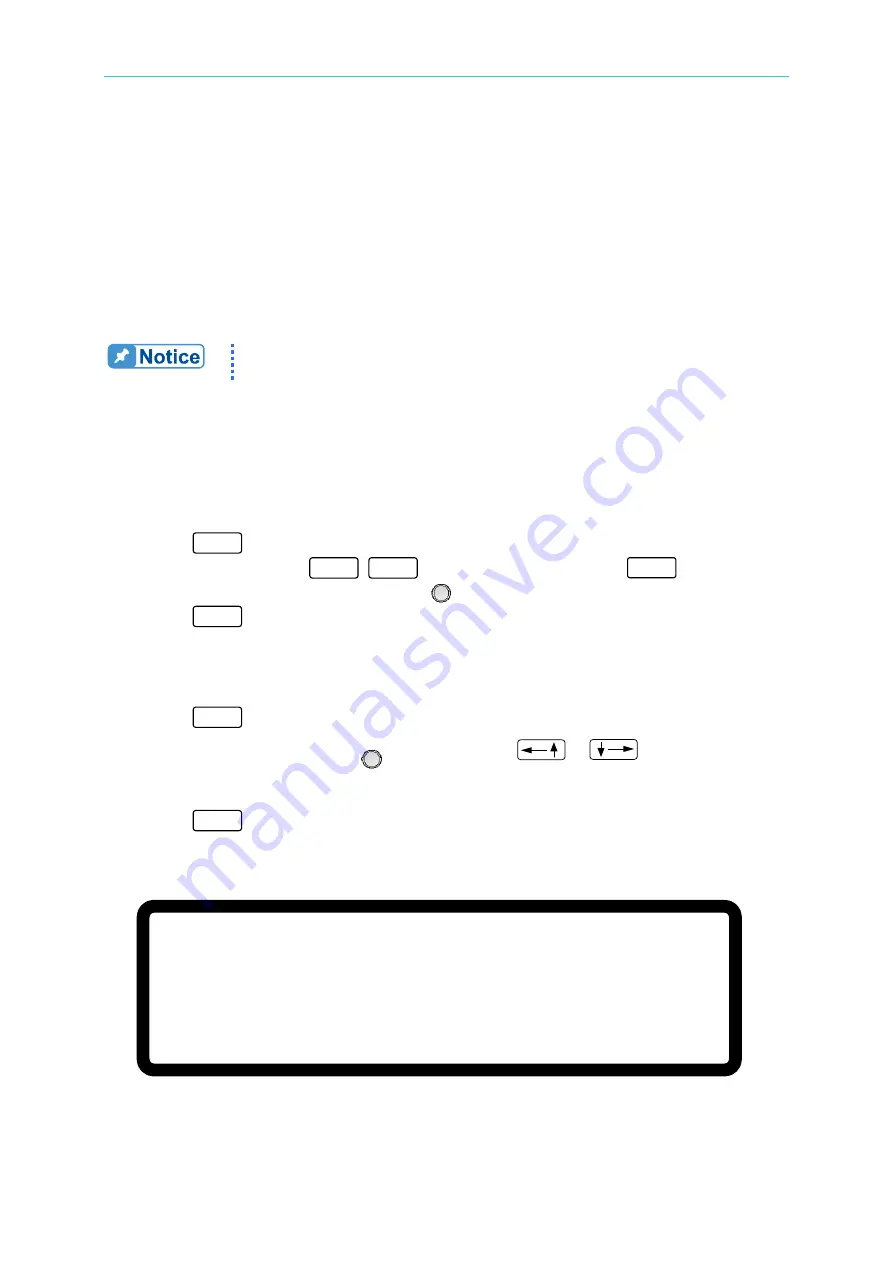
Manual Operation
3-1
3.
Manual Operation
3.1
Introduction
The DC Power Supply can be operated manually or remotely via GPIB/ETHERNET (option)
or USB or RS-232/RS-485 or APG interface which is described in Chapter 5 and section
3.3.1.1. The manual operation for using the front panel keyboard or rotary knobs to input
the data is described in this chapter.
If the operation mode is not saved before the user powers the instrument
off, the operation mode is manual (default) when power it on next time.
3.2
Setting Voltage & Current
There are two ways to set the output voltage (CV MODE) as Figure 3-1 shows:
Method 1:
1.
Press “
VOLT
”, the cursor for V on MAIN PAGE blinks.
2.
Use the numeric keys (
1
~
9
) to set the value and press “
ENTER
” to complete
the voltage setting or turn the “Rotary” (
) knob to adjust the set value.
3.
Press “
ON/OFF
” to output the set voltage. (Please note that in order to remain in CV
mode the current setting must be larger than the load current, otherwise the output
voltage will not be equal to the set voltage.)
Method 2:
1.
Press “
VOLT
”, the cursor for V on MAIN PAGE blinks.
2.
When using the Rotary knob (
) for setting, the
“
”, “
” keys can be used
to move the cursor to each individual digit, and then turn the rotary knob to increase or
decrease the unit of the set value.
3.
Press “
ON/OFF
” to output the set voltage. (Please note that in order to remain in CV
mode the current setting must be larger than the load current, otherwise the output
voltage will not be equal to the set voltage.)
V = 0. 0 0_ V I = 0. 0 0 A O F F
0 . 0 0 0 0 V 0 . 0 0 0 0 A
0 . 0 W
Figure 3-1