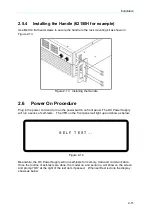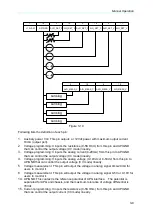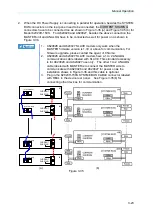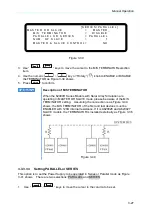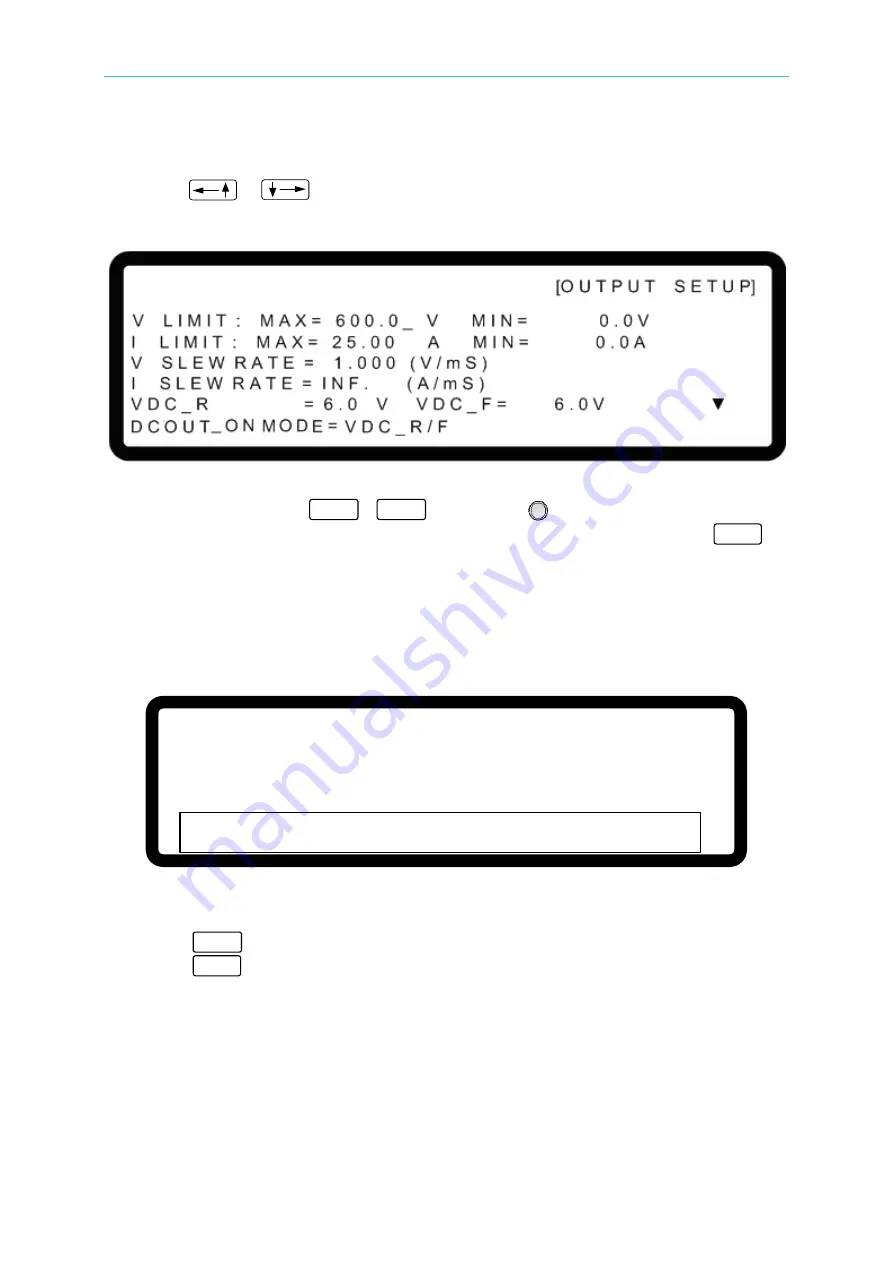
Manual Operation
3-13
3.3.2.1
VOLTAGE LIMIT SETTING
1.
Use “
”, “
” keys to move the cursor to the column to be set as Figure
3-16 shows.
Figure 3-16
2.
Use the numeric keys (
0
~
9
) or “Rotary” (
) knob to set the value.
Use this option to narrow down the
range by setting the MIN and MAX. When “
VOLT
” is
pressed to set the output voltage, the DC Power Supply allows setting the voltage within
the range of [MIN value ≤ user-defined value ≤ MAX value]. As example use the
62150H-600S, the V LIMIT: MAX=100V, MIN=20V. If the setting exceeds the output
voltage 110V set by the user, the BUZZER will beep one time (if BUZZER is set to ON)
and the main screen will prompt a warning message automatically as shown in Figure
3-17 below.
V = 6 0. 0 0 V I = 1 0. 0 0 _ A O F F
0 . 0 0 0 0 V 0 . 0 0 0 0 A
V L I M I T R A N G E = 2 0 . 0 V
–
1 0 0 . 0 V
Figure 3-17
3.
Press “
ENTER
” to confirm.
4.
Press “
EXIT
” to return to the MAIN PAGE.