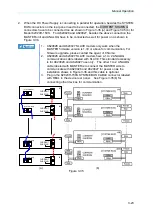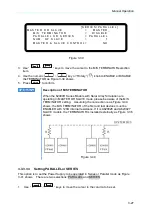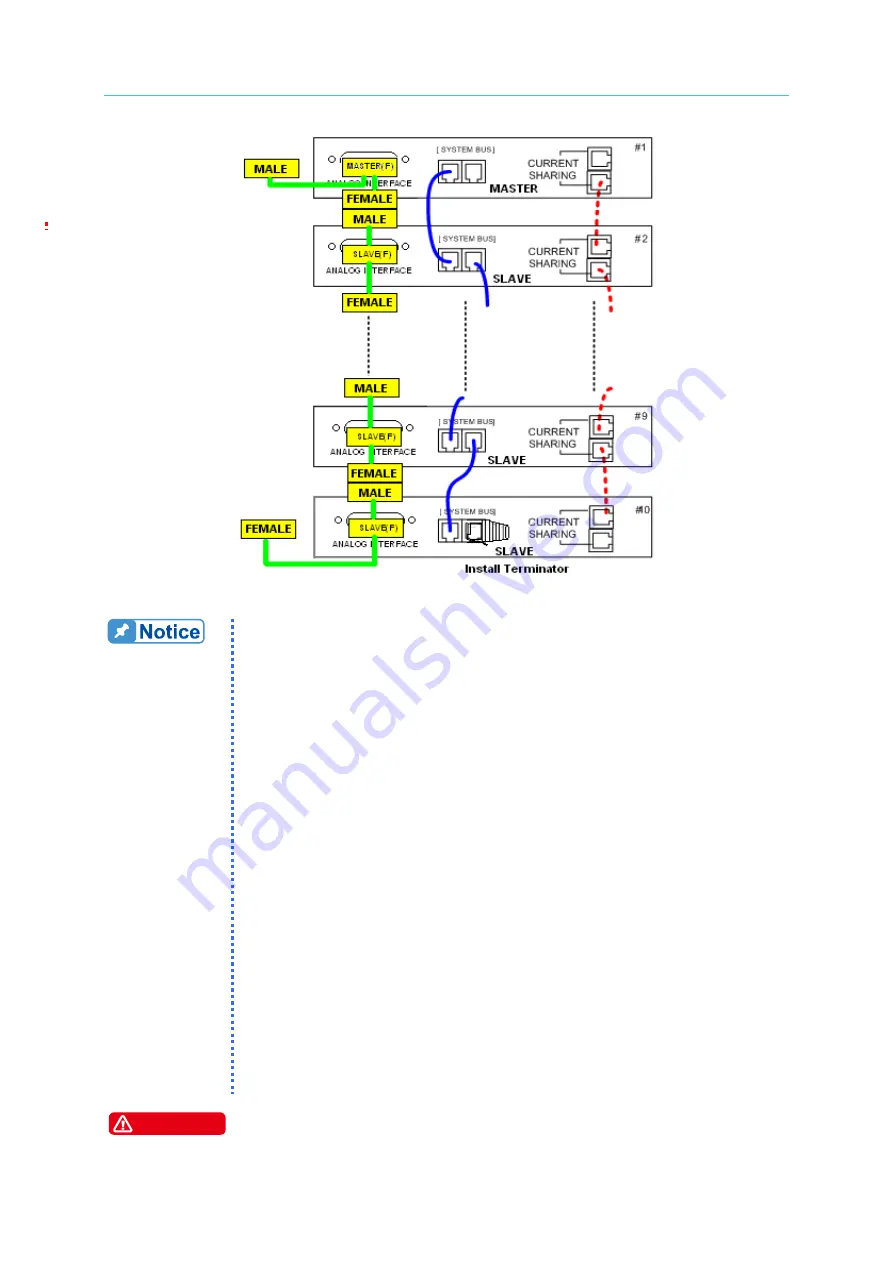
Programmable DC Power Supply (with Solar Array Simulation) 62000H Series
Operating & Programming Manual
3-24
Figure 3-36
1.
Each DC Power Supply has two RS485 interface female
connectors. They need to be connected either in series or parallel
operation. There is no difference between left and right; just to
connect one after another as the solid lines shown in Figure 3-34 or
Figure 3-35. For Model 62020H-150S, connect the 15P 1 to 2
cable with REAL pattern labeled on the connector to the rear panel;
also connect the two cables as shown in Figure 3-34 or Figure 3-35.
The length of communication cable is limited to 7.2 meters. Do not
exceed the length limit to avoid signal unstable.
2.
Each DC Power Supply has two CURRENT SHARING connecting
terminals. Connect the output terminal of the first Power Supply to
the input terminal of the second Power Supply and so forth as the
dot lines shown in Figure 3-35. For Model 62020H-150S, connect
the 9P 1 to 2 cable with REAL pattern labeled on the connector to
the rear panel; also connect the two cables as shown in Figure
3-35. Be sure to use the CURRENT SHARING communication
cable provided by CHROMA. The length of CURRENT SHARING
cable is limited to 3.4 meters. Do not exceed the length limit to
avoid signal unstable.
3.
The CURRENT SHARING communication cable must be well
connected when in parallel operation, or it may cause the DC Power
Supply to run abnormally or poor result in CURRENT SHARING.
4.
When the A620028 and A620027 are working with the MASTER
unit, please install a Terminator on the last SYSTEM BUS of parallel
path as Figure 3-36 shows.
WARNING
1.
The DC Power Supply could be malfunctioned or damaged if the
CURRENT SHARING cable is connected incorrectly when in