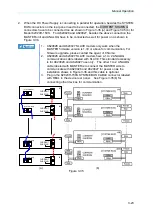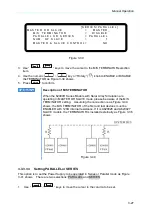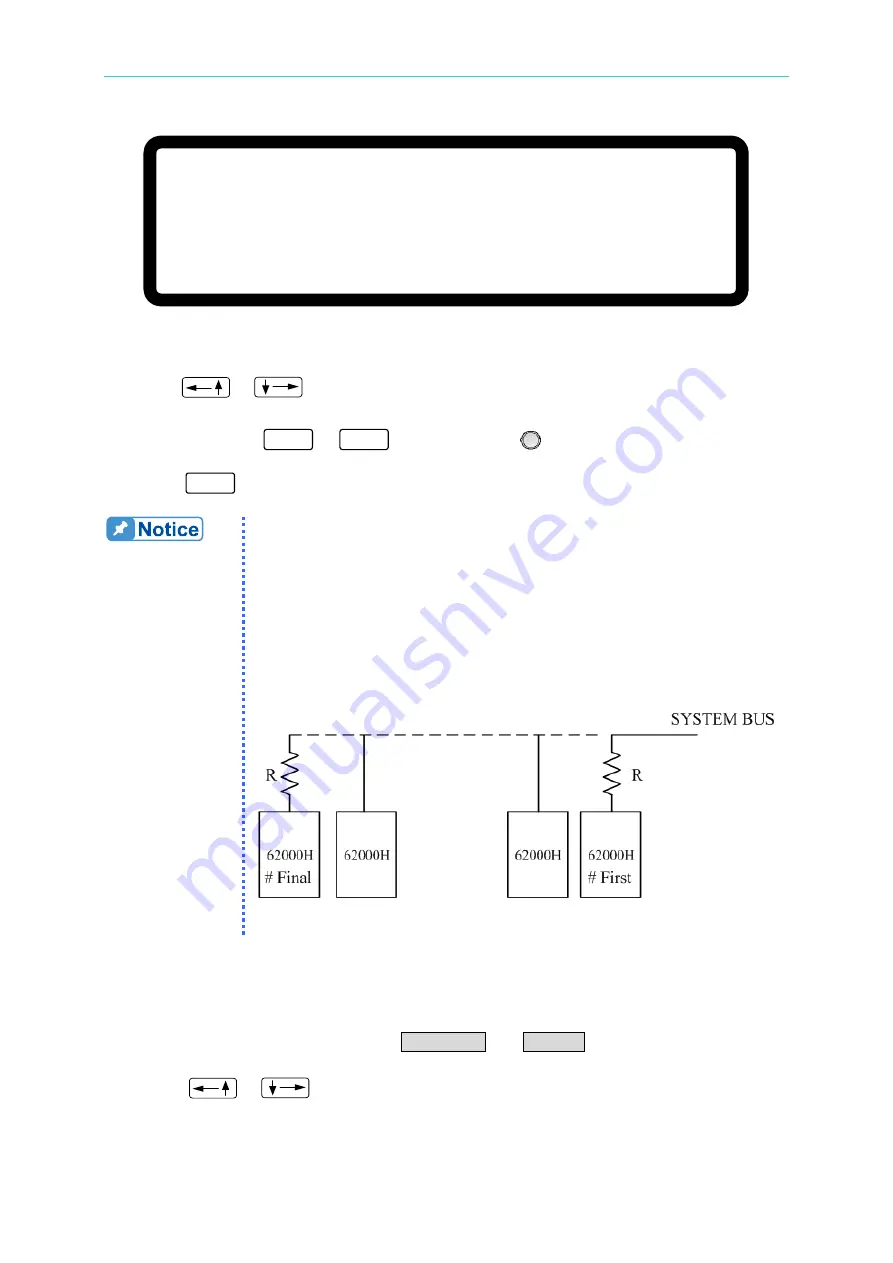
Manual Operation
3-27
[ S E R I E S / P A R A L L E L ]
M A S T E R O R S L A V E = M A S T E R _
M / S T E R M I N A T O R
= D I S A B L E
P A R A L L E L O R S E R I E S
= P A R A L L E L
N U M . O F S L A V E
= 1
M A S T E R & S L A V E C O N T R O L = N O
Figure 3-39
3.
Use “
”, “
” keys to move the cursor to the M/S TERMINATOR selection
item.
4. Use the numeric (
1
~
0
) key or “Rotary” (
) knob to ENABLE or DISABLE
the TERMINATOR as Figure 3-39 shows.
5.
Press “
ENTER
” to confirm.
Description of M/S TERMINATOR
When the 62000H Series Models with Solar Array Simulation are
operating in MASTER OR SLAVE mode, please be aware of the M/S
TERMINATOR setting. Assuming the connection is as Figure 3-40
shows, the M/S TERMINATOR of the first and last devices must be
ENABLED with 120
Ω internal resistance. If it is A620028 and A620027
SLAVE models, the TERMINATOR is installed externally as Figure 3-36
shows.
Figure 3-40
3.3.3.3.3
Setting PARALLEL or SERIES
This option is to set the Power Supply to be operated in Series or Parallel mode as Figure
3-41 shows. There are two selections: PARALLEL and SERIES.
1.
Use “
”, “
” keys to move the cursor to the column to be set.