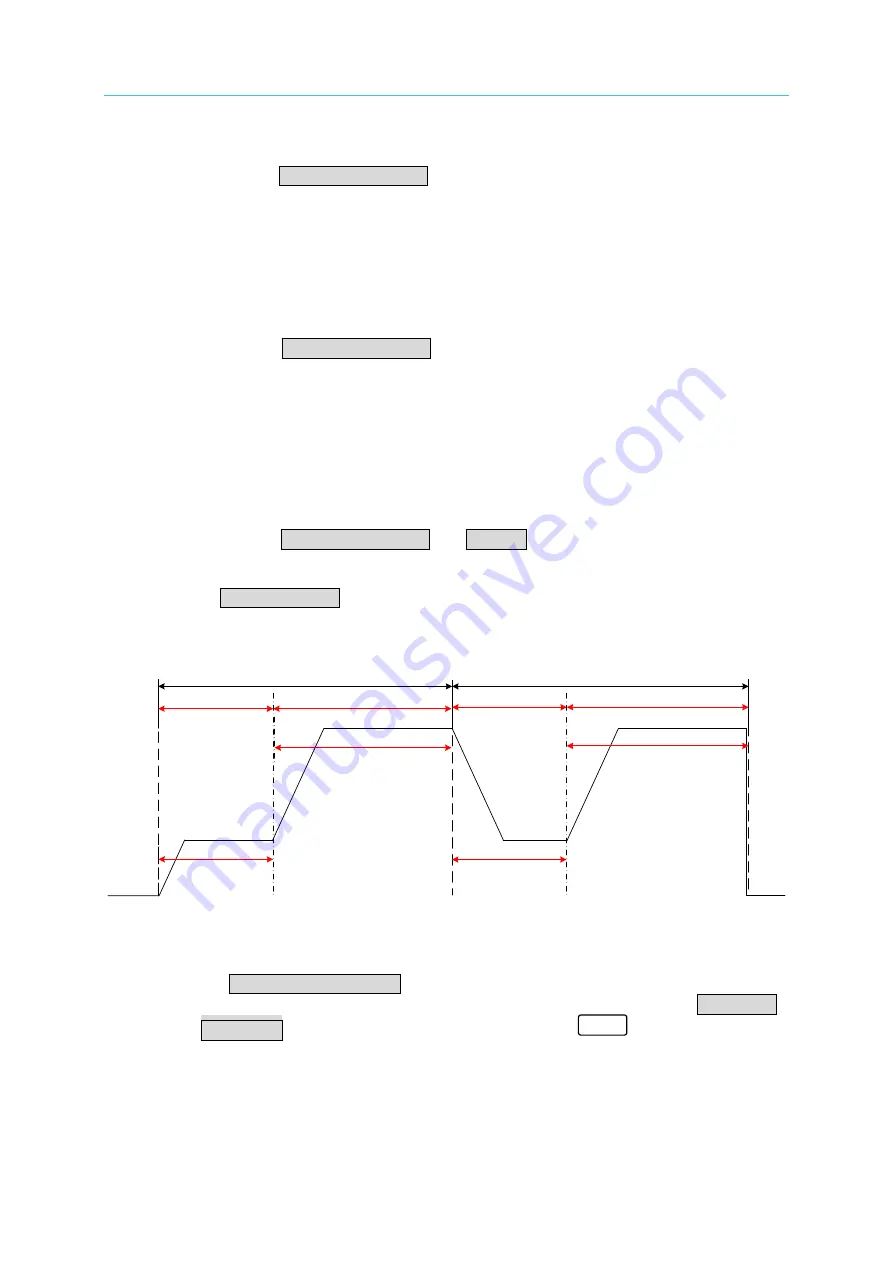
Programmable DC Power Supply (with Solar Array Simulation) 62000H Series
Operating & Programming Manual
4-12
A5: Execution step:
(1) SEQ#1:
A. Since SEQ TYPE = AUTO is set for SEQ#1, it begins to execute the
settings in SEQ#1.
B. During SEQ#1 voltage rise, the maximum loading current is 1A and does
not exceed the current setting 20A; therefore SEQ#1 is in CV Mode during
voltage rise.
C. Once the voltage reached the set 10V, the program lasts for 5 seconds
from rising.
D. Skip to SEQ#2.
(2) SEQ#2:
A.
Since SEQ TYPE = AUTO is set for SEQ#2, it begins to execute the
settings in SEQ#2.
B.
During SEQ#2 voltage rise, the maximum loading current is 3A and does
not exceed the current setting 20A; therefore, SEQ#2 is in CV Mode during
voltage rise.
C.
Once the voltage reached the set 30V, the program lasts for 10 seconds
from rising.
D.
Skip to SEQ#3.
(3) SEQ#3:
A.
Since SEQ TYPE = AUTO and TIME=0 are set for SEQ#3, it indicates
SEQ#3 is not executing and the Program is ended.
(4) As RUN COUNT=2 is set, steps (1), (2) and (3) are executed again.
(5) End.
Figure 4-11 shows the output waveform:
COUNT 1
COUNT 2
SEQ#1
SEQ#2
SEQ#1
SEQ#2
START
END
10V
30V
10V
30V
5(Sec)
5(Sec)
10(Sec)
10(Sec)
Figure 4-11
b.
Setting Sequence Type to MANUAL
When SEQ TYPE = MANUAL is set, the Sequence page shown as Figure 4-12
indicates the sequence will run automatically and stop at the setting of VOLTAGE
or CURRENT without skipping to next sequence until
ENTER
on the front panel is
pressed. It will not ask users to enter the time the sequence will remain when set
to MANUAL.
















































