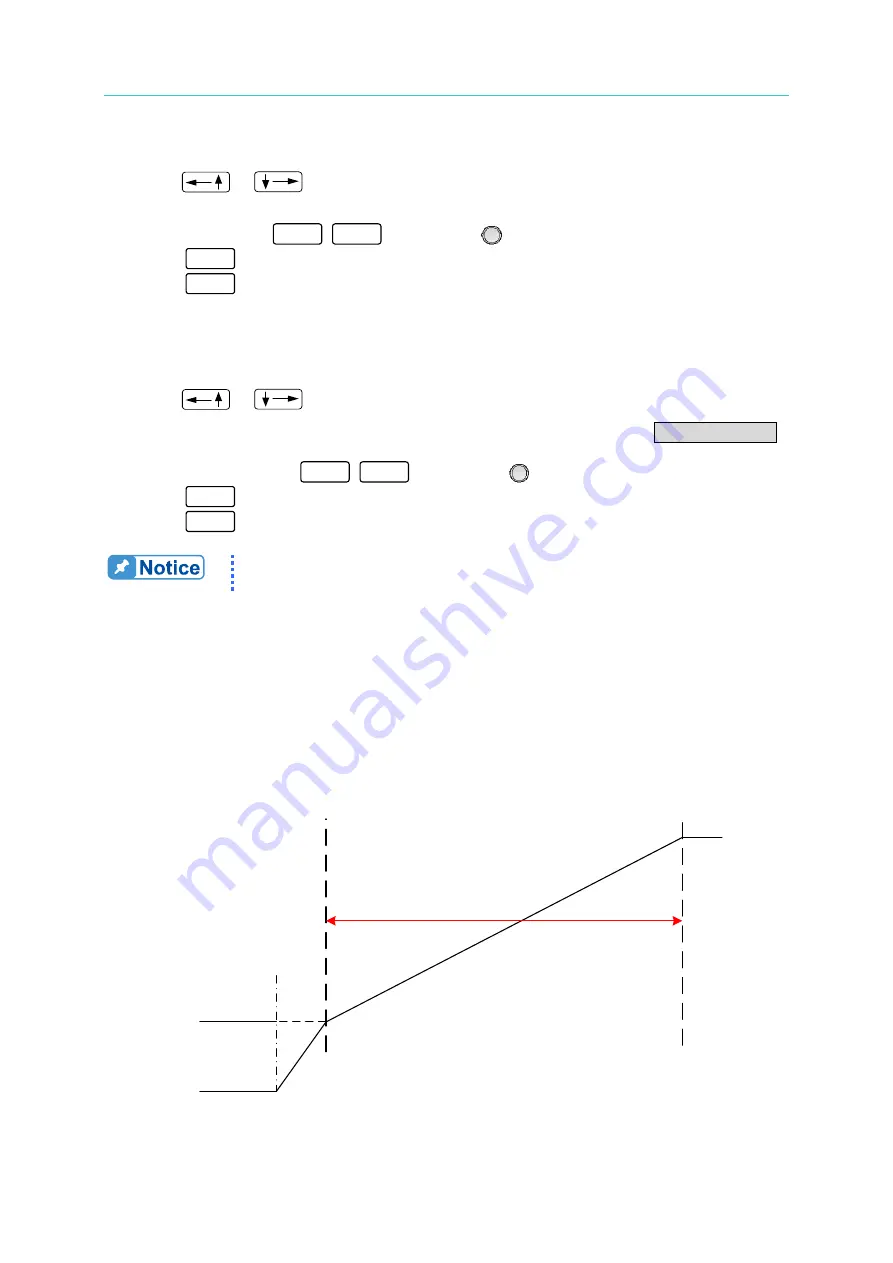
Programmable DC Power Supply (with Solar Array Simulation) 62000H Series
Operating & Programming Manual
4-18
4.2.1.2
Setting END_VOLTAGE
1. Use
“
”, “
” keys to move the cursor to the column to be set as Figure 4-19
(2) shows. Set the end voltage of STEP MODE.
2. Use numeric keys
0
~
9
or “Rotary” (
) knob to set the value.
3.
Press “
ENTER
” to confirm.
4.
Press “
EXIT
” to return to Figure 4-1.
4.2.1.3
Setting RUN_TIME
1. Use
“
”, “
” keys to move the cursor to the column to be set as Figure
4-19(3) shows. Set the run time of STEP MODE. The time format is HOUR:MIN:SEC
and the maximum setting is 99 hours 59 minutes and 59.99 seconds.
2. Use the numeric keys
0
~
9
or “Rotary” (
) knob to set the value.
3.
Press “
ENTER
” to confirm.
4.
Press “
EXIT
” to return to Figure 4-1.
When V_STEP MODE ends the hardware output voltage will remain at
the setting of END_VOLTAGE.
Ex. 1: Set the START_VOLTAGE to 10V, END_VOLTAGE to 50V and RUN_TIME to 10
minutes.
CASE1: The hardware initial voltage is 0V and the output waveform is as Figure 4-20
shows.
CASE2: The hardware initial voltage is 10V and the output waveform is as Figure 4-21
shows.
CASE3: The hardware initial voltage is 20V and the output waveform is as Figure 4-22
shows.
START
10(MIN)
50V
0V
10V
1V/mS
Figure 4-20
















































