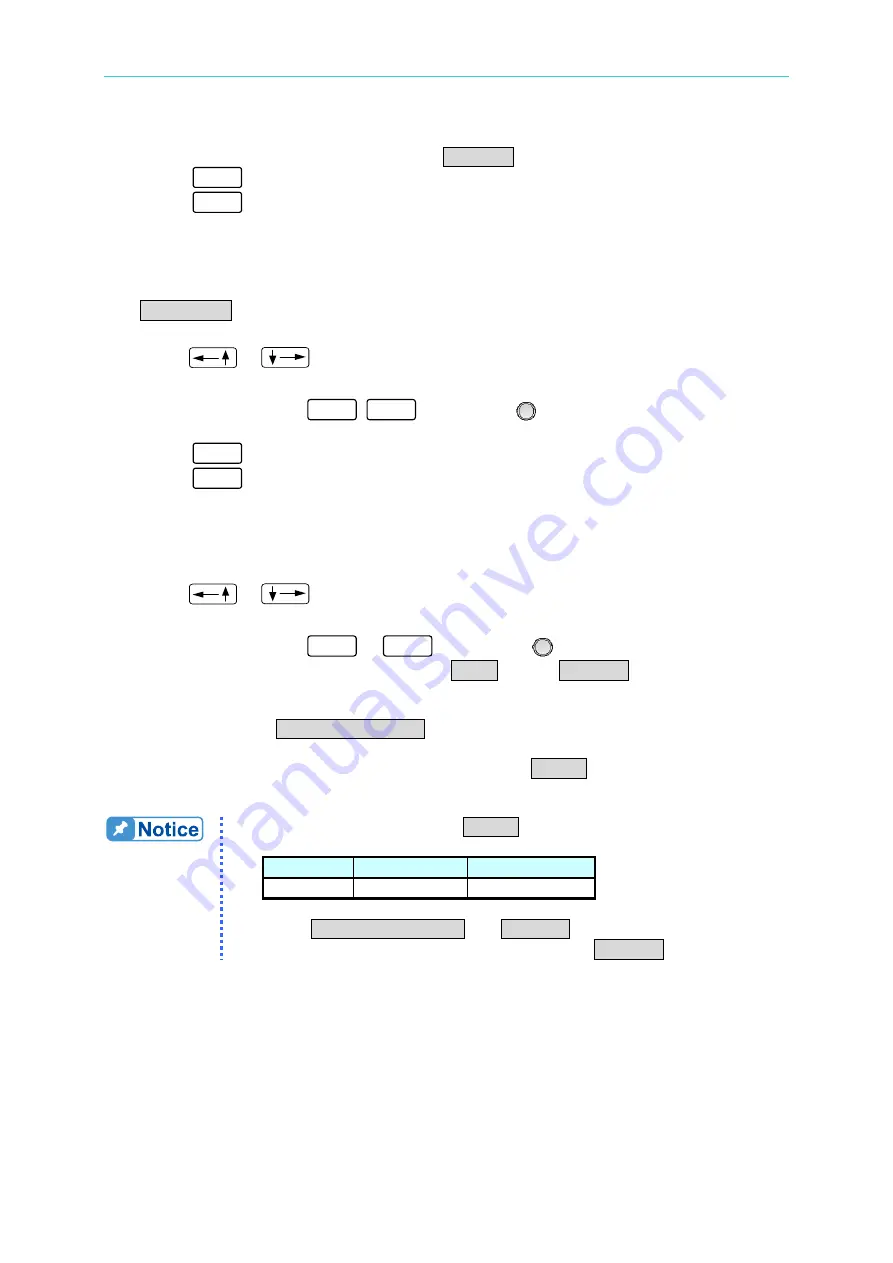
Program Sequence
4-23
number and return to the Sequence Number set previously. An IV-Program is able to
add 100 IV-Sequences maximum, so the SEQ NO. range is 1~100.
3.
Press “
ENTER
” to confirm.
4.
Press “
EXIT
” to return to IV-Program Page (Figure 4-26).
4.3.2.2
Setting IV-FILE Number
1.
IV-FILE NO. sets the IV Curve number to be executed for the IV-Sequence Number.
The IV Curve number needs to be edited by Solar Array Simulation Soft Panel.
2.
Use “
”, “
” keys to move the cursor to the column to be set as Figure
4-27 (2) shows.
3.
Use the numeric keys
0
~
9
or “Rotary” (
) knob to set the IV-FILE Number.
The range is 0~99.
4.
Press “
ENTER
” to confirm.
5.
Press “
EXIT
” to return to IV-Program Page (Figure 4-26).
4.3.2.3
Setting Sequence Type
1.
Use “
”, “
” keys to move the cursor to the column to be set as Figure
4-27 (3) shows.
2.
Use the numeric keys
0
~
1
or “Rotary” (
) knob to set the Sequence
Type. There are two Sequence Types: (1) AUTO and (2) MANUAL.
a.
Set the Sequence Type to AUTO
When setting SEQ TYPE = AUTO, the IV-Sequence page is as Figure 4-28 shows.
It means the IV-Sequence will run automatically and go to the next when done. In
the meantime the IV-Sequence page will prompt TIME= to ask the user to input the
time sustained for this IV-Sequence.
1.
The table below shows the TIME = setting range.
TIME
Min. (Sec)
Max. (Sec)
1
15000
2.
When SEQ. TYPE = AUTO and TIME = 0, it means the IV-Program
is ended at the previous IV-Sequence before TIME = 0.
















































