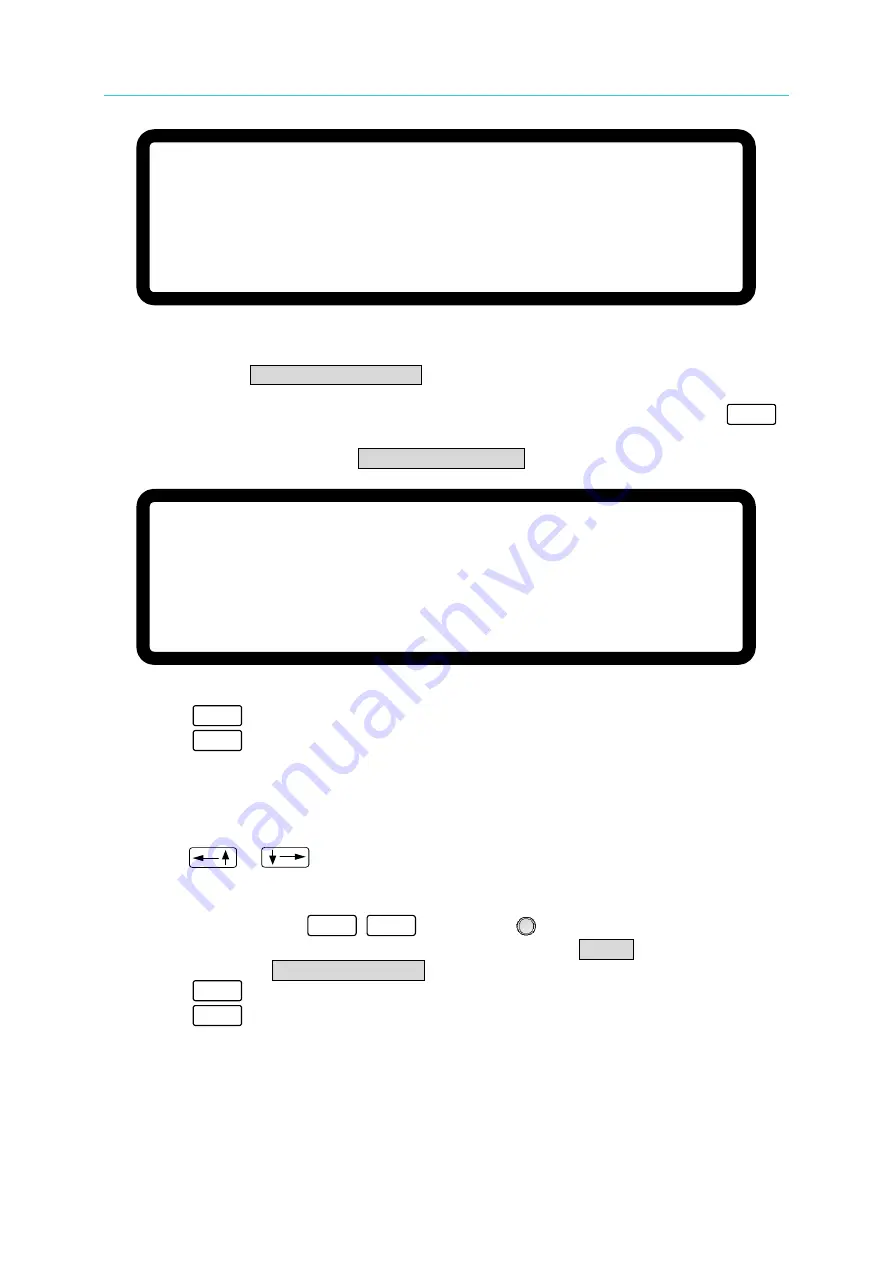
Programmable DC Power Supply (with Solar Array Simulation) 62000H Series
Operating & Programming Manual
4-24
[ I V- S E Q U E N C E ]
S E Q N O. = 1
I V
–
F I L E N O. = 0
S E Q T Y P E = A U T O _
T I M E = 0 ( S )
▲
▼
Figure 4-28
b.
Set the Sequence Type to MANUAL
When set SEQ TYPE = MANUAL, the IV-Sequence page is as Figure 4-29 shows.
It means the IV-Sequence will run automatically and stops at the IV-FILE Number
set in the IV-Sequence, also it will not go to the next IV-Sequence
until the “
ENTER
”
on the front panel is pressed. The IV-Sequence page will not ask the user to enter
the sustained time when SEQ TYPE =MANUAL.
[ I V- S E Q U E N C E ]
S E Q N O. = 1
I V
–
F I L E N O. = 0
S E Q T Y P E = M A N U A L _
▲
▼
Figure 4-29
3.
Press “
ENTER
” to confirm.
4.
Press “
EXIT
” to return to IV-Program Page (Figure 4-26)
。
4.3.2.4
Setting Time
1.
Use “
”, “
” keys to move the cursor to the column to be set as Figure
4-27 (4) shows.
2.
Use the numeric keys
0
~
9
or “Rotary” (
) knob to set the value.
This function is to set the time sustained for IV-Sequence. TIME = only appears to ask
for an input when SEQ. TYPE = AUTO.
3.
Press “
ENTER
” to confirm.
4.
Press “
EXIT
” to return to IV-Program Page (Figure 4-26).
















































