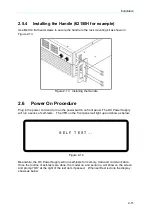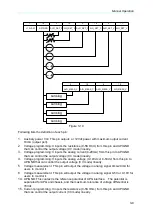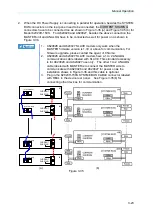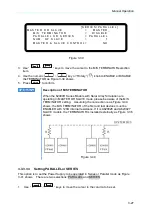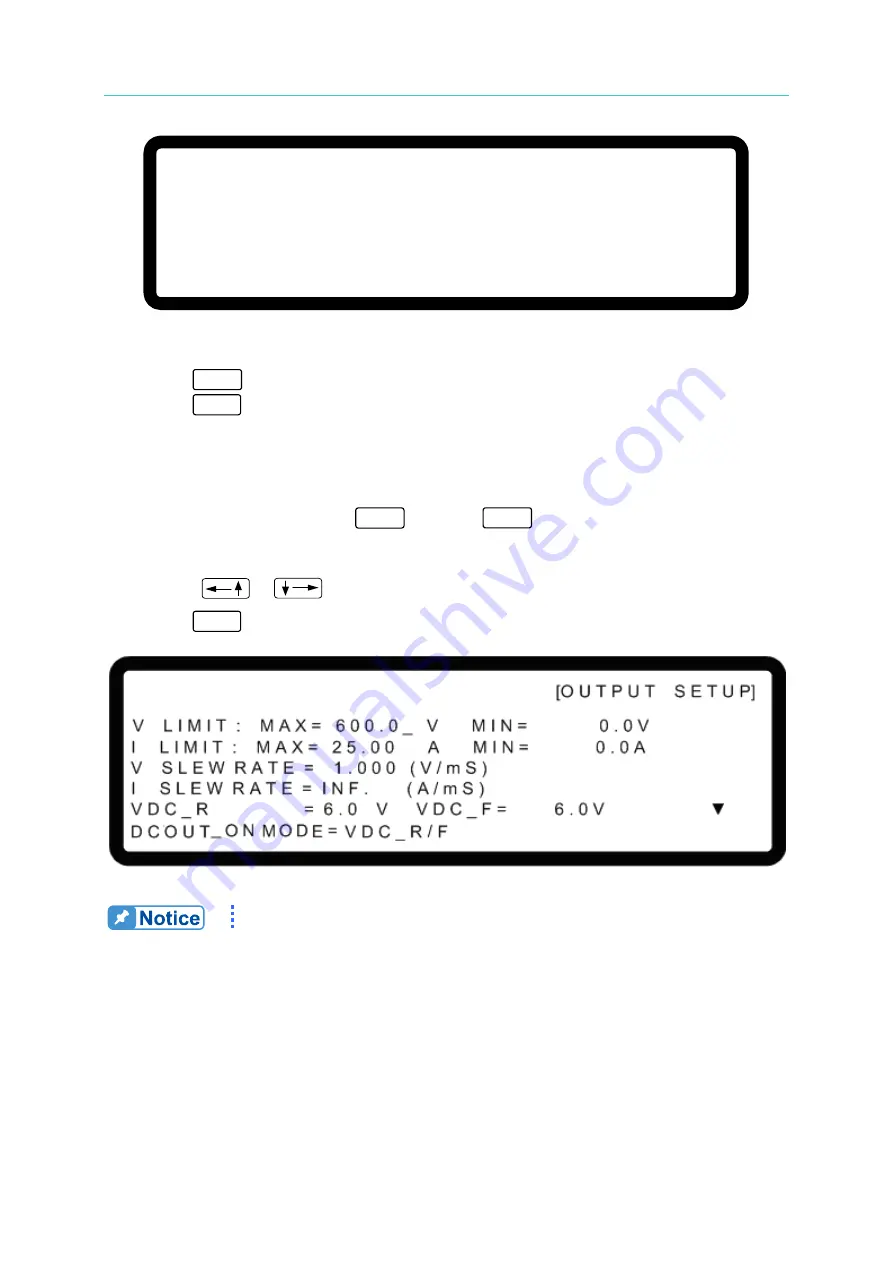
Programmable DC Power Supply (with Solar Array Simulation) 62000H Series
Operating & Programming Manual
3-12
[S Y S T E M S E T U P]
A P G V S E T
= N O N E
A P G I S E T
= N O N E
A P G V M E A S = N O N E
A P G I M E A S
= N O N E
B U Z Z E R
= O N
P O W E R O N S T A T E S
= U S E R D E F I N I T I O N _
V = 6 0 . 0 0 V = 1 0 . 0 0 A O U T P U T = O F F
Figure 3-14
3.
Press “
ENTER
” to confirm.
4.
Press “
EXIT
” to return to the MAIN PAGE.
3.3.2
OUTPUT SETUP
1.
In Config Setup page, press “
2
” key and “
ENTER
” to enter into the Output Setup
screen as Figure 3-15 shows.
2.
Press.
3.
Press “
”, “
” keys to move the cursor to the column to be set.
4.
Press “
EXIT
” to return to the MAIN PAGE.
Figure 3-15
The values in Figure 3-15 are the default settings of 62150H-600S.
See below for options of OUTPUT SETTING.